ClearOne comm CONVERGE SR 1212 User Manual
Page 217
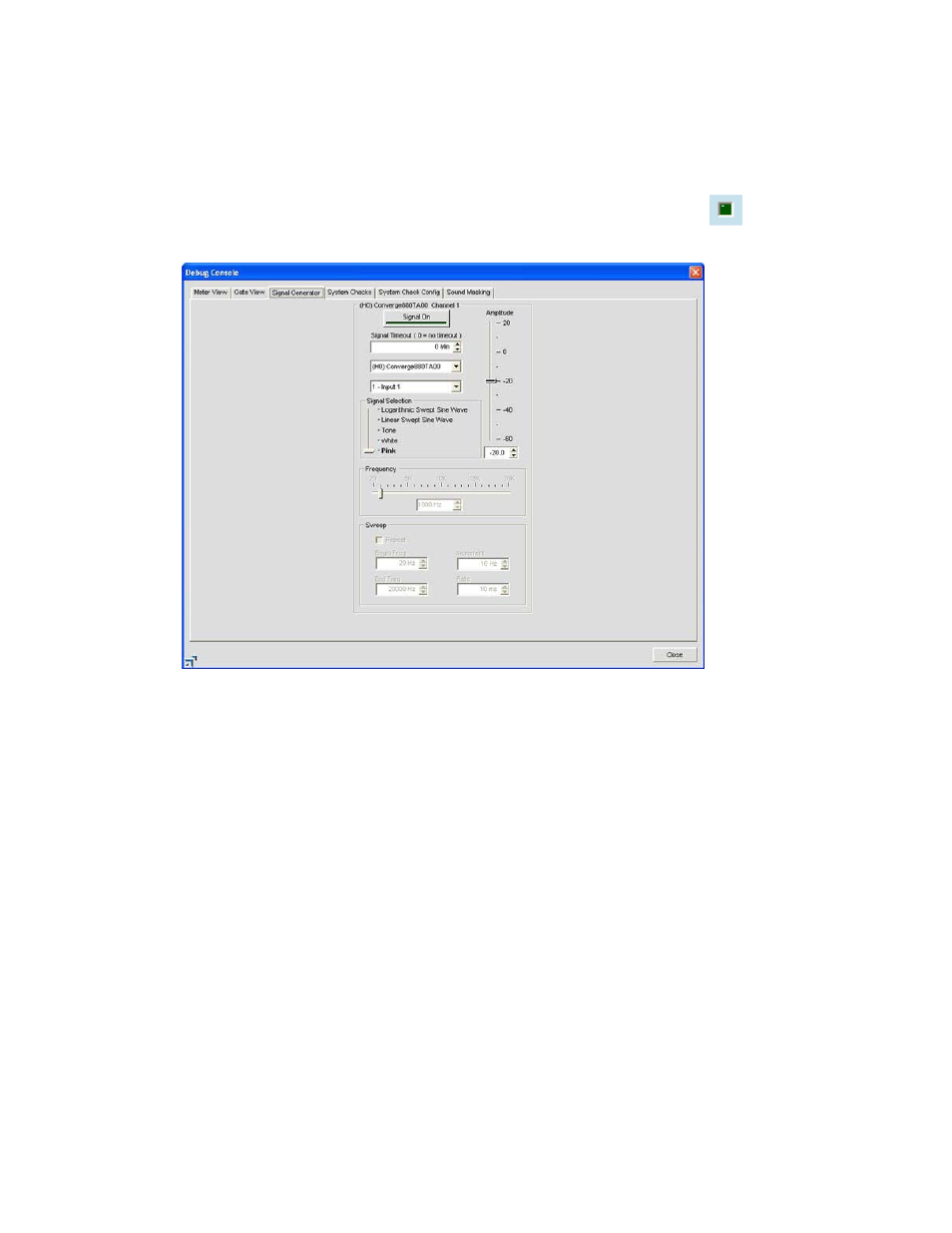
212
Signal Generator
the Signal Generator tab enables you to generate test signals to audibly test signal paths, gain settings, routing,
and channel configuration settings. the signal generator can also be used for noise masking in courtroom, clergy,
and corporate applications.
NOTE: When the signal generator is on for any unit in the site, the Signal Generator LEd
on the Console Button Bar flashes green.
Test Signal Types
the signal generator provides three types of test signals: Pink, white, and Tone.
Pink Noise
•
: a test signal containing all the frequencies in a given audio spectrum, with equal energy in each
octave. pink noise is the default signal.
white Noise
•
: a test signal with equal energy distribution throughout a given frequency range.
Tone
•
: a sine-wave test signal with less than .03% distortion. selecting Tone with the Signal Selection slider
activates the Frequency configuration section of the tab.
Linear Sweep Sine wave:
•
a test signal increasing in frequency using predefined steps.
Log Sweep Sine wave:
•
a test signal increasing in frequency using exponential steps (rises on a curve).
Running a Signal Test
use the following procedure to run a signal test:
select the unit and channel to test using the unit and channel drop down lists.
1.
select the type of test tone using the
2.
Signal Selection slider.
select the amplitude (volume) of the test tone using the
3.
Amplitude slider. the amplitude range is from -60 to
+20dB. the default is -20dB.
set the level for the test tone using the dB entry field or up/down arrows.
4.
set desired test tone duration using the
5.
Signal Timeout entry field.
For
6.
Tone signals, set the additional Frequency settings as explained in the next section.
press the
7.
Signal On button to initiate the test signal on the selected unit and channel. the signal will
