Checkline TI-CMXDLP User Manual
Page 50
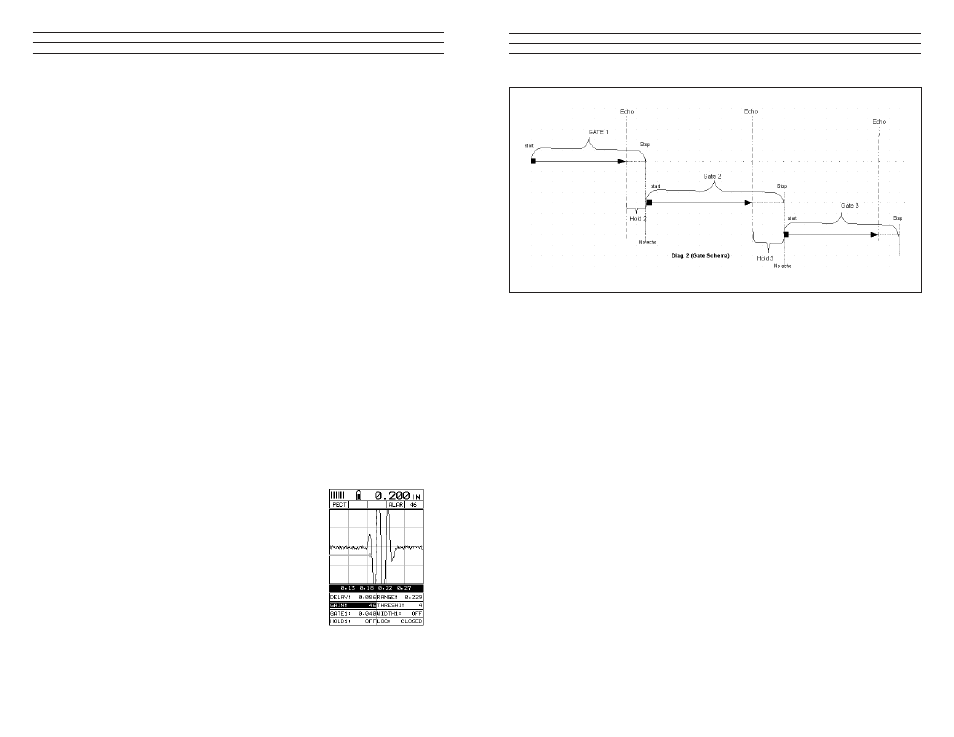
– 50 –
The TI-CMXDLP has 110dB gain range, but has been limited to a 60dB gain range (-10
to 50 dB), for thickness gauge applications. The common starting point for standard
thickness gauge applications is 46dB. This feature is used to increase/decrease the
power or amplitude of the signal. When used in conjunction with the attenuator feature,
it has a limited overall gain range of -30dB to 70dB.
The gain can be adjusted to accommodate a variety of material types. Having this
feature available, provides the user with a great deal of lexibility. Some applications
may require the lower or higher gain settings. When? The low settings may be necessary
for noisy or granular cast materials.
How do I know when to lower the gain? If the reading becomes sporadic and won’t
settle down or resolve on a thickness value, the user can assume that the material is
either very noisy aluminum,or granular cast iron. This would be a good time to change
the TI-CMXDLP to lower gain setting and see if the reading settles down and become
stable. How do I know when to increase the gain? Often times the user will be trying to
measure a material that is hard to penetrate or pass sound through. This may be due to
the material type, or overall thickness of the material. When a material is hard to pass
sound through because of the thickness or general make-up, it would be a good time to
consider increasing the TI-CMXDLP to a higher gain setting. Another example might
be the need to increase overall sensitivity for locating ine pits or laws. In any case, the
adjustable gain feature offers the user some additional options to resolve and overcome
application issues
NOTE: When the echo-echo thru-paint, or echo-echo-verify measurement modes are
selected, the manual gain feature is disabled and grayed out in the menu items. In this
mode, the TI-CMXDLP switches to an automatic gain mode (AGC) that optimizes the
gain setting automatically in the hardware of the TI-CMXDLP. The procedures to adjust
the Gain are outlined below:
Adjusting the Gain using the Hot Menus
1. Press the MEAS key once to activate measure
menu items. Press the MEAS key multiple times
to move right, and the ESC key multiple times to
move left until the cell is highlighted.
2. Press the UP, DOWN, LEFT, and RIGHT arrow
keys to scroll the highlighted value.
– 55 –
Hold-Off:
The hold-off is the starting point of the left side of gates 2 & 3, and is used only if a
detection is found inside the previous gate. It should be considered a delay from the
detection point of the previous gate. When the hold-off is off, or 0, the gate will start at
the point of detection from the previous gate. As the value of the hold-ofis increased, it
is further delaying the start of the gate to the right of the detection of the previous gate.
NOTE: Although we’ve used the terminology of hold-off for gate 3,it is actually a
“hold-back” from the detection of the second echo. Therefore, as the value is increased,
the “hold -back” moves closer to the second detection. Just the opposite of the operation
of gate 2 hold-off. See diagram 2.
Width:
The width determines the physical length of the gate. Therefore, the width –start (hold
-off) equals the length of the gate, as the start (hold -off) value is not equal to zero. If no
detection is located inside the boundaries of a gate, the width value is used to start the
next available gate. Key point: When the width is activated for agate, giving it a value,
the next available gate is also activated. Therefore, activating width1 of gate1, activates
gate2, and activating width2 of gate2, activates gate3. See diagram 2.
Thresh:
The threshold controls the level of sensitivity of the signal amplitude required to trigger
a detection, or measurement. It is represented by the distance from the baseline, and
displayed as the vertical position of a gate. The further the vertical position is from the
baseline, the less sensitive the threshold is, and visa versa. This allows the user to have
further control over the size of the defects considered critical, or the ability to get a
detection, from the opposite surface, in very attenuative materials. This feature is used
in conjunction with gain. Increasing the threshold has a similar effect of decreasing the
gain, and visa versa.
