Checkline TI-CMXDLP User Manual
Page 19
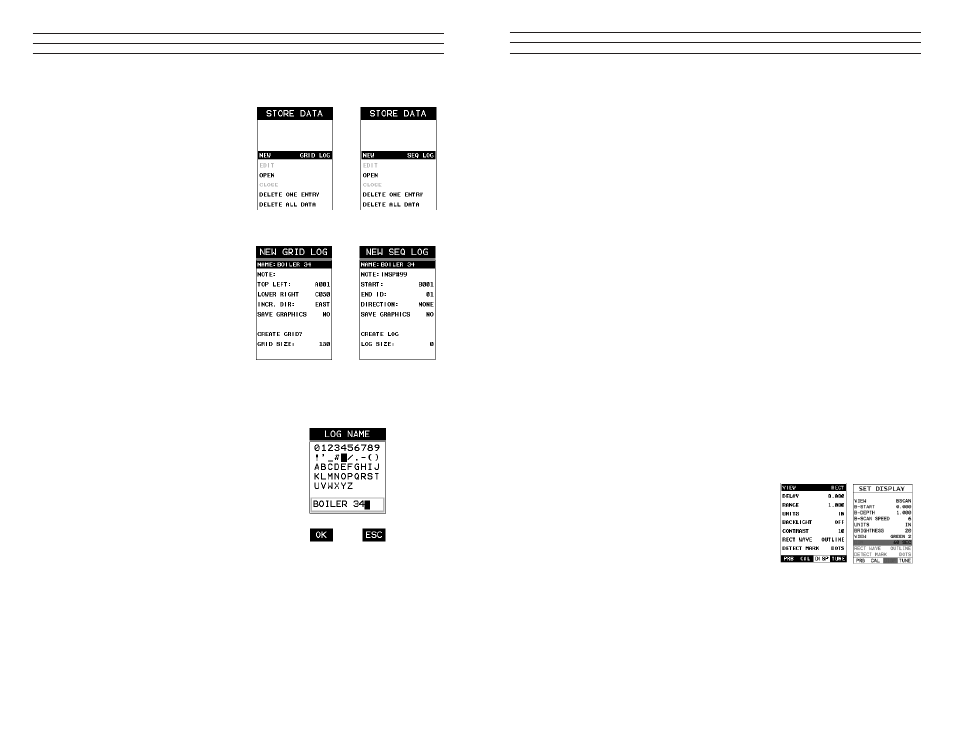
– 19 –
B-SCAN SPEED: (color version only) – Controls the speed of the time based B-Scan
with an arbitrary scale of 0-10, with 10 being the fastest scrolling speed. Default speed
set at 6. Refer to section 7.3.
UNITS: Toggle between English or Metric units. The readout will change from inches
to millimeters. BACKLIGHT: Selectable OFF, ON, AUTO, or INVERT backlight
option.
NOTE: Color version uses an AMOLED display, and ‘Brightness’ is substituted for
Backlight as the menu item label, with an arbitrary scale of 1 to 20, with the brightest
setting at 20. Refer to section 10.5.
CONTRAST: Adjustable display contrast for variable light conditions.
NOTE: This menu item is eliminated in the color version.
VIEW: (color version only) – Provides the user with 12 different color schemes to
select from. There are two schemes for each main color option. Refer to section 10.6.
DIM: (color version only) – Allows the user to conserve battery life by dimming the
display after idle for a speciic amount of time – OFF, 30, 60, 90, 120 seconds. Once
dimmed, a single press of any key will restore the screen brightness. Refer to section
10.7.
RECT WAVE: This option provides the user an outlined or illed view option when the
display setting is in RECT (rectiied) wave mode only. Refer to section 10.10.
DETECT MARK: Selectable graphics option for the point of detection on the
waveform: Line, Box, Dots, None. Offers the user a graphics preference on how they
prefer to view the detection on the waveform.
3.5 TUNE – Menu
MEASURE MODE: Toggles a variety of unique
measurement modes for different application
requirements: Coating Off (P -E), Coating On
(PECT), Temp Comp(PETP), Thru Coat (E-E),
Thru Verify (E-EV), Coating Only (CT). Refer to
section 4.6.
POLARITY: The TI-CMXDLP operates on a
zero crossing detection principle. This feature
toggles which stroke of the cycle the crossing detection uses, either positive or negative.
Refer to section 10.11.
PULSE: The TI-CMXDLP has an adjustable pulse width for both high penetration and
resolution applications. The pulse width refers to the duration of time the pulser ison.
The options are Spike, Thin, and Wide. Refer to section 10.12.
– 86 –
Creating a Name
Grid/Seq Log Name : Can contain
a combination of up to 20 numeric,
alpha,or special characters listed in the
irst section of this chapter. Grid Log
Sequential Log
1. Press the MENU key once to
activate the menu items tab. Press
the MENU key multiple times to
tab right, and the ESC key multiple
times to tab left, until the DATA
menu is highlighted and displaying
the submenu items.
2. Use the UP and DOWN arrow keys
to scroll through the sub menu items
until NEW is highlighted.
3. Press the LEFT & RIGHT arrow
keys to toggle the data formats –
GRIGLOG & SEQ LOG.
4. Press the ENTER key to display the
new Grid or Seq Edit Box.
5. Use the UP and DOWN arrow keys to
scroll through the new Grid or Seq List
Items until NAME is highlighted.
6. Press the ENTER key to activate the Alpha
Edit Box.
7. Use the UP, DOWN, LEFT, & RIGHT
arrow keys to highlight the appropriate
alpha characters.
8. Press the ENTER key to select a character
and advance to the next ield of the Grid or
Seq Name
9. Use the CLR key to backspace if necessary.
10. Repeat steps 6 thru 9 until the Grid or Seq Name (File Name) is completed.
11. Press the OK key to save the Grid or Seq Name and return to the Grid or Seq List
Items menu, or ESC to cancel entering the Grid or Seq Name (File Name).
Grid Log
Grid Log
Sequential
Log
Sequential
Log
