Checkline TI-CMXDLP User Manual
Page 30
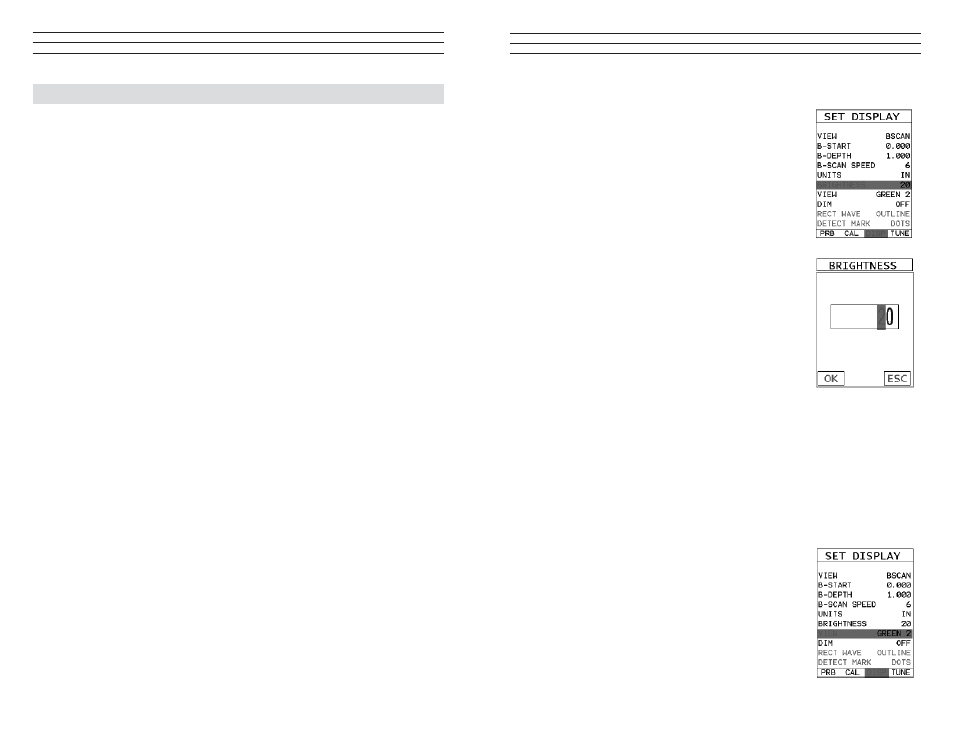
– 30 –
5.0 SELECTING THE
MEAS
UREMENT MODE
5.1 The setup library
The TI-CMXDLP contains 64 user conigurable preset locations to store custom setups
for easy recall. These setups can be optimized for the user’s speciic application needs
and can also be stored on a PC and transferred bi-directionally using Electromatic’s
PC interface software included with the instrument. The setups supplied with the
instrument cover some of the more typical applications commonly used with this type
of instrument. These setups can be recalled, modiied,and overwritten to one of 64
setup locations. Therefore, these factory setups can also be considered a good starting
point to be modiied for custom applications. The PC software includes a default setup
ile that can be uploaded to the gauge at anytime to restore factory settings. However,
it is recommended that the user consider saving modiied setups to an empty location
rather than overwriting the factory setups in the TI-CMXDLP. Once again, these factory
settings are excellent starting points for custom setups.
5.2 Which mode & transducer do I use for my application?
High penetration plastics and castings
The most common mode for these types of applications is pulse-echo. The TI-CMXDLP
has been optimized for cast materials. Cast iron applications require 1 to 5 MHz
frequencies, and cast aluminum requires a 10 MHz frequency. Plastics typically require
lower frequencies depending on the thickness and make-up of the material. Larger
diameters offer greater penetration power because of the crystal size, for dificult to
measure materials.
Corrosion & Pit Detection in steel and cast materials
Use pulse-echo mode whenever attempting to locate pits and laws. Typically a 5 MHz
transducer, or higher, will be used for these types of applications. Use low frequencies
for greater penetration and use higher frequencies for better resolution.
Measuring Material & Coatings
The pulse-echo coating mode should be used when both material and coating thickness
are required, while still requiring the ability to detect laws and pits. A special coating
style transducer is required for use in this mode. There are a variety of coating
transducers in various frequencies available from Electromatic.
Thru Paint & Coatings
Often times, users will be faced with applications where the material will be coated
with paint or some other type of epoxy material. Since the velocity of the coating is
approximately 2.5 times slower than that of steel, pulse-echo mode will induce error
if the coating or paint is not completely removed. By using echo-echo mode, the user
is able to successfully measure through both, the coating and steel, and completely
eliminate the thickness of the paint or coating. Therefore, the steel can be
– 75 –
10.5 Brightness (color version only)
The TI-CMXDLP color version is equipped with a
brightness feature to adjust the display visibility and
optimize battery life. It has an arbitrary scale with a values
from 1 to 20, with 20 representing the brightest setting. The
procedures for adjusting the brightness are outlined below:
1. Press the MENU key once to activate the menu items
tab. Press the MENU key multiple times to tab right and
the ESC key multiple times to tab left until the DISP
menu is highlighted and displaying the submenu items.
2. Use the UP and DOWN arrow keys to scroll through
the sub menu items until BRIGHTNESS is highlighted.
3. Press the LEFT and RIGHT arrow keys to scroll the
value. When the correct brightness value is being
displayed, proceed to step 8.
4) Alternatively, press the ENTER key to display the
Digits Edit Box.
5. Press the UP and DOWN arrow keys to scroll the
highlighted value.
6. Press the LEFT and RIGHT arrow keys to scroll the
digit locations.
7. Repeat steps 5 & 6 until the brightness number is correctly displayed.
8. Press the OK key to set the brightness and return to the menu screen, or ESC to
cancel entering the brightness.
9. Finally, press the MEAS key to return to the measurement screen and begin taking
readings.
10.6 VIEW (color version only)
The TI-CMXDLP color version has a variety of display
color options to select from. These will change the look and
feel of the according to the users preference. The procedures
for changing the VIEW, are outlined below:
Selecting a Color Scheme
1. Press the MENU key once to activate the menu items
tab. Press the MENU key multiple times to tab right and
the ESC key multiple times to tab left until the DISP
menu is highlighted and displaying the submenu items.
