Checkline TI-CMXDLP User Manual
Page 18
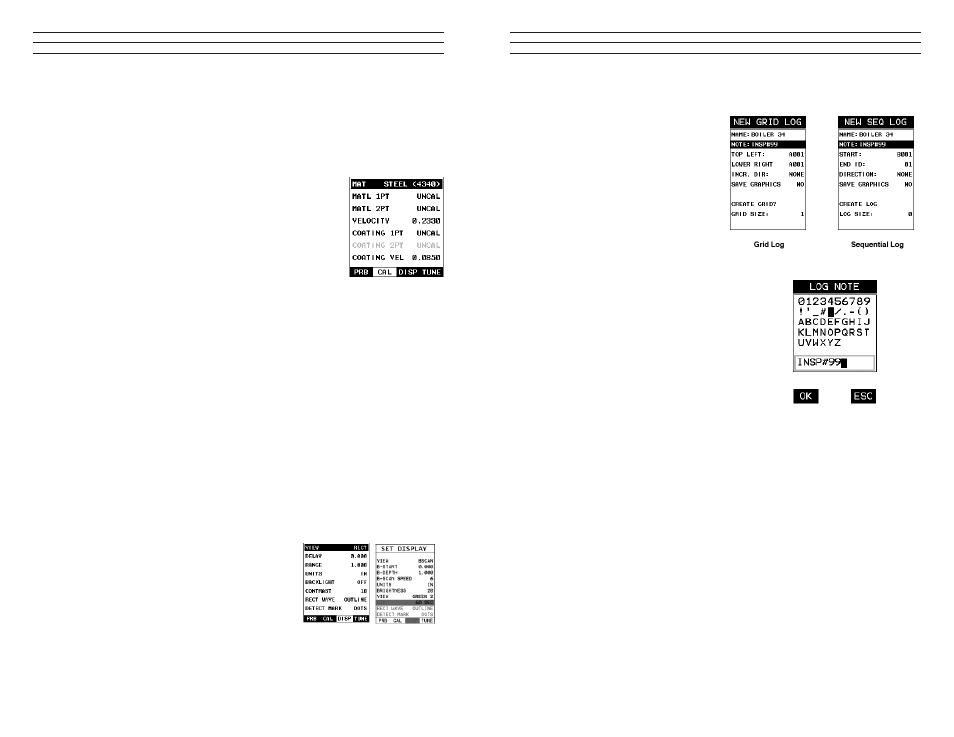
– 18 –
TYPE: Enables the user to select the type of transducer being used from a chart of
transducer types. This provides increased linearity between transducers. Refer to section
6.1 for a further explanation.
FLAW MODE: Activates the law detection mode and view. This feature is for use with
single element angle beam transducers and used as a general prove-up law inspection
mode. Refer to section 10.9.
3.3 CAL – Menu
MAT: Select the material velocity from a chart of basic
material types when a known sample thickness, or material
velocity cannot be obtained. Refer to section 6.3.
MATL 1PT: Performs a single point calibration. This option
allows the user to automatically calculate the velocity by
entering a known sample thickness. Refer to
section 6.3.
MATL 2PT: Performs a two-point calibration. This option allows the user to
automatically calculate the velocity by entering a second known sample thickness. Refer
to
section 6.3.
VELOCITY: Function to calibrate the TI-CMXDLP by setting the velocity to a known
material velocity. Refer to section 6.3.
COATING 1PT: Performs a single point coating calibration. This option allows the user
to automatically calculate the velocity by measuring a known coating sample thickness.
Refer to
s ✁✂✄☎✆
✝✞✟ ✞
COATING 2PT: Performs a two-point coating calibration. This option allows the user
to automatically calculate the velocity by entering a second known coating sample
thickness. Refer to section 9.6.
COATING VEL: Function to calibrate the TI-CMXDLP to a speciic coating material
by entering a coating velocity. Refer to section 2.6 or section 9.3.
3.4 DISP (display) MENU
VIEW: Selectable BSCAN (cross section), and
DIGITS (large digits) views. Refer to section 7.1.
DELAY (B-START): Provides the user the ability
to change the start position of the B-SCAN view.
Refer to section 7.3 for further info.
RANGE (B-DEPTH): Provides the user the
ability to change the overall depth of the viewable
measurement area. It functions a lot like a zoom on
a camera. Refer to section 7.3.
– 87 –
Creating a Note Grid/Seq Log Note:
Can contain a combination of up to 20
numeric, alpha, or special characters
listed in the irst section of this chapter.
Grid Log Sequential Log
1. Assuming the Grid or Seq List
Items are displayed, use the UP
and DOWN arrow keys to scroll
through the new Grid or Seq List
Items until NOTE is highlighted.
2. Press the ENTER key to activate
the Alpha Edit Box.
3. Use the UP, DOWN, LEFT, & RIGHT
arrow keys to highlight the appropriate
alpha characters.
4. Press the ENTER key to select a
character and advance to the next ield of
the Grid or Seq Note.
5. Use the CLR key to backspace if
necessary.
6. Repeat steps 3 through 5 until the Grid or
Seq Note is completed.
7. Press the OK key to save the Grid or Seq Note and return to the Grid or Seq List
Items menu, or ESC to cancel entering the Grid or Seq Note.
Setting the Coordinates or Start & Stop ID’s
Grid: A grid is deined by using coordinates to deine the Top Left and the Bottom
Right corners of the grid. Alpha coordinates are horizontal across the top, and numeric
coordinates are vertical down the side. Therefore, to deine the top left corner of the
grid, there will be an (X,Y) coordinate. Where X is an alpha column location across the
top and Y is a numeric row location down the side. Use the same logic when choosing
the lower right corner. An individual grid can be up to 999 rows and 52 columns.
Sequential: The sequential ile format can be viewed as a ile as a single column of up
to 512 possible rows (readings), and a column of corresponding identiiers associated
with each individual reading. The identiier can be a combination of up to 10 numeric,
alpha, or special characters listed above,while the ile name can consist of a combination
of up to 20 of the same character set. Note: The identiier cannot start or end with a
special character. Once a start and end ID are entered into the TI-CMXDLP and the
log created, the TI-CMXDLP will automatically generate all the identiiers within that
range.
