Checkline TI-CMXDLP User Manual
Page 21
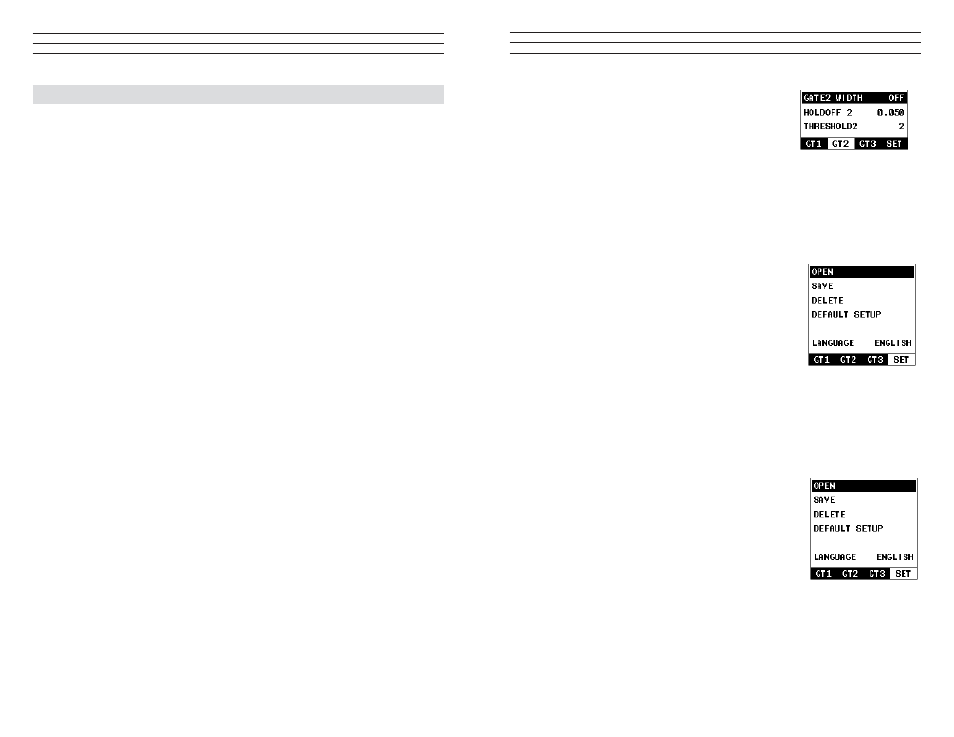
– 21 –
3.7 GT2 – Menu
GATE2 WIDTH: This feature allows the user to set
the overall width of the gate, in terms of distance, from
the starting value of HoldOff2. Refer to section 7.6.
HOLDOFF 2: Provides the user with the ability to
delay the starting point of Gate2, a speciic distance from the irst detection point found
inside of the boundaries of the Gate 1 settings. If no detection is found, the Gate1 width
value is used as a starting value for Gate2. Refer to section 7.6.
THRESHOLD2: Enables the user to set the sensitivity level of Gate2. The amplitude of
the signal must reach or exceed the threshold
3.8 GT3 – Menu
GATE3 WIDTH: This feature allows the user to set the
overall width of the gate, in terms of distance, from the
starting value of HoldOff3. Refer to section 7.6.
HOLDOFF 3: Provides the user with the ability to delay
the starting point of Gate3, a speciic distance from the
irst detection point found inside of the boundaries of the
Gate 2 settings. If no detection is found, the Gate2 width
value is used as a starting value for Gate3. Refer to section 7.6.
THRESHOLD3: Enables the user to set the sensitivity level of Gate3. The amplitude
of the signal must reach or exceed the threshold level before a measurement is detected.
Refer to section 7.6.
3.9 SETUP – Menu
OPEN: Displays a list of factory and user deined setups
currently stored in memory. These setups can be recalled
and used at any time. Refer to section 12.2.
SAVE: Provides the user with the ability to save a custom
setup that has been modiied or created by the user. Refer
to section 12.3.
DELETE: Provides the user with the ability to delete
speciic setups previously save in memory. Refer to
section 12.4.
DEFAULT SETUP: Loads a basic default setup. Use only as a last resort when the
setups in the TI-CMXDLP have been corrupted and a computer is not accessible. Refer
to section 12.5.
LANGUAGE: Provides the user the ability to select different languages (section 12.6).
– 84 –
11.0 DATA STORAGE – SET
UP
, EDIT, & VIEW FILES
11.1 Introduction to Grid and Sequential file formats
The TI-CMXDLP is equipped with two data ile format options, GRID LOG and SEQ
LOG. The GRID ile format is very similar to a spreadsheet format found in popular
software programs like Excel. A GRID is simply a table of readings. A location in a
grid is speciied by giving a row and column coordinate. The rows are numbered from
1 to 999 and the columns are labeled from A to ZZ (999 Rows & 52 Columns).The
sequential ile format can be viewed as a ile as a single column of up to 512 possible
rows (readings), and a column of corresponding identiiers associated with each
individual reading. The identiier can be a combination of up to 10 numeric,alpha, or
special characters listed above, while the ile name can consist of a combination of up to
20 of the same character set.
NOTE: The identiier cannot start or end with a special character. Once a start and
end ID are entered into the TI-CMXDLP and the log created, the TI-CMXDLP will
automatically generate all the identiiers within that range.
The following character set listed below are all the allowable characters that will be
used for both ile formats: GRID & SEQ LOG. Any combination of these character scan
be used for creating a Name and Note regardless of the selected format. The allowable
characters are as follows:
Numeric characters: 0 – 9 Alpha Characters: A – Z
Special Characters: ! ‘ _ # space / . – ( )
Multiple grids can be created and stored until the TI-CMXDLP’s memory is full. If the
user attempts to store a new ile in the TI-CMXDLP and the size of the ile exceeds the
capacity of memory, the TI-CMXDLP will respond with an error message indicating
that the memory is unable to store the new ile.
The TI-CMXDLP can store a total of 16,000+ readings with a corresponding screen
shot of the DIGITS, RF, RECT, or B-SCAN views with every reading , as well as all the
TI-CMXDLP settings for every individual reading. If the graphics option is disabled,
not saving screen shots, the TI-CMXDLP can store a total of 210,000+ readings. The
screen shot stored with the reading will depend on what view the TI-CMXDLP was in at
the time it was saved. For example, if the view was in RECT, then a RECT will be saved
with the reading.
In the sections that follow, the procedures for creating, using, and editing GRID’s
and SEQ LOG’s have been combined together for the purpose of similarity in overall
functionality and structure. The illustrations below are snapshots of typical GRID and
SEQ LOG ile formats:
