Checkline TI-CMXDLP User Manual
Page 29
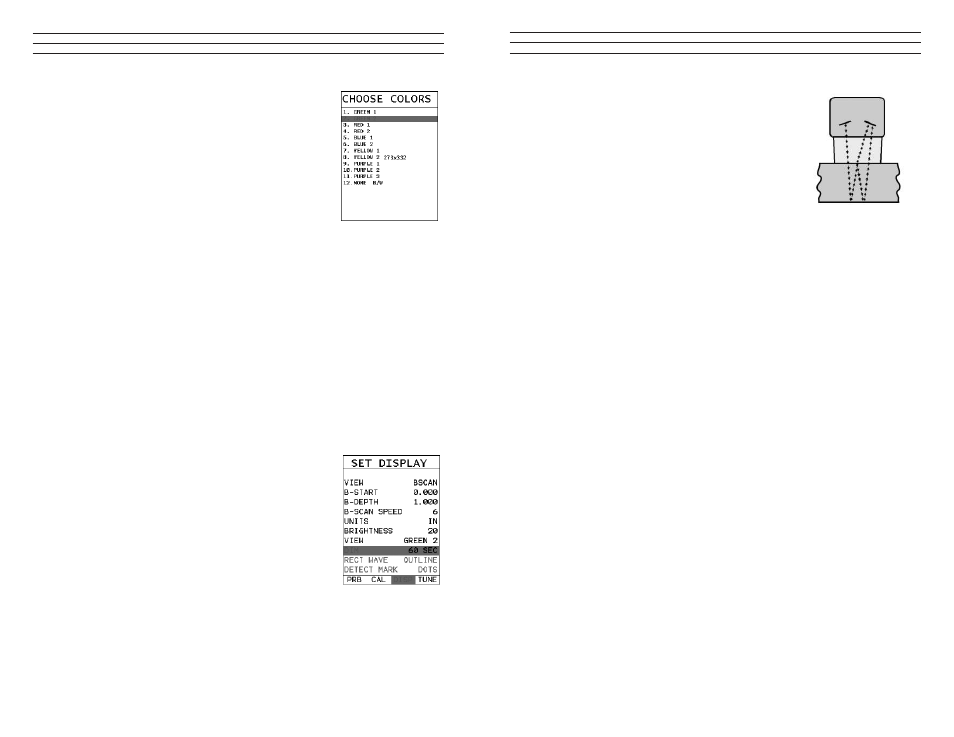
– 29 –
Pulse Echo Coating Mode – Coating On (PECT)A
custom hybrid combination mode using properties from
the basic modes along with a group of special techniques
and theoretical wave phenomena’s to measure coating and
material thicknesses at the same time, while still retaining
the ability to locate laws and pits in materials. Therefore,
the best description for this hybrid mode is Pulse-Echo
Coating mode.
Coating Mode – Coating Only (CT)
Once again, this is a custom hybrid combination mode
using special techniques to effectively measure the
thickness of coatings that are either adhered to metallic
surfaces or in stand alone form. In this mode a two point calibration must be performed.
If the user will be measuring coating that has been applied to a metal surface, the
calibration must be performed using coating samples coupled to a metal surface
when calibrating. To explain further, a drop of couplant must be applied in between
the coating samples and metal surface. If the coating has not been applied to a metal
surface, the calibration should be performed accordingly.
Pulse-Echo Temperature Compensated Mode – Temp Comp (PETP)
This is a custom mode that combines pulse-echo and electronic zero techniques
to automatically adjust for temperature changes in the transducer as a result of an
increasing/decreasing temperature gradient in the test material. Note: rough surface
conditions can have an effect on the overall accuracy in this mode. If the surface
condition is in question, the pulse-echo mode should be used in conjunction with
performing an off block automatic zero as the temperature gradient changes.
Dual Element Transducer in
Echo to Echo mode
–76 –
2. Use the UP and DOWN arrow keys to scroll through the
sub menu items until VIEW is highlighted.
3. Press the ENTER key to display a list of the color
scheme options.
4. Press the UP and DOWN arrow keys to scroll through
the material list until the appropriate material is
highlighted
.5. Press the ENTER key, followed by pressing the OK key,
to overwrite the current color scheme with the selected
scheme.
6. Finally, press the MEAS key to return to the measurement screen and begin taking
readings.
10.7 DIM (color version only)
The TI-CMXDLP color version has a built-in DIM feature to manage power more
effectively. This feature has adjustable time durations, until the power of the display
is dimmed and current draw reduced. The timer is constantly reset while the user is
making measurements, and is only activated when the gauge is idle for the duration of
time the DIM value is set for. This feature does not override the preset 5 min idle power
off feature in any way. However, if the gauge is turned on, set for a DIM of 120 sec, and
then left idle for 5 minutes, the TI-CMXDLP will dim in two minutes, then power off in
ive minutes. The procedures for adjusting the DIM time are outlined below:
Setting a DIM Time
1. Press the MENU key once to activate the menu items
tab. Press the MENU key multiple times to tab right and
the ESC key multiple times to tab left until the DISP
menu is highlighted and displaying the submenu items.
2. Use the UP and DOWN arrow keys to scroll through the
sub menu items until DIM is highlighted.
3. Press the LEFT and RIGHT arrow keys to scroll the
DIM time.
4. Finally, press the MEAS key to return to the
measurement screen and begin taking readings.
