Checkline TI-CMXDLP User Manual
Page 3
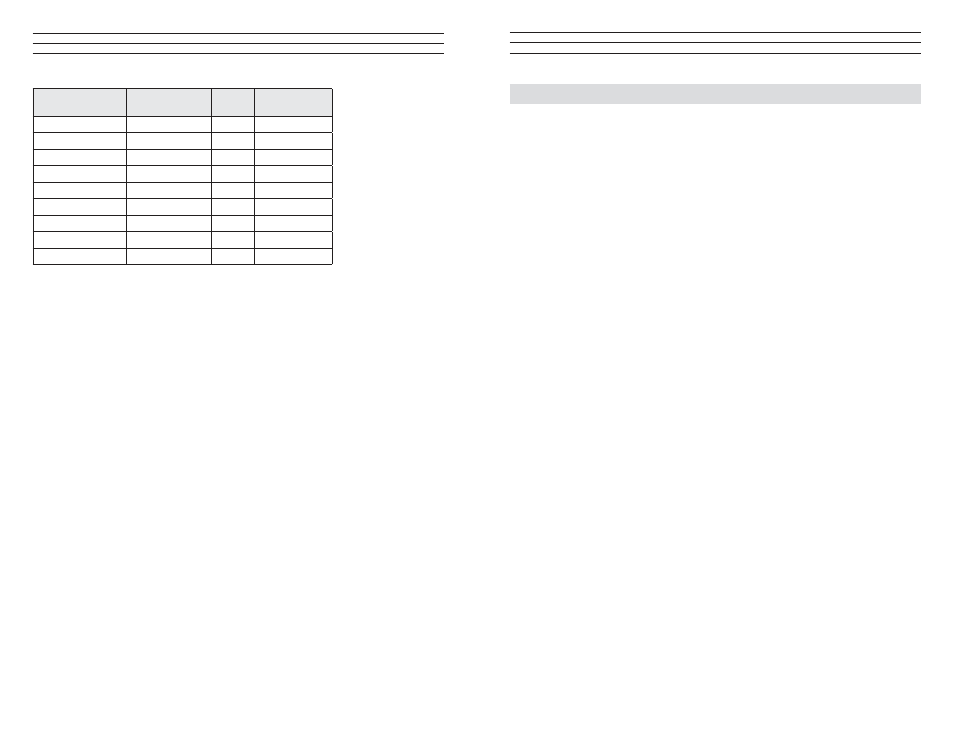
– 3 –
TABLE OF CONTENTS (continued)
11.0 Data Storage: Set-up, edit and view iles ............................................... 84
11.1 Introduction to Grid and Sequential File Formats
11.2 Creatinga a New Grid or Sequential Log (File)
11.3 Storing a Reading
11.4 Viewing Stored Readings and A&B Scans
11.5 Deleting Grids (Files)
11.6 Editing a Grid (File)
11.7 Changing the Active File - Open
11.8 Closing An Active File - Close
12.0 Set-Ups: create, store, edit and recall ..................................................... 96
12.1 Introduction to Setusp
12.2 Opening a Setup
12.3 Saving a Setup
12.4 Deleting a Saved Setup
12.5 Using the Default Setup
12.6 Selecting a Languate
13.0 Using The Utility Software .................................................................... 100
13.1 Computer System Requirements
13.2 Installing Datacomm
13.3 Using the XFER Menu (TI-CMXDLP)
14.0
APPENDIX A: Velocity Table ............................................................... 101
15.0
APPENDIX B: Setup Library ................................................................ 103
16.0
Material Safety Data .............................................................................. 104
17.0 Warranty ........................................................................... Inside Back Cover
– 102 –
Material
Sound Velocity
in/µs
Sound Velocity
m/s
Telon
0.0540
1372
Tin
0.1310
3327
Titanium
0.2400
6096
Tungsten
0.2040
5182
Uranium
0.1330
3378
Water
0.0580
1473
Zinc
0.1660
4216
Zirconium
0.1830
4648
