Checkline TI-CMXDLP User Manual
Page 2
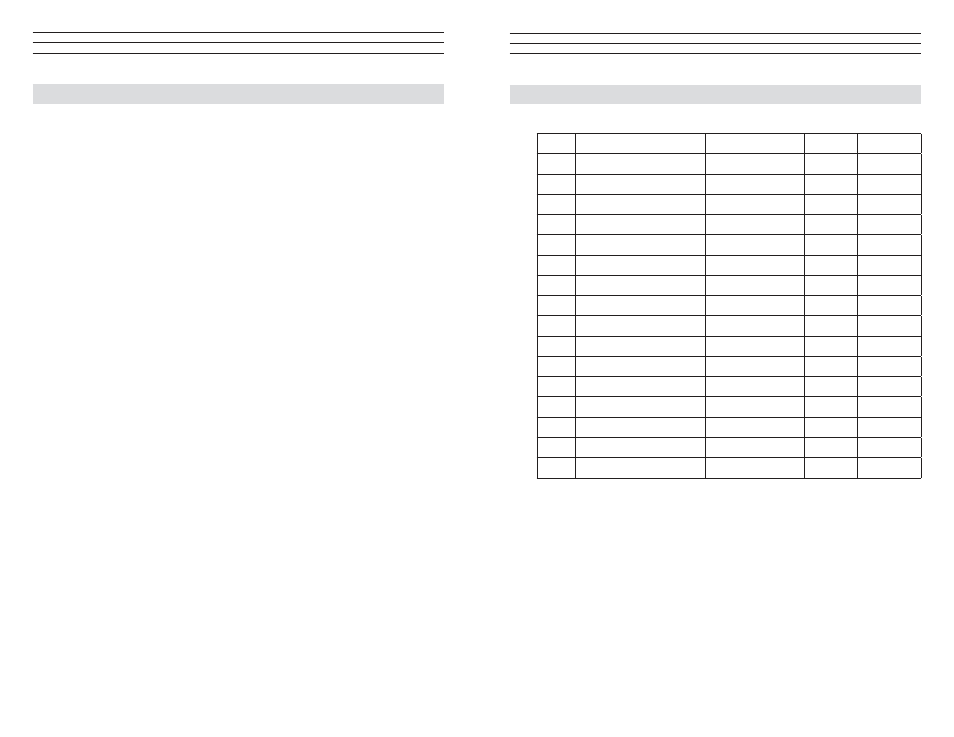
– 2 –
TABLE OF CONTENTS (continued)
0
6.0 Making measurements ........................................................................... 33
6.1
Auto Probe Recognition and Selecting the
Transducer Type
6.2
Probe Zero
6.3
Material Calibration
0
7.0 Using The Display Options .................................................................... 41
7.1
Display Views
7.2
Changing The Display Options
7.3
Adjusting The Display
7.4
Gain
7.5
Threshold
7.6
Understanding the features of the Gate
7.7
Gates
0
8.0 Thru-Paint Measurement Technique ..................................................... 60
8.1
Introduction to Thru-Paint Measurement
8.2
Using the Paint Mode
0
9.0 Pulse-Echo Coating And Coating Techniques ....................................... 63
9.1
Introduction to Pulse-Echo Coating Measurement (PECT)
9.2
Enabling Pulse-Echo Coating Mode (PECT) & Coating (CT)
9.3
Zero Coating
9.4
Coating Calibration (PECT)
9.5
Introduction to Coating Measurements (CT)
9.6
Two-Point Coating Calibration (CT)
10.0 Additional features of TI-CMXDLP ..................................................... 71
10.1 Auto Find
10.2 High Speed Scan Mode
10.3 Alarm Mode
10.4 Differential Mode
10.5 Brightness (color version only)
10.6 VIEW (color version only)
10.7 DIM (color version only)
10.8 Damping (color version only)
10.9 Introduction to Flaw Mode
10.10 Graphics Options (look & fee)
10.11 Polarity
10.12 Pulse Width
10.13 Pulse Voltage
10.14 Attunuator
– 103 –
15.0 APPENDIX B – SETUP LIBRARY
Num
Name
Comment 1
Gn/AGC
Velocity
1
Enter Custom Name
2
3
4
5
6
