Checkline TI-CMXDLP User Manual
Page 33
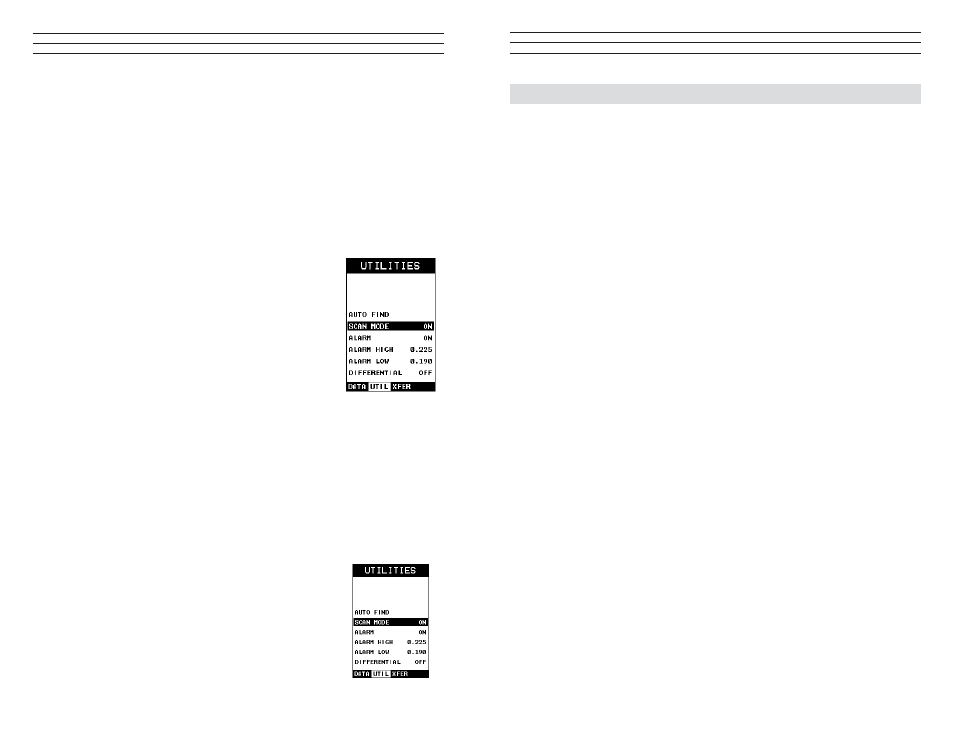
– 33 –
6.0 MAKING
MEAS
UREMENTS
The steps involved in making measurements are detailed in this section. The following
sections outline how to setup and prepare your TI-CMXDLP for ield use. An automatic
or manual zero must always be performed. The auto zero is an off block electronic zero
that does not require a zero reference block. This will most always be the zero option of
choice, as it makes the zeroing process very easy and convenient to perform. However,
If the manual zero option is enabled, the probe zero must be measured on the reference
disk (battery disk) attached to the top of the instrument. The zero compensates for
variations in the transducer. In all modes the sound velocity must be determined. The
sound velocity is used to convert the transit time to a physical length. The sound velocity
can be selected from a material chart in the manual, selected from a material list in the
TI-CMXDLP, or for greater precision determined from a sample of the test material that
has been mechanically measured. To enter the velocity from a table, look up the material
on the chart in the appendix of this manual and refer to the section below on Calibration
to a Known Velocity. To determine the velocity of a single sample, refer to the Material
Calibration section .
When measuring curved materials, it is more accurate to calibrate from two test points,
one at the minimum limit of the target thickness and one at the maximum limit. In this
case the reference disk mounted to the TI-CMXDLP is not used. This is called two-point
calibration and is described in section 6.3.
6.1 Auto Probe Recognition & Selecting The Transducer Type
The irst step in using the TI-CMXDLP is to plug the transducer into the gauge and
power the unit up. The TI-CMXDLP has a special built-in automatic probe recognition
feature that will check to see if the probe plugged into the gauge is an auto recognized
probe type. If so, the TI-CMXDLP will display a message indicating the transducer
type and ask the user for conirmation to use the identiied probe. If the transducer is
not an auto recognized probe, the TI-CMXDLP will display a message indicating the
transducer type has not been recognized, and force the user to select a transducer type
from a list of transducers according to frequency and diameter. Whether the transducer
is auto recognized or selected from a predeined list, the TI-CMXDLP will recall
speciicproperties about the transducer.
NOTE: Once the transducer has been selected, the TI-CMXDLP will store and recall
this transducer type every time the TI-CMXDLP is powered on/off. The type will only
change if the user physically selects another type from the list, or selects a previously
saved setup. Therefore, if you have previously gone through this section and selected the
transducer you are using, proceed to the next section. Use the following steps to select
your transducer type.
NOTE: If the transducer is not identiied on power up, be sure the transducer type
selected is the same as the transducer plugged into the TI-CMXDLP. Failure to do this
will result in erroneous measurements:
– 72 –
10.2 High Speed Scan
The High Speed Scan feature of the CMXDL+ increases the overall repetition rate
to a maximum of 140Hz with a high speed screen refresh rate of 25 times a second.
This feature enables a user to make scanned passes over an arbitrary length of the
test material, while still maintaining a reasonable representation of thickness over the
scanned area or region. This feature can be used in conjunction with High and Low
alarm limits features to dynamically keep track of both values. The feature is typically
used to provide a better representation of the area scanned, by taking more readings at a
faster rate repetition rate. The procedure to use the High Speed Scan feature is outlined
below:
Using the Scan Mode
1. Press the MENU key once to activate the menu items
tab. Press the MENU key multiple times to tab right and
the ESC key multiple times to tab left until the UTIL
menu is highlighted and displaying the submenu items.
2. Use the UP and DOWN arrow keys to scroll through the
sub menu items until SCAN MODE is highlighted.
3. Use the LEFT and RIGHT arrow keys to toggle the
SCAN MODE on/off.
4. Press the MEAS key to return to the measurement
screen.
10.3 Alarm Mode
The Alarm Mode feature of the TI-CMXDLP provides the user with a method of
setting tolerances, or limits, for a particular application requirement. This feature may
be used for a variety of applications to verify the material is within the manufacturer
speciications. There are two limits, or alarm values, that can be setup in the
TI-CMXDLP– ALARM LOW and ALARM HIGH limits. However, the user may
choose to activate and utilize only one of the limit values, depending on their speciic
application requirements. The procedures to use the ALARM MODE feature are
outlined below:
Toggle Alarm On and Off
1. Press the MENU key once to activate the menu items
tab. Press the MENU key multiple times to tab right, and
the ESC key multiple times to tab left, until the UTIL
menu is highlighted and displaying the submenu items.
2. Use the UP and DOWN arrow keys to scroll through the
sub menu items until ALARM is highlighted.
