Checkline TI-CMXDLP User Manual
Page 40
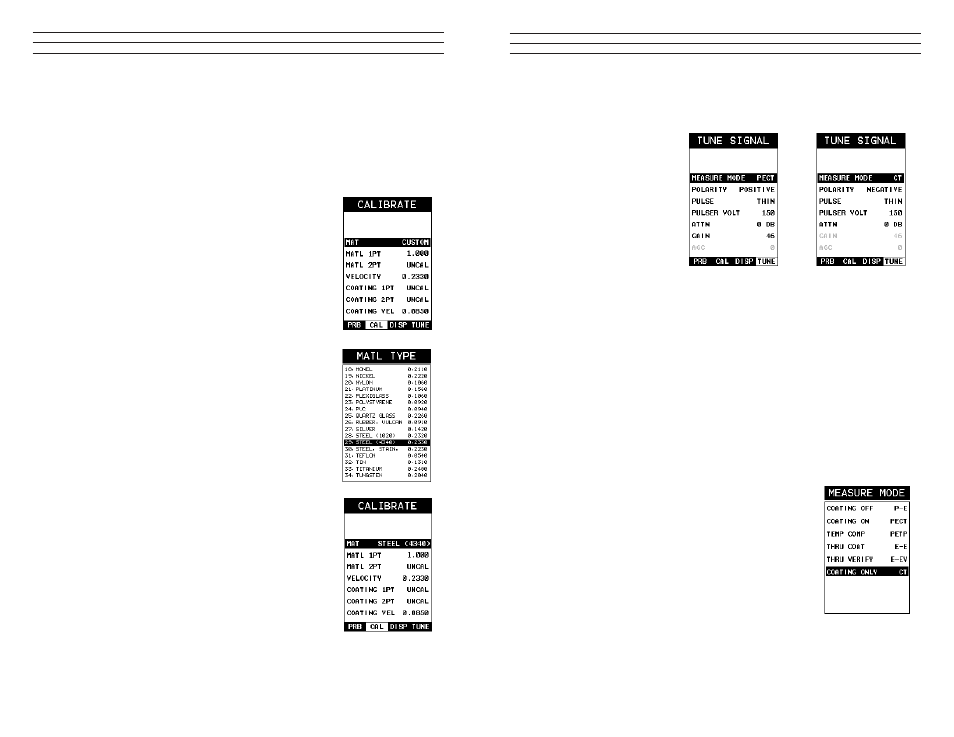
– 40 –
Basic Material Type
If the material velocity is unknown, and a sample thickness cannot be taken from the
material, the user may opt to choose a basic material type from a list with approximate
velocity values according to various material types. It’s important to note that these
velocities will not always be an exact representation of the material being tested. Use
these values only if a close approximation is acceptable. Follow the steps below to select
a basic material type:
Selecting a Basic Material Type
1. Press the MENU key once to activate the menu items
tab. Press the MENU key multiple times to tab right and
the ESC key multiple times to tab left until the CAL
menu is highlighted and displaying the submenu items.
2. Use the UP and DOWN arrow keys to scroll through the
sub menu items until MAT is highlighted.
3. Press the ENTER key to display the list of material
types.
4. Press the UP and DOWN arrow keys to scroll through
the material list until the appropriate material is
highlighted.
5. Press the ENTER key to overwrite the material type
and display the menu items with the new material type
selected.
6. Finally, press the MEAS key to return to the
measurement screen and begin taking readings.
To calibrate the TI-CMXDLP for a speciic type of coating
using samples with known thicknesses, please refer to
Section 9.0 – Pulse-Echo Coating (PECT) or Coating (CT)
for a complete explanation of using the TI-CMXDLP for
coating measurements
– 65 –
Measure Mode (Tabbed Menus) – (PECT & CT)
1. Press the MENU key once
to activate the menu items
tab. Press the MENU
key multiple times to tab
right, and the ESC key
multiple times to tab left,
until the TUNE menu is
highlighted and displaying
the submenu items.
2. Use the UP and DOWN
arrow keys to scroll
through the sub menu
items until MEASURE
MODE is highlighted.
3. Press the LEFT and RIGHT arrow keys to scroll the modes.
4. When the correct MODE is being displayed, press the MEAS key to return to the
measurement screen and begin taking readings.
9.3 Zero Coating
In order to account for very slight electronic differences in transducers of the same
type, frequency, and diameter, the TI-CMXDLP has been equipped with a “zero
coating”feature. This enables the TI-CMXDLP to obtain very accurate readings
on coatings,eliminating potential errors incurred from slight differences in the
manufacturing processes. The procedure is outlined below:
Performing A Coating Zero
1. Press the MULTI MODE key once to activate the
measurement mode options.
2. Use the UP and DOWN arrow keys to scroll through
the sub menu items until Coating Only (CT) mode is
highlighted.
3. Press the ENTER key to select the measurement mode
and return to the measurement screen.
4. Apply a drop of couplant on the transducer and place the
transducer in steady contact with the Probe Zero Disk
(battery cover) and obtain a steady reading.
Applied to Metals
