Checkline TI-CMXDLP User Manual
Page 27
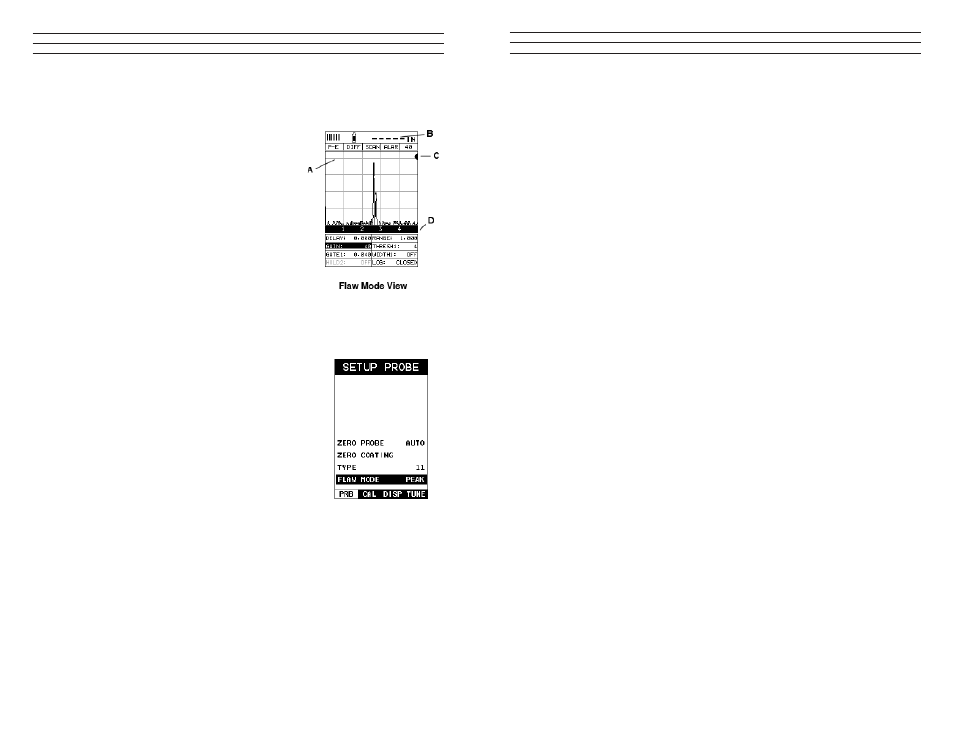
– 27 –
4.5 Temperature
Temperature has an effect on sound velocity. The higher the temperature, the slower
sound travels in a material. High temperatures can also damage transducers and present
a problem for various liquid couplants. Since the sound velocity varies with temperature
it is important to calibrate at the same temperature as the material being measured.
Normal temperature range
Most standard transducers will operate from 0 °F to 180 °F.
High temperature measurements
Special transducers and couplants are available for temperatures above 180°F up to
E. Digital Material Thickness Value – Extra large font size for viewing ease.
650 °F with intermittent contact. It is necessary to cool the transducer, by submerging
the transducer in water between readings, when measuring high temperatures.
Modes and temperature errors
In addition to errors caused by velocity changing with temperature, some
modes(measurement techniques) are affected more than others. For example, dual
element pulse-echo mode has larger errors due to changes in the temperature of the
delay line. However, multi-echo techniques offer temperature compensation help to
minimize these errors.
4.6 Measurement Modes
In this section we will discuss the different measurements modes the TI-CMXDLP is
capable of operating in, the transducers required, and the reasons for using speciic
modes:
Pulse-Echo Mode (Flaw & Pit detection) – Coating Off (P-E)
Pulse-echo mode measures from the initial pulse (sometimes referred to as an artiicial
zero) to the irst echo (relection). In this mode, either an automatic or manual zero can
be performed depending on the zero probe function setting. If the manual mode has been
selected, the transducer is placed on a reference disk,located on top of the TI-CMXDLP,
and a key is pressed to establish a zero point for the particular transducer. If the Auto
Zero feature is enabled, a simple key press will perform an electronic zero to establish
the same zero point. In this mode errors result from surface coatings and temperature
variations.
Since pulse-echo only requires one relection, it is the most sensitive mode for
measuring weak relections (laws) typically found when measuring heavily corroded
metals.
–78 –
Flaw Mode View
Refer to the diagram. The grey grid line, point (A),
corresponds to 100% FSH(Full Screen Height).
The other grid lines correspond to 25% amplitude
increments,in order to calibrate the TI-CMXDLP
in this mode. The digital thickness value has been
replaced by dashed lines at point (B). The digital
thickness value is not applicable while operating in
this mode. Notice at point (D), the vertical grid lines
have simply been given quadrant numbers. Again,
this is because the grid lines do not correspond
to a thickness value based on the delay and width
of the screen. Finally, point (C) is the peak hold
symbol - carrot. The carrot is only displayed if the
law mode is set to “peak”. The peak hold position
represents the highest amplitude obtained during the
scan. Pressing the CLR key will reset the peak hold
position to zero.
Using the Default Setup
1. Attach the special dual lemo to microdot cable and
angle beam transducer to the TI-CMXDLP.
2. Press the MENU key once to activate the menu items
tab. Press the MENU key multiple times to tab right
and the ESC key multiple times to tab left until the
PROBE menu is highlighted and displaying the
submenu items.
3. Use the UP and DOWN arrow keys to scroll
through the sub menu items until FLAW MODE is
highlighted.
4. Use the LEFT and RIGHT arrow keys to scroll the
law mode options (off, on, peak).
Off: Disables the Flaw Mode option.
On: Enables the Flaw Mode option and view.
Peak: Enables the Flaw Mode and Peak Hold options and view. When this option
is enabled, a carrot will appear on the right side of the display. The position of the
carrot corresponds to the highest waveform amplitude value detected. In order to
clear the peak hold carrot location and start another scan, press the CLR key. When
pressed, the carrot will be displayed at the baseline, or at zero amplitude.
