Checkline TI-CMXDLP User Manual
Page 42
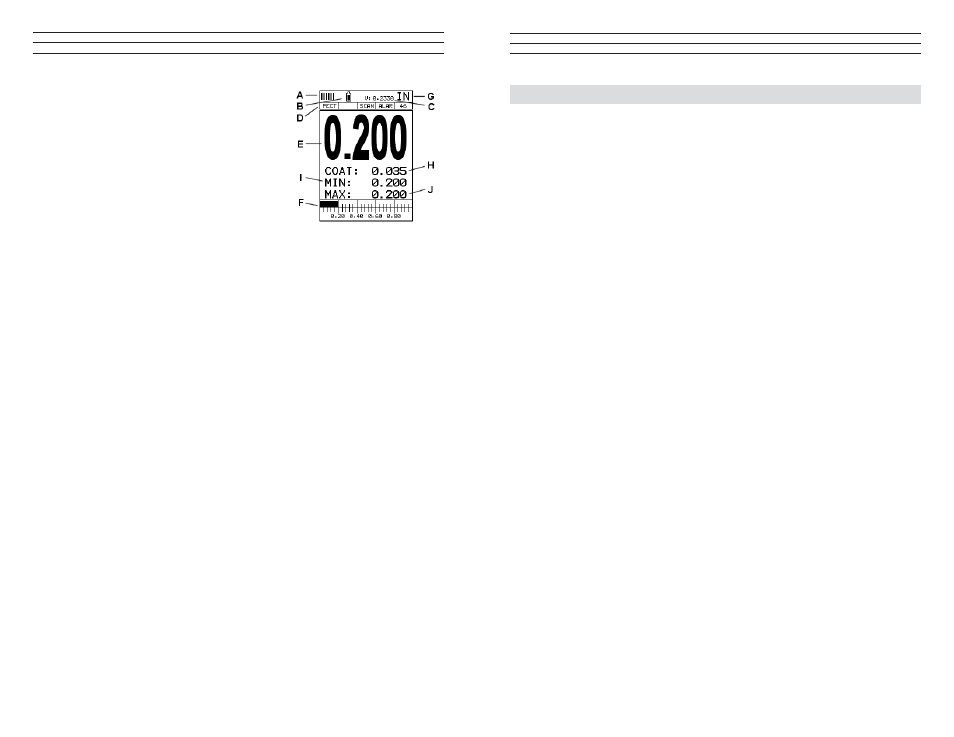
– 42 –
7.1 Display Views
DIGITS
The Digits view is a basic digital thickness gauge
look and feel. The larger digits make it much
easier for the operator to monitor the thickness
readings. The Scan Bar has also been added to the
Digits view to provide the user with yet another
visual tool for easily monitoring changes in
thickness readings due to internal laws or defects.
The following is a list of the viewable features on
the display:
A. Repeatability/Stability Indicator – This indicator should be commonly used in
conjunction with the digital thickness values displayed. When all the vertical
bars are fully illuminated and the last digit on the digital thickness value is stable,
the TI-CMXDLP is reliably measuring the same value 3 to 200 times per second,
depending on which measurement mode and features are enabled.
B. Battery Icon – Indicates the amount of battery life the TI-CMXDLP has remaining.
C. Velocity – The material velocity value the TI-CMXDLP is currently using or
calibrated for. Displayed in English or Metric units, depending on the what units the
gauge is set for.
D. Feature Status Bar – Indicates the features currently enabled and in use in the
following order:·
• Measurement Mode (P-E, PECT, PETP, E-E, E-EV, COAT)·
• Differential Mode (ON/OFF)·
• High Speed Scan Mode (ON/OFF)
• Alarm Mode (ON/OFF/AUDIBLE)·
• Gain Setting (VLOW, LOW, MED, HI, VHI)
E. Digital Material Thickness Value – Extra large font size for viewing ease.
F. Scan Bar – Another view of material thickness in a delection style horizontal bar.
This is another visual tool that would enable the user the ability to see thickness
changes during high speed scans from laws and pits.
G. Units – The current measurement units being used (English, Metric).
H. Coating Thickness Value – Displays the actual thickness of any coating adhered to
a metallic material surface (PECT Mode), or a coating adhered to anon-metallic
surface (CT Mode).
I. Minimum Material Thickness – Part of the Alarm feature. Displays the minimum
thickness value found during a scan.
J. Maximum Material Thickness – Part of the Alarm feature. Displays the maximum
thickness value found during a scan.
– 63 –
9.0 PULSE-ECHO COATING & COATING TECHNIQUES
9.1 Introduction to Pulse-Echo Coating Measurement (PECT)
In the previous sections we’ve discussed the need for detecting pits and laws (pulse
echo) in materials, along with the requirement to measure through and eliminate errors
caused by coated materials (echo-echo). Until now, both modes were needed in order
accomplish both tasks. Pulse-echo mode was used for law detection, and echo-echo
mode was used to eliminate the coating thickness and provide a nominal material
thickness only. With this in mind, it often became cumbersome toggling between both
modes respectively.
In a majority of applications involving coated materials, inspectors are often interested
in monitoring both the thickness of the material, as well as the thickness of the coating
. Therefore, the TI-CMXDLP has been designed to provide the user with the ability to
measure the material and coating thicknesses simultaneously, while maintaining the
ability to detect laws and pits all in a single mode called Pulse-Echo Coating (PECT).
This is accomplished by using a custom hybrid combination mode utilizing properties
from the basic modes along with a group of special techniques and theoretical wave
phenomena’s. The TI-CMXDLP is preset to a coating velocity of 0.0850 in/μsec (2159
m/sec) from the factory. This velocity is a very close approximation of the common
coating velocities found in the ield. However, the TI-CMXDLP also has a built-in one
and two point calibration options to calibrate to coating samples with a known known
thickness. There are two coating modes built into the TI-CMXDLP:
1. Pulse-Echo Coating (PECT): Used during inspections where both the material and
coating thicknesses are required.
2. Coating Only (CT): Used during inspections where only the coating thickness is
required.
9.2 Enabling Pulse-Echo Coating Mode (PECT) & Coating (CT)
When the TI-CMXDLP is initially powered up, the gauge will automatically check
to see if the transducer plugged into the gauge can be recognized. All Electromatic
Ultrasonics coating enabled transducers are equipped with the auto recognition feature.
If the TI-CMXDLP doesn’t recognize that a special coating enabled transducer is
plugged into the gauge, the coating feature will be disabled entirely. There are a number
of coating enabled transducers available from Electromatic. Please contact us with
your application requirements for additional information on frequencies and diameters
currently offered. The coating modes can be enabled in three different ways:
1. On Power up and probe recognition.
2. By pressing MULTI MODE keypad.
3. From the tabbed menus under TUNE, MEASURE MODE.
The steps that follow will demonstrate all three methods in the order listed above:
