Checkline TI-CMXDLP User Manual
Page 25
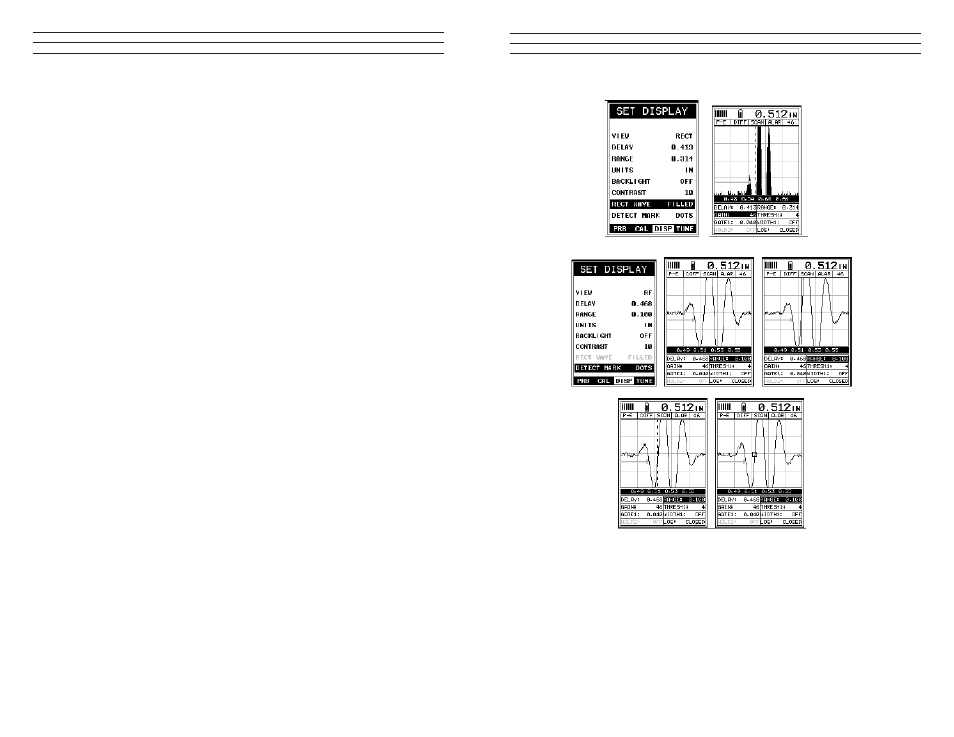
– 25 –
Probe Zero Disk & Battery Cover
The Battery cover is the large round disk shown in the diagram
NOTE: This same disk is also used as a Probe Zero Disk. Simply remove the cover
when replacing the batteries (3 AA cells). When performing a manual probe zero
function, simply place the transducer on disk making irm contact. Important: Be sure to
follow the polarity labels located on the back label of the TI-CMXDLP.
NOTE: Rechargeable batteries can be used, however they must be recharged outside of
the unit in a stand alone battery charger.
RS-232 Connector
The RS-232 connector, located on the bottom end cap, is a 2 pin female Lemo
connector. It is designed to connect directly from the TI-CMXDLP to a standard AT
serial port on a PC. The cable supplied with the TI-CMXDLP is a Lemo to 9 pin serial
cable.
NOTE: This connector is also used to upgrade the TI-CMXDLP with the latest version
of irmware.
USB Serial to USB Converter Cable
A converter cable can be attached to the 9 pin serial cable in needed (part no.
N-402-0510).
– 80 –
Filled
Detect Mark
10.11 Polarity
The TI-CMXDLP is equipped with an option to select the polarity, or phase +/-, for the
purpose of detection. The phase can be a very valuable feature to have when the signal
returning from the test material is marginal, a low frequency transducer is being used,
and the user has a very weak positive or negative cycle, while trying to measure very
thick materials. There is a possibility that signal will become so weak that it falls below
the threshold, and peak jumps to the next cycle altogether. This peak jump represents a
shift of the detection further out in time, resulting in correct measurements. The material
being measured will appear thicker than it actually is. Refer to the diagram:
