Connection diagram, 6wiring, 2 connections – Pilz PSENvip RL D P User Manual
Page 81: 5 connection diagram
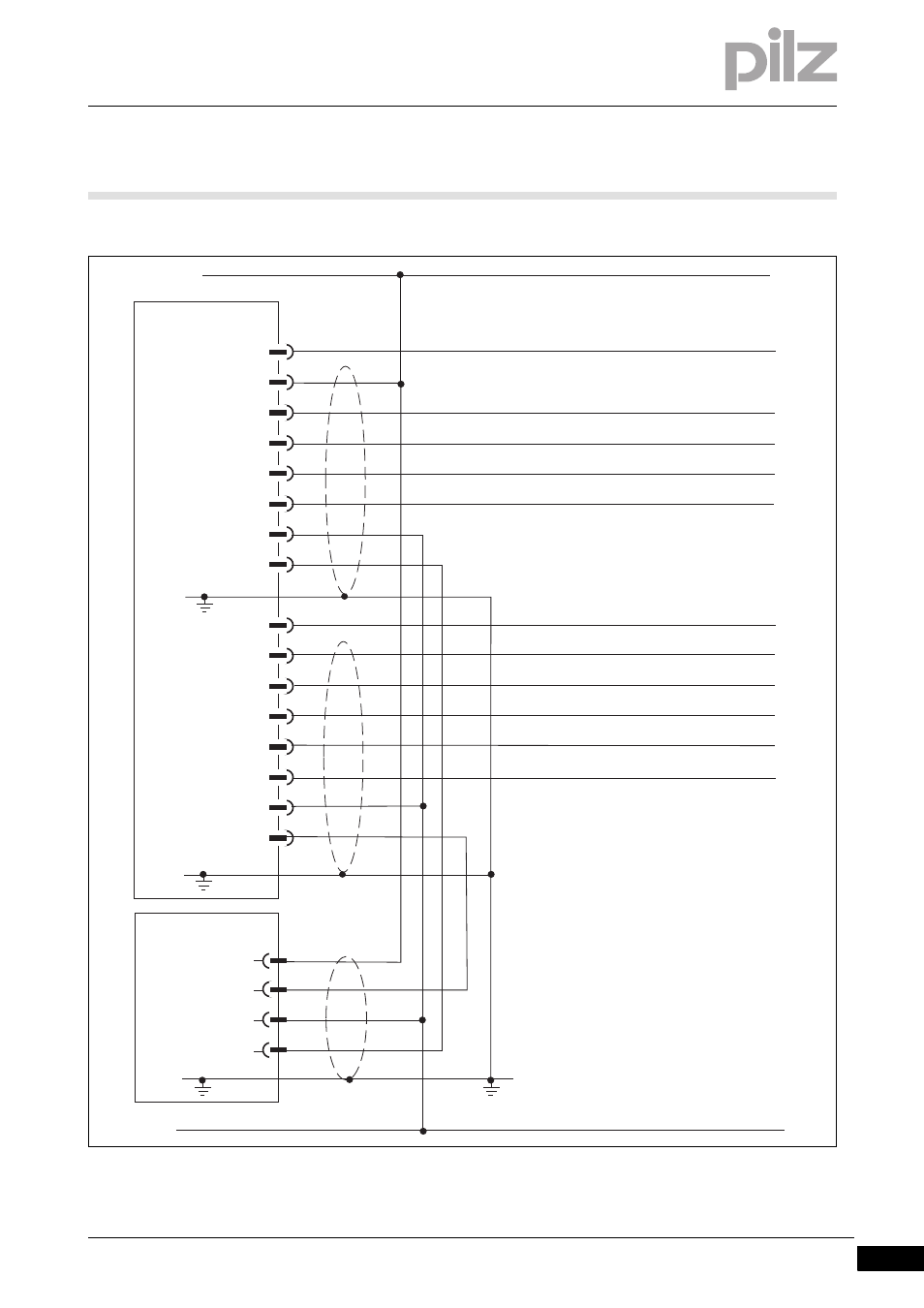
Pilz GmbH & Co. KG, Felix-Wankel-Straße 2, 73760 Ostfildern, Germany
Telephone: +49 711 3409-0, Telefax: +49 711 3409-133, E-Mail: [email protected]
6-7
6.2
Connections
6
Wiring
6.2.5
Connection diagram
Connection diagram
6-
Verdrahtung_Anschluss_Schema_dyn_mute
Fig. 6-6:
Connection diagram
1
PSENvip
Receiver
X1
PSENvip
Transmitter
2
3
4
5
6
7
8
Protected field mode 1 / Tool class PLC -> PSENvip Bit 1
Protected field mode 2 / Tool class PLC -> PSENvip Bit 2 *)
OSSD 1
Mute 1 / Tool class PSENvip -> PLC Bit 1 *)
1
2
3
4
5
6
7
8
1
2
3
4
24 V DC
0 V
Power Off (Setup) / PLC Ready *)
Acknowledgement
System-Init
OSSD 2
TRM_ON
TRM_SYNC
TRM_ON
TRM_SYNC
X2
X3
Mute 2 / Tool class PSENvip -> PLC Bit 2 *)
Activate *)
Acknowledge PSENvip -> PLC *)
*) Used in communication between
PSENvip and safety system
This manual is related to the following products:
