Communication with the safety system, 10 system connections, 2 communication with the safety system – Pilz PSENvip RL D P User Manual
Page 124
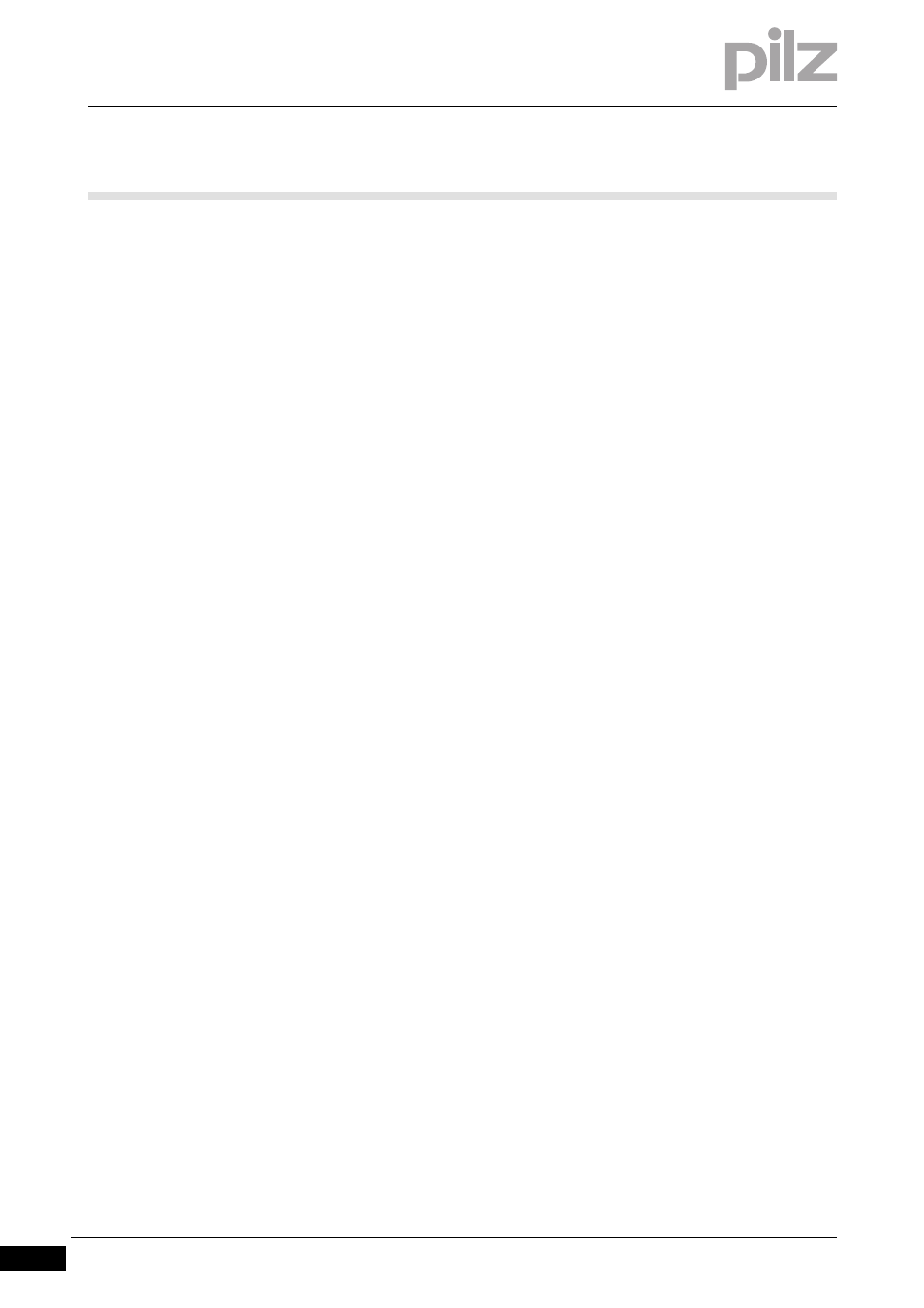
10.2
Communication with the safety system
10
System Connections
Pilz GmbH & Co. KG, Felix-Wankel-Straße 2, 73760 Ostfildern, Germany
Telephone: +49 711 3409-0, Telefax: +49 711 3409-133, E-Mail: [email protected]
10-2
10.2
Communication with the safety system
10200
Communication with the safety system
10-
Systemanbindung_Uebersicht_Anwenderprogramm
For communication between PSENvip and the safety system, please
note the following information in this manual:
Information on the inputs and outputs used for communication and
information on the communication sequence: Section entitled "Com-
munication with the safety system", under "Function Description"
Safety guidelines on tool shapes, under "Safety"
Information on tool detection, in the section entitled "Adjustment dur-
ing tool change", under "Commissioning"
The user program in the safety system must support communication
with the PSENvip, if tools of tool class 2 or 3 are used. The user program
does not need to support this communication if tools of tool class 1 are
used exclusively.
Communication only occurs in the system status TEST. This status is
adopted
After power-up.
After a tool change.
After a 0/1 pulse edge at the input System-Init.
Periodically every 2 minutes.
The PSENvip starts communication via a 0/1 pulse edge at the Activate
output (X1, 6).
The various tool classes have the following requirements of the user pro-
gram:
Tool class 1
The user program confirms tool class 1. The PSENvip switches to a
RUN state.
The PSENvip switches to a HOLD state if
– The tool class sent by the PSENvip and reflected by the user pro-
gram do not match.
– Errors occur in the communication protocol.
– Overall communication takes longer than 600 ms.
– A single communication phase takes longer than 200 ms (see
Chapter 4-4, section entitled "Communication sequence").
Note:
The PSENvip switches to a RUN state if the user program fails to re-
act to the communication request via the PSENvip once a timeout of
200 ms has elapsed.
As a result, tools of tool class 1 can also be used with user programs
that do not support communication.
