Box bending protected field mode, 4function description, 5 protected field modes – Pilz PSENvip RL D P User Manual
Page 53: 2 box bending protected field mode
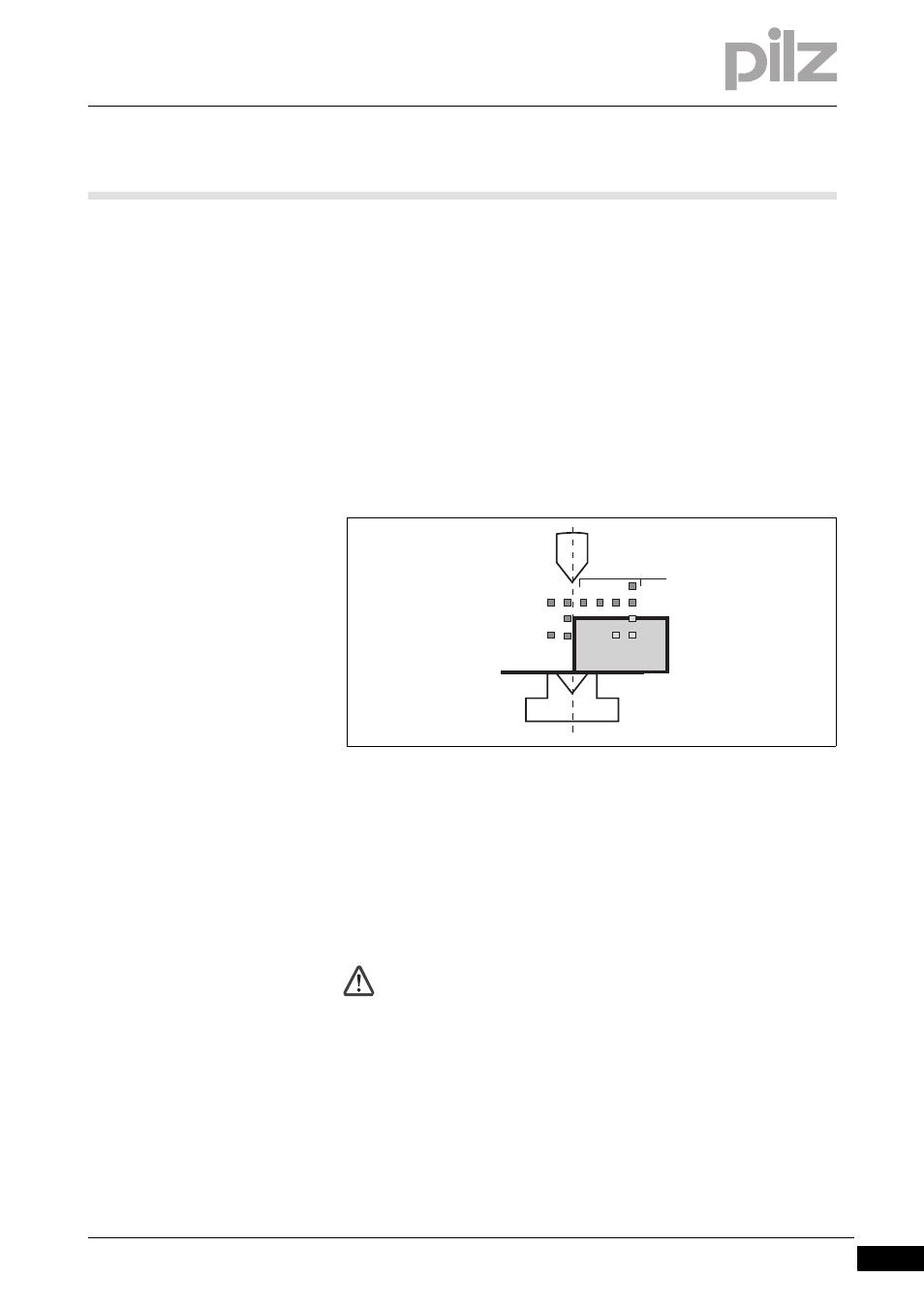
Pilz GmbH & Co. KG, Felix-Wankel-Straße 2, 73760 Ostfildern, Germany
Telephone: +49 711 3409-0, Telefax: +49 711 3409-133, E-Mail: [email protected]
4-25
4.5
Protected field modes
4
Function description
4.5.2
Box bending protected field mode
Box bending protected field mode
4-
Funktion_Schutzfeldmodus_Kastenbiegen
With box bending protected field mode, the front segments of the pro-
tected field are blanked. This protected field mode is used for workpiec-
es that need to be bent several times, e.g. a box. Interruption of the front
segments is to be expected and does not cause the press stroke to
stop.
The central segments of the protected field are behind the bending line.
The box's side panels must not encroach into the central segments.
If the central or rear segments of the protected field are interrupted, the
OSSDs switch to the OFF state.
Fig. 4-14:
Box bending protected field mode
1: Front segments of protected field are blanked
The box bending protected field mode is only active for one press stroke
and must be acknowledged by the operator before it is initiated.
Sicherheit_Warnung_Quetschen_Kastenbiegen
WARNING!
Crushing and trapping of fingers or hands!
With box bending protected field mode, the front segments of
the protected field are blanked.
Around the bending line there is an increased risk of crushing
and trapping of fingers or hands.
Make sure that the workpiece is handled correctly (see
Chapter 3, “Safety”).
1
