Key display and function, 4function description, 4 description of the units – Pilz PSENvip RL D P User Manual
Page 45
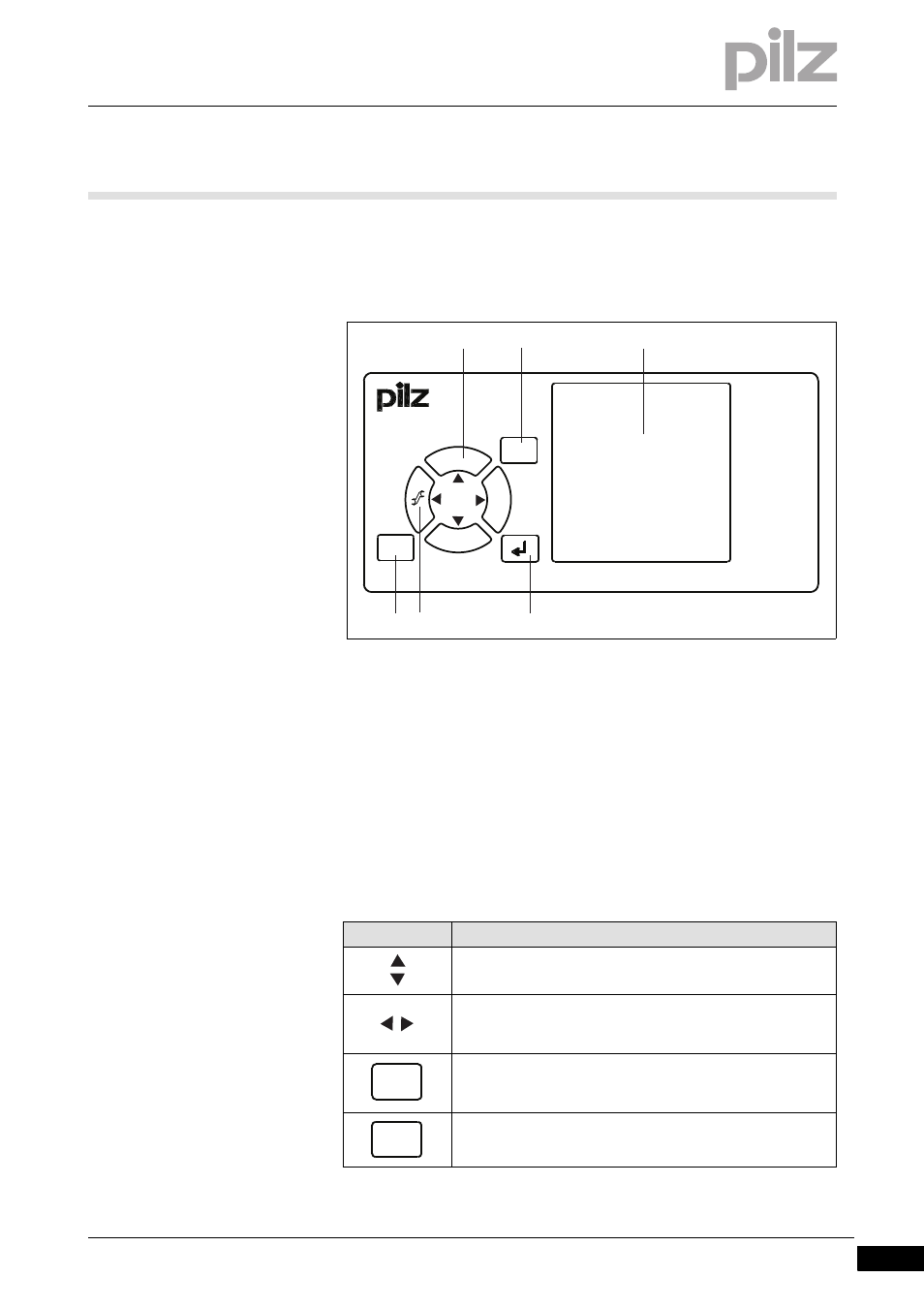
Pilz GmbH & Co. KG, Felix-Wankel-Straße 2, 73760 Ostfildern, Germany
Telephone: +49 711 3409-0, Telefax: +49 711 3409-133, E-Mail: [email protected]
4-17
4.4
Description of the units
4
Function description
4.4.3.4
Key display and function
Key display and function
4-
Funktion_Display_Allgemein
The PSENvip receiver has an integrated display. Data can be entered via
a membrane keypad.
Funktion_Display_Pilz
Fig. 4-10:
Display on the receiver
Funktion_Display_Legende
Key:
1: Navigation keys
2:
3: Display
4:
5: Tool change
6:
Funktion_Display_Tasten
Key functions
Key
Description
Move in the direction of the arrows (scroll function) (up/
down)
Confirm entry - together with the
firming the entered overrun and making adjustments during
a tool change
Call up the operating modes: tool change and adjustment
during initial commissioning. The DIAGNOSTICS menu is
also available.
Close current window, cancel entry
PSENvip
1
2
3
4
6
MODE
ESC
5
MODE
ESC
