Tool change, Error messages, 8operation – Pilz PSENvip RL D P User Manual
Page 112: 5 tool change, 6 error messages
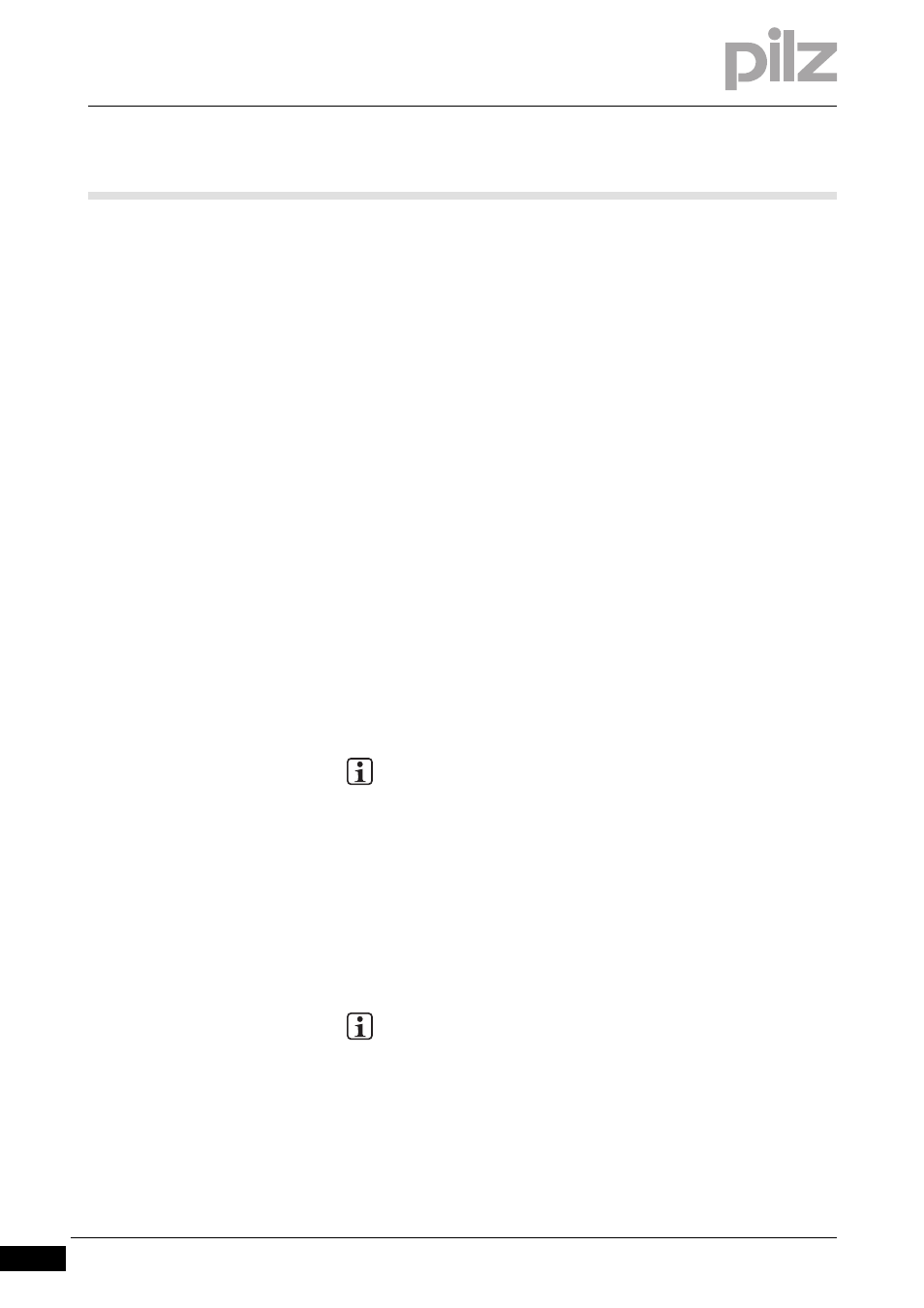
8.2
Operating notes
8
Operation
Pilz GmbH & Co. KG, Felix-Wankel-Straße 2, 73760 Ostfildern, Germany
Telephone: +49 711 3409-0, Telefax: +49 711 3409-133, E-Mail: [email protected]
8-4
Betrieb_Schutzfeldmodi_quittieren_Ausfuehrung
An acknowledgement button must be operated to initiate a press stroke
with a reduced protected field.
When initiating a press stroke while the protected field is reduced (box
bending with or without back gauge), please note the following:
Until the acknowledgement button is pressed, the display of the protect-
ed field to be blanked changes.
Insert the workpiece.
Press the acknowledgement button and release it again.
Operate the foot switch to initiate the press stroke.
The press brake initiates the press stroke with reduced protected field.
8.2.5
Tool change
Tool change
8-
Betrieb_Werkzeugwechsel
After a tool change, proceed as follows:
Track the adjustment line to the tool centre point. See Chapter 7,
"Commissioning", section entitled "Adjustment during tool change".
Carry out a function test using the test piece. See Chapter 7, "Com-
missioning", section entitled "Function test of the safety device".
8.2.6
Error messages
Error messages
8-
Betrieb_Fehlermeldungen
Internal and external errors are displayed on the receiver.
INFORMATION
Generally you should not have to mechanically realign the trans-
mitter and receiver after a tool change. However, if this should
be necessary, follow the instructions given in Chapter 7, "Com-
missioning", section entitled "Initial commissioning".
INFORMATION
Details of the error messages and corresponding remedies are
given in Chapter 9, "Diagnostics and Troubleshooting".
