Nurse call – Welch Allyn Connex Integrated Wall System - User Manual User Manual
Page 73
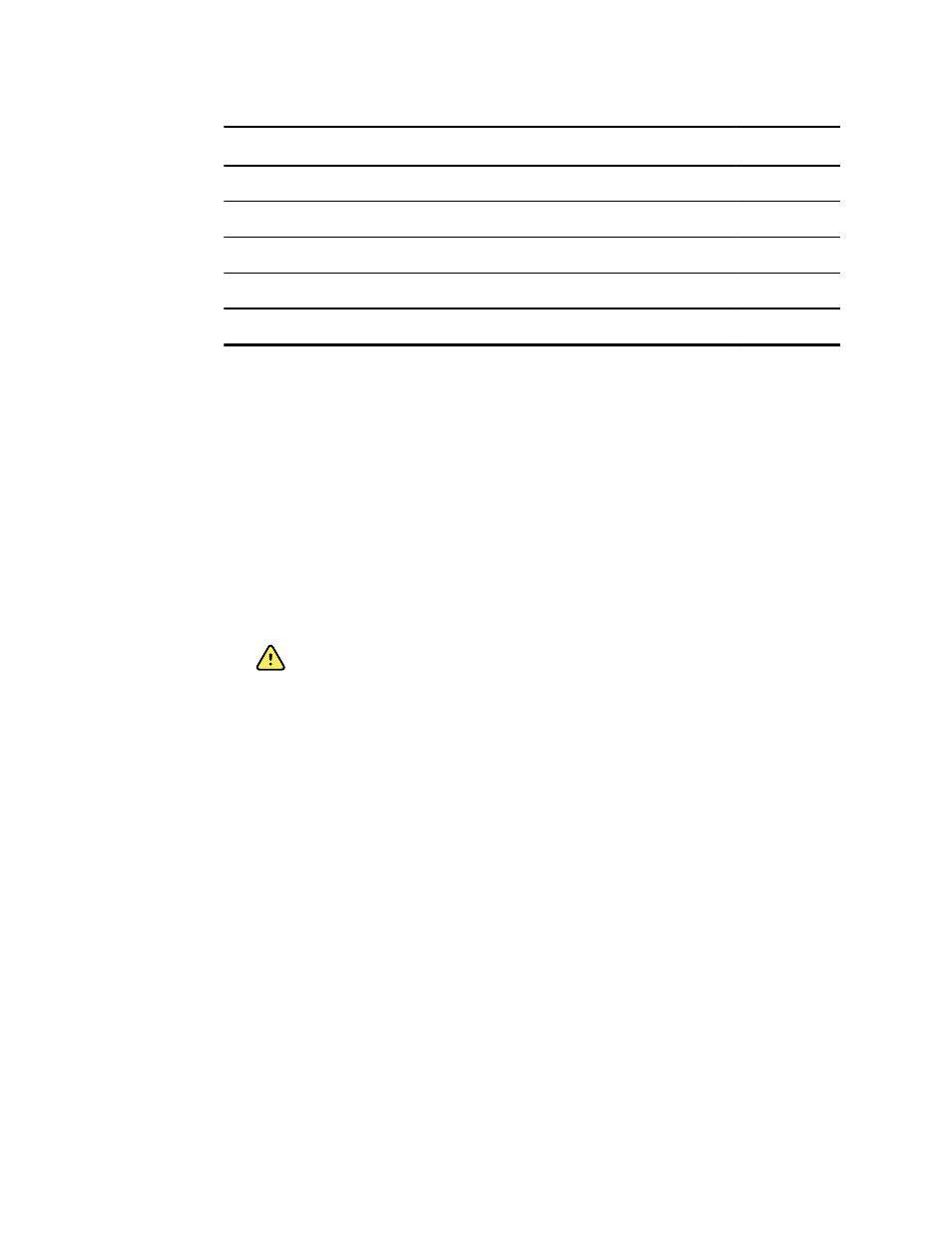
Alarm messages
Priority
Replace the SpO2 cable.
Low
SpO2 mode only. Check sensor or cable.
Low
SpO2 sensor expires in….
Low
Unexpected restart occurred. Call for service.
Low
Weight scale not functional. Call for service.
Low
Nurse call
The monitor can be connected to a Nurse Call system through a cable that connects to the Nurse
Call connector.
When the Nurse Call cable is connected and Nurse Call is enabled, the monitor immediately
notifies the Nurse Call system when a physiological alarm that exceeds the preset threshold
occurs. The Nurse Call system is also synchronized with the flashing LED lightbar and audible
alerts on the monitor.
Nurse Call thresholds are set in the Advanced Settings.
To connect the monitor to a Nurse Call system, you must have a cable that has been adapted to
your Nurse Call system (REF 6000-NC), rated 25V AC or 60V DC maximum at 1A maximum. For
ordering information, see Approved Accessories in the Appendix.
WARNING Do not rely exclusively on Nurse Call for patient monitoring. Although
the Nurse Call option enables remote notification of an alarm condition, it is not
intended to replace appropriate bedside patient monitoring by trained clinicians.
Note
When a patient alarm occurs, touching the alarm icon in the Device Status area
pauses the alarm tone for a period ranging from 90 seconds to 15 minutes, as
specified in Advanced settings, but the visual alarm indicator(s) on the monitor and
Nurse Call continue.
Directions for use
Alarms 67
