Power down the monitor, Reset the wall system – Welch Allyn Connex Integrated Wall System - User Manual User Manual
Page 41
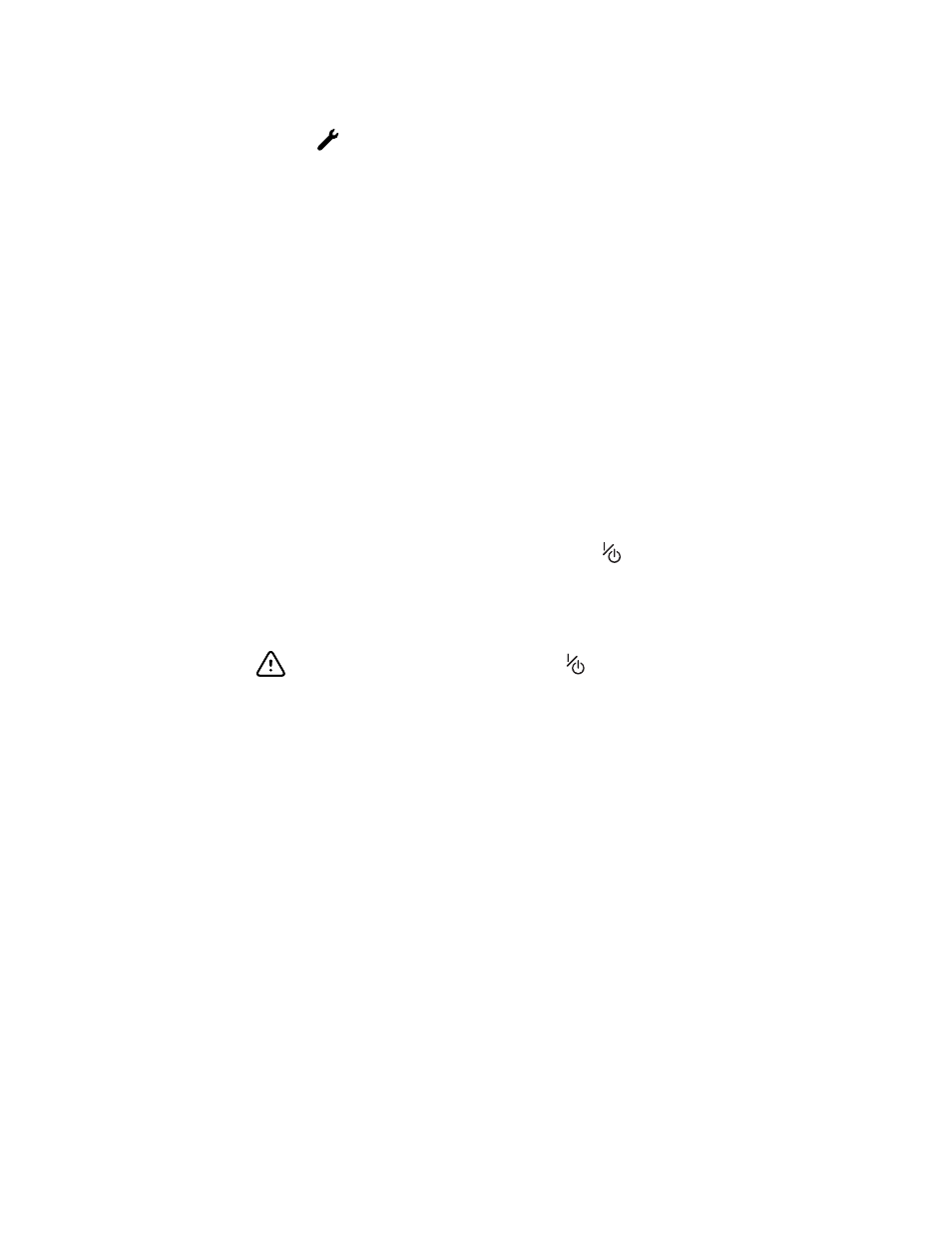
a wrench icon
and a system fault code to aid service personnel and engineers in
diagnosing the problem.
Power down the monitor
1. Touch the Settings tab.
2. Touch the Device tab.
3. Touch Power down.
This power-down method, which places the monitor into Standby mode, ensures that patient
measurements are retained in the monitor memory for a maximum of 24 hours. (These saved
measurements are available for recall, printing, or to send electronically to the network.) This
method also ensures that any configuration settings you have changed and saved will be
maintained at the next startup.
Note
Because power is still available to charge the battery and power the monitor, the
monitor is in Standby mode.
Reset the wall system
If the wall system stops functioning, you can press and hold
for approximately 6 seconds
to allow the hardware to completely cycle off and to reset the wall system configuration
settings to the last saved default power-up configuration. The button is located on the front of
the wall system.
CAUTION Do not use a long press of
to power down the wall
system when it is functioning normally. You will lose patient data
and configuration settings.
Note
Because power is still available to charge the battery and power
the wall system, the wall system is in Standby mode.
Directions for use
Startup 35
