Ethernet messages, Usb messages, System messages – Welch Allyn Connex Integrated Wall System - User Manual User Manual
Page 148
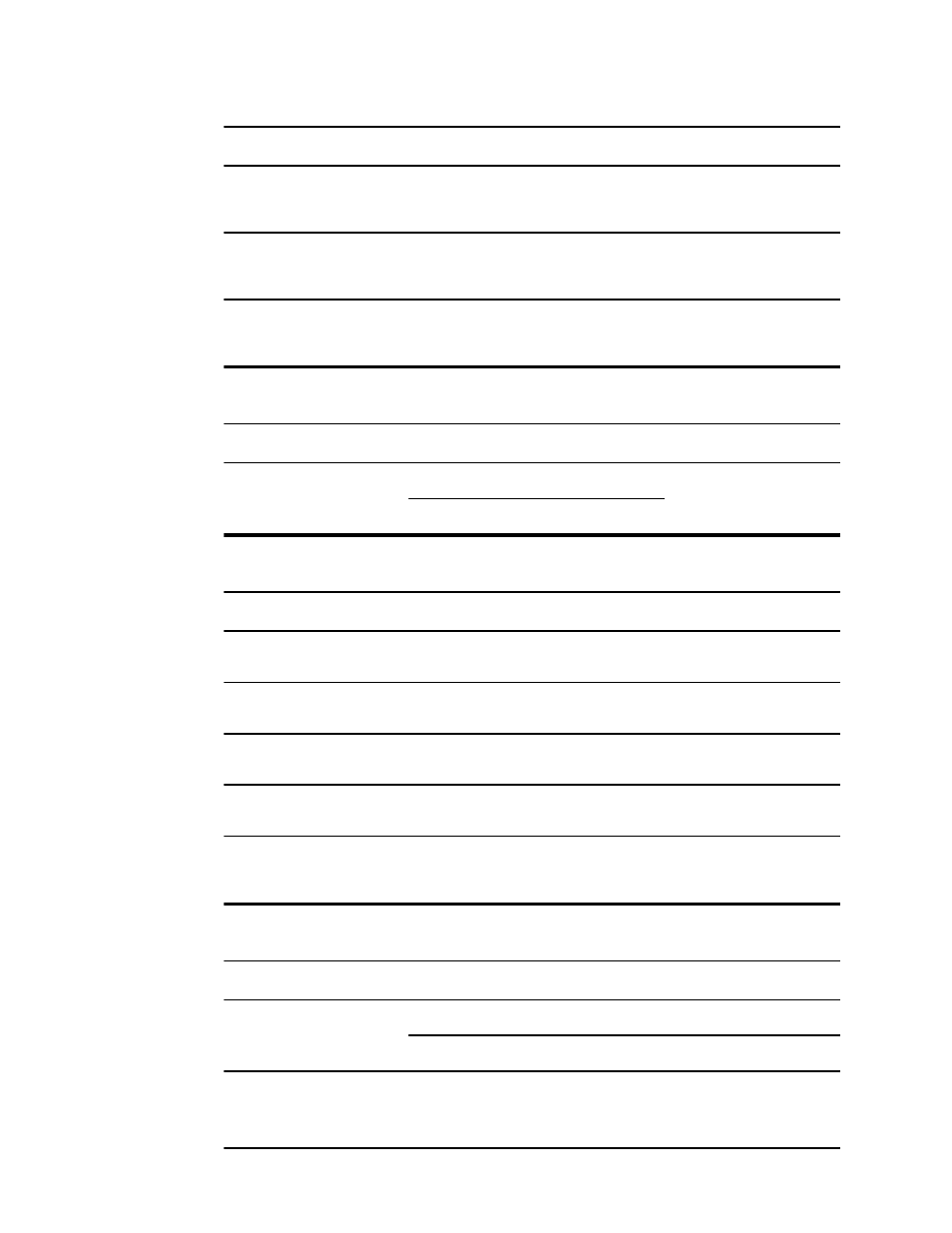
Message
Possible cause
Suggested action
Unable to establish network
communications. Radio out of
network range.
The radio is no longer communicating with
the access point
Call for service.
Unable to establish network
communications. Call for
service.
Unable to get an IP address from the DHCP
server
Call for service.
Communications module did not
power on properly. Power down
the device. (High-priority alarm)
Communication failure.
Call for service.
Ethernet messages
Message
Possible cause
Suggested action
Network not found; check
network cable connection.
A network cable is unplugged
Check the network cable
connection. If problem
persists, call for service.
A network connection is broken elsewhere
USB messages
Message
Possible cause
Suggested action
USB Communication failure.
Call for service.
An internal or external device is connected
but failed enumeration
Call for service.
External device not licensed for
use.
A license for an external device (e.g.,
barcode scanner) has not been activated
Disconnect the unlicensed
device.
External device not recognized. An unrecognized external device is
connected
Disconnect the unrecognized
device.
Incompatible Welch Allyn
device.
A communication protocol failure has
occurred
Call for service.
USB accessory disconnected. The USB cable between an external device
and the monitor is disconnected
Confirm that the USB cable is
connected to the device and
the monitor.
System messages
Message
Possible cause
Suggested action
Set date and time.
The date or time is not set
Set the date and time.
The date or time is not set properly
Reset the date or time.
Ambient temperature outside
operating range. Retry
measurement.
The ambient temperature is out of range
Operate the monitor within the
specified temperature range.
Retry patient temperature
measurement. If the message
142 Troubleshooting
Welch Allyn Connex
®
Integrated Wall System
