Configure sphb alarms, Set sphb averaging mode, Pulse rate frame – Welch Allyn Connex Integrated Wall System - User Manual User Manual
Page 101
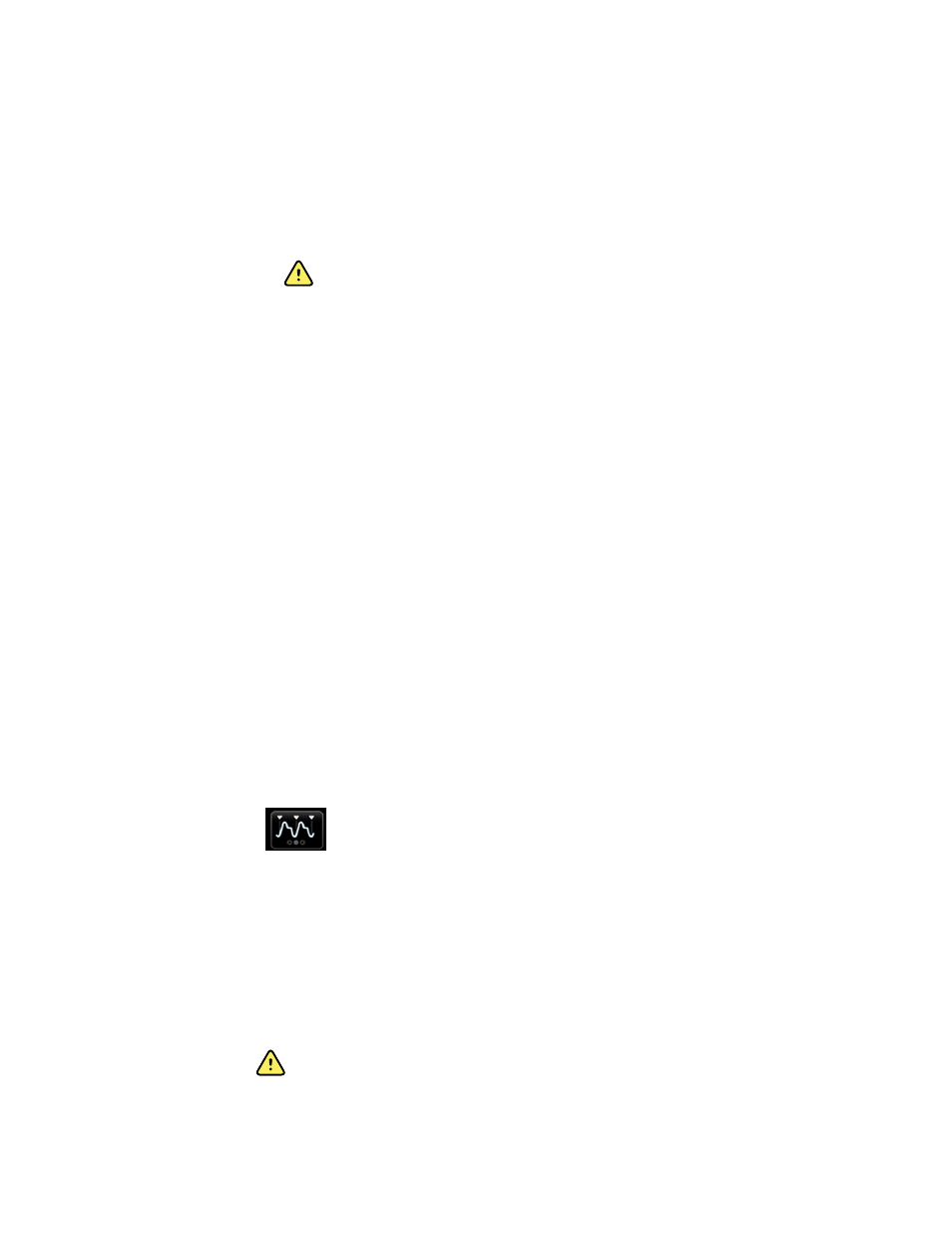
Note
A range of sensors is available for different patient sizes and
measurement sites. Consult the sensor manufacturer's instructions
for selecting the correct sensor.
5. Confirm that the monitor displays SpHb or SpHbv data within 160 seconds of connection to the
patient.
WARNING Patient injury risk. Incorrect sensor application or
excessive duration of sensor use can cause tissue damage. Inspect
the sensor site periodically as directed in the sensor
manufacturer's instructions.
While SpHb is being measured, the displayed SpO2 and pulse rate are derived from the same
sensor. If SpO2 is not available, the pulse rate is derived from NIBP.
Detaching the sensor during a measurement triggers an alarm.
If SpHb is being measured continuously on a patient for an extended period, change the sensor
location at least every three hours or as indicated by the sensor manufacturer's instructions.
Configure SpHb alarms
Follow these steps to set alarm limits for SpHb measurements.
1. Verify that you are using the Monitor profile, which contains the Alarms tab.
2. Touch the Alarms tab.
3. Touch the SpHb tab.
4. Enter the desired upper and lower alarm limits for SpHb using the up/down arrow keys or the
keypad.
5. Touch the Home tab.
The new alarm settings appear in the Alarm Limit control button.
Set SpHb averaging mode
Touch
in the SpHb frame.
The SpHb frame displays the current mode.
Pulse rate frame
The pulse rate frame, located in the upper right of the Home tab, displays data, information, and
controls used in reading pulse rates.
Typically, the displayed pulse rate is derived from the SpO2 sensor. If SpO2 is not available, the
pulse rate is derived from NIBP.
WARNING Inaccurate measurement risk. Pulse rate measurements generated
through the blood pressure cuff or through SpO2 are subject to artifact and might
not be as accurate as heart rate measurements generated through ECG or through
manual palpation.
Directions for use
Patient monitoring 95
