Patient data management, Add a patient to the patient list, Load patient data with the barcode scanner – Welch Allyn Connex Integrated Wall System - User Manual User Manual
Page 61
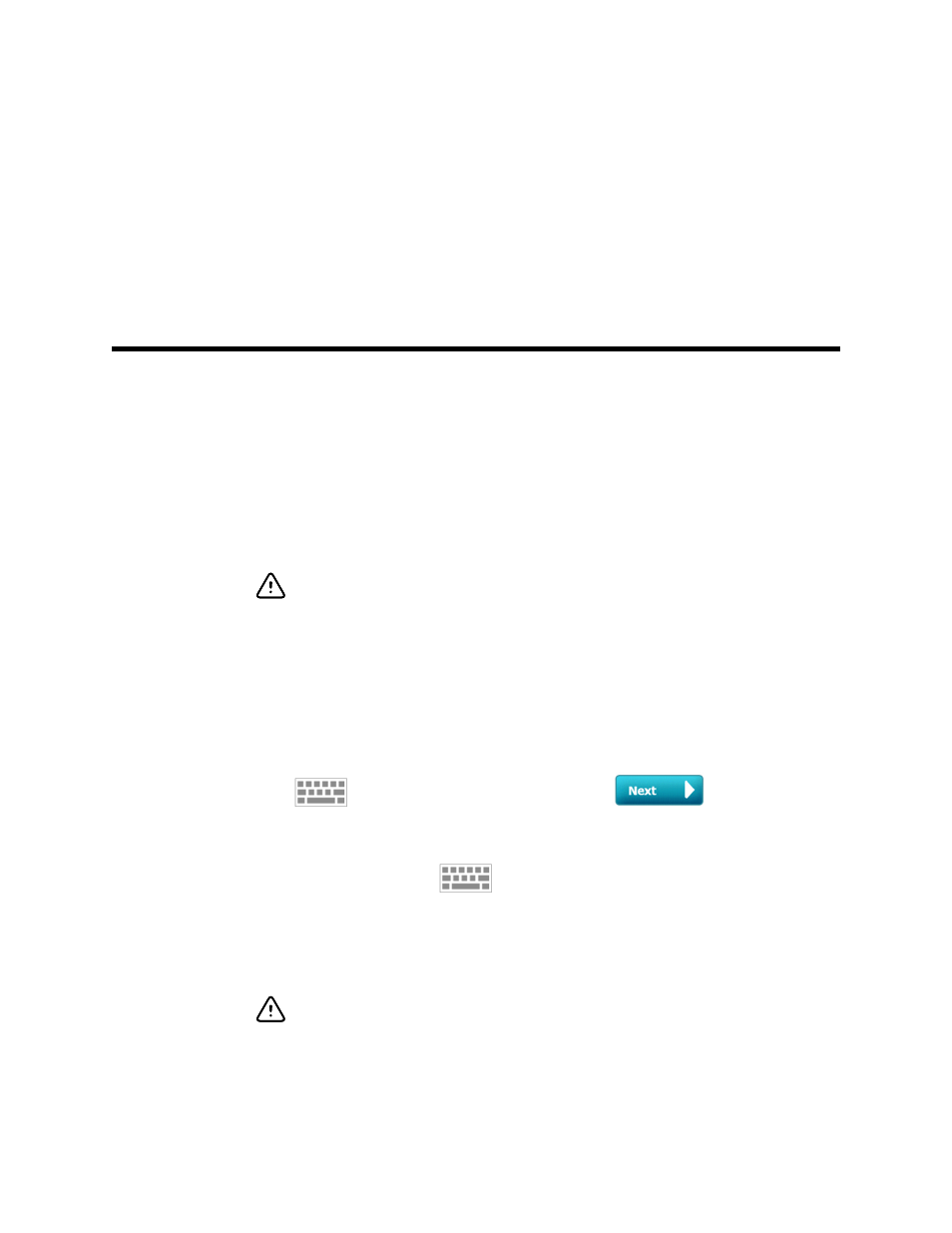
Patient data management
Patient data is managed through the Patients tab.
From this tab, you can do the following:
•
Retrieve a patient list from the network or manually create a patient list.
•
Select a patient from the list.
•
Scan a patient ID with the barcode scanner and return an Admit/Discharge/Transfer (ADT)
patient name match.
•
Enter additional patient information such as modifiers and manual parameters.
CAUTION Verify patient identity on the monitor after manual or barcode entry and
before printing or transferring patient records.
Add a patient to the patient list
Note
If the monitor is configured to retrieve the patient list from the network, you cannot
manually add a patient to the patient list.
1. Touch the Patients tab.
2. Touch Add.
3. Touch
and then enter patient information. Touch
to cycle through the
patient data fields.
Note
You can use a barcode scanner to enter a patient ID in the Patient
ID field. Touch
in the Patient ID field, scan the barcode,
and touch OK.
4. Touch OK to return to the Home tab.
The information is saved.
CAUTION Verify patient identity on the monitor after manual or barcode entry and
before printing or transferring patient records.
Load patient data with the barcode scanner
You can use a barcode scanner to query existing patient records and perform an ADT patient name
match.
55
