6 atca ekeying invalidate, 7 show atca ekeying, 4 system information and statistics commands – Kontron AT890X Full-Size CLI User Manual
Page 204: 1 show arp switch, Atca ekeying invalidate - 6, Show atca ekeying - 6, 4 system information and statistics commands - 6, Show arp switch - 6
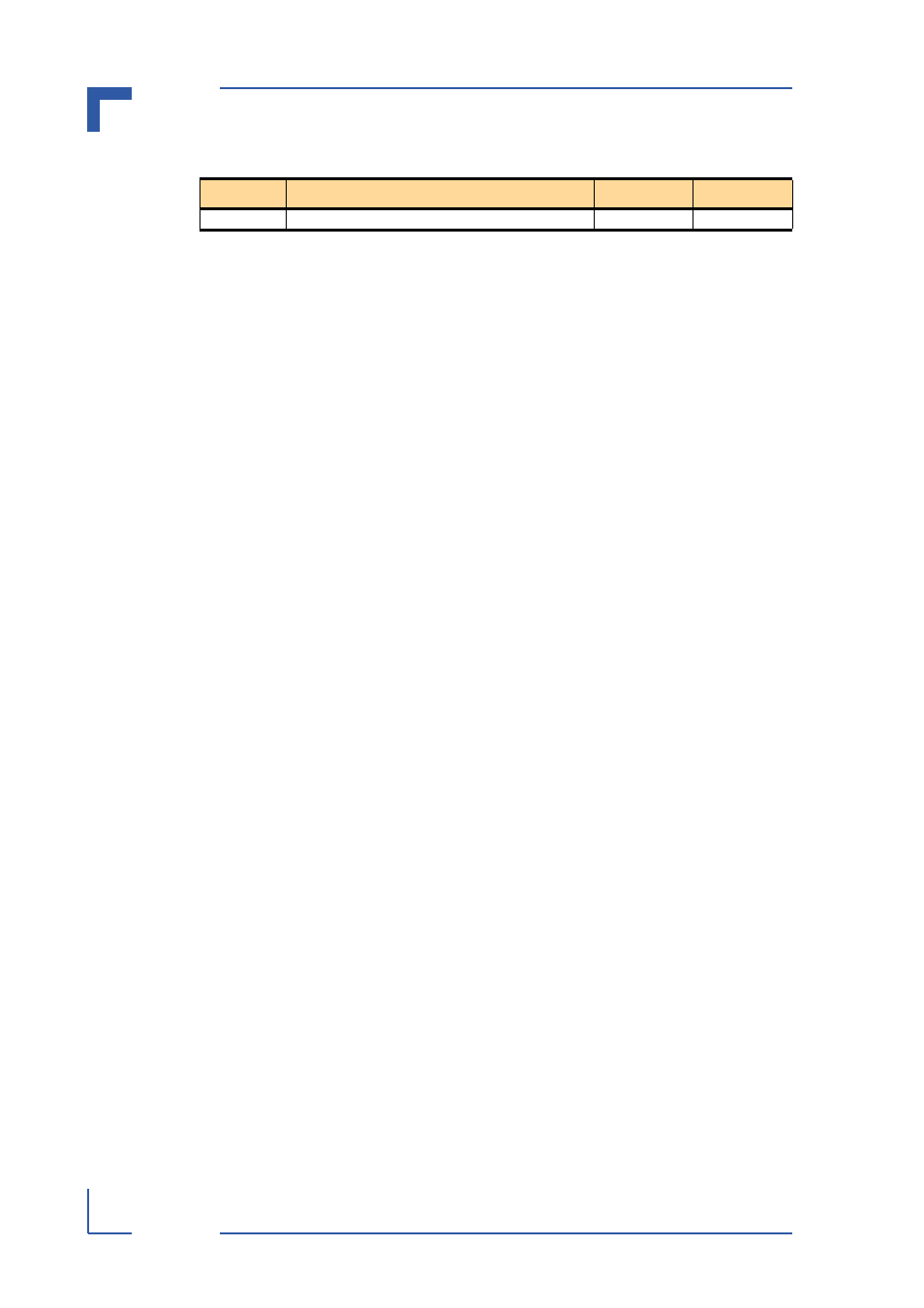
Utility Commands
AT8901/2/3
AT8901/2/3 CLI Reference Manual
Page 5 - 6
NOTE: Only one extension interface can exist on a AT8901
5.3.5.1
no atca port override
With the “no”-form the user specified marking is removed and the port is set to the e-
keying state (the “enable/disable” specification is not used, but must be specified)
Format
no atca port override {enable | disable}
Mode
Global Config
For I/F mapping see Table 7.1. “Interface mapping” on page 5 - 5
5.3.6
atca ekeying invalidate
This command forces the transfer of e-keying state of all ports to the hardware
Format
atca ekeying invalidate all
Mode
Global Config
5.3.7
show atca ekeying
This command displays the current ekeying or user specified status for all ports
(channel/port) of all existing base or fabric interfaces. Currently no difference between
“brief” and “all” exists
Format
show atca ekeying {base | extension} {brief | all}
Mode
Privileged EXEC
NOTE: The extension option is only available on a AT8902
5.4
System Information and Statistics Commands
This section describes the commands you use to view information about system
features, components, and configurations.
5.4.1
show arp switch
This command displays the contents of the IP stack’s Address Resolution Protocol
(ARP) table. The IP stack only learns ARP entries associated with the management
interfaces - network or service ports. ARP entries associated with routing interfaces are
not listed.
Format
show arp switch
Mode
Privileged EXEC
IP Address
IP address of the management interface or another device on the man-
agement network.
MAC Address Hardware MAC address of that device.
extension
extension fabric interface PCIE/ASI
1-15
0
Table 7.1. Interface mapping
I/F
Description
Channel
Port
