Chapter – Kontron AT890X Full-Size CLI User Manual
Page 19
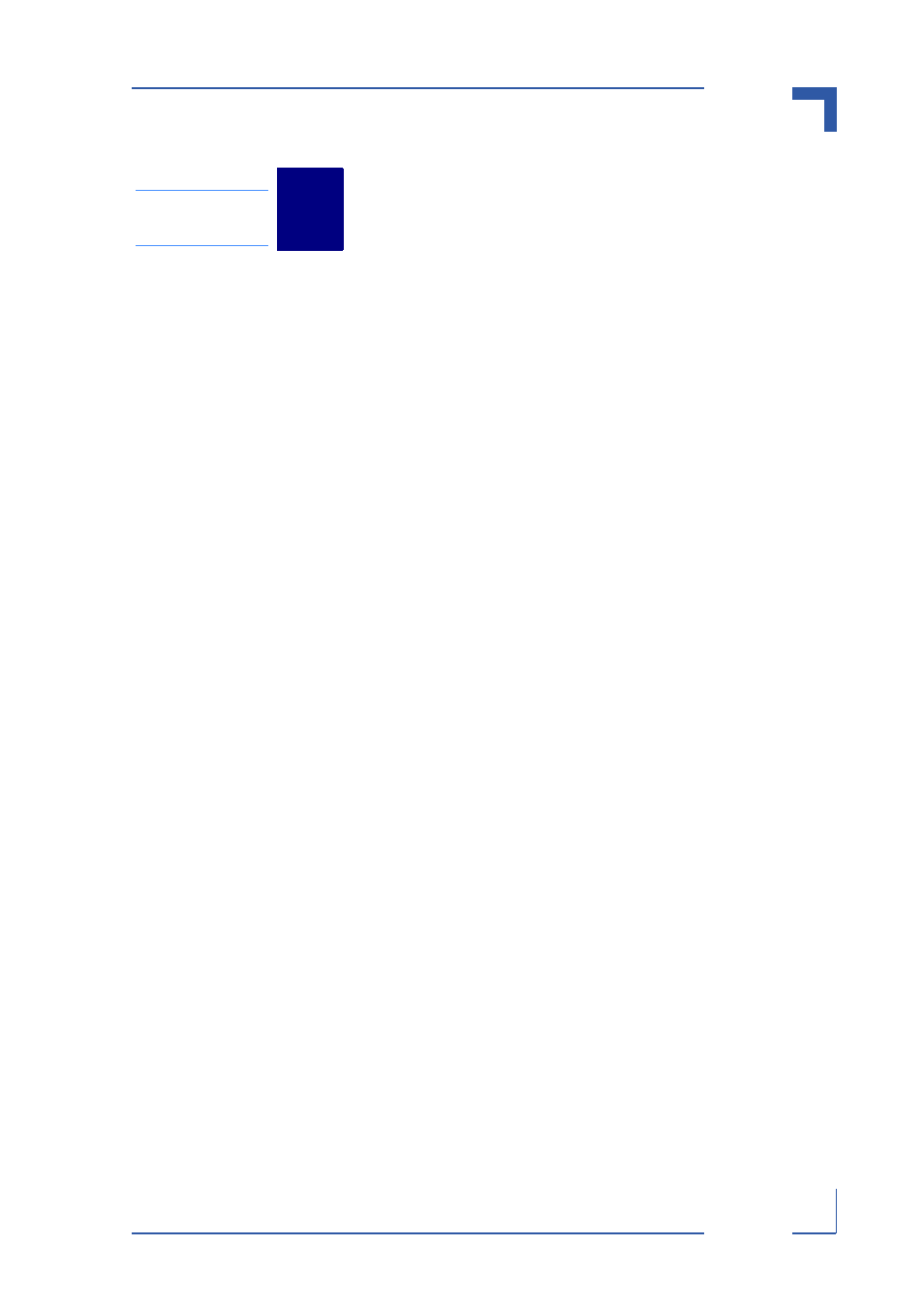
AT8901/2/3
Page 0 - 11
AT8901/2/3 CLI Reference Manual
Chapter
5
5.1 Commands for accessing base/extension fabric ..................................... 5 - 2
5.2 Commands for download and startup Configuration ............................... 5 - 2
download application ...................................................................... 5 - 3
download ipmifw ............................................................................. 5 - 3
download fwum ............................................................................... 5 - 3
download {kernel | initrd} ................................................................ 5 - 3
download frudata ............................................................................ 5 - 3
download bootloader ...................................................................... 5 - 3
show startupconfig .......................................................................... 5 - 4
startupslot
startupslot
set board sensor threshold ............................................................. 5 - 4
set board ipmi-controller debug ...................................................... 5 - 5
atca ekeying invalidate ................................................................... 5 - 6
show atca ekeying .......................................................................... 5 - 6
5.4 System Information and Statistics Commands ....................................... 5 - 6
show arp switch .............................................................................. 5 - 6
show hardware ............................................................................... 5 - 7
show interface ethernet .................................................................. 5 - 9
show mac-addr-table .................................................................... 5 - 15
show running-config ...................................................................... 5 - 16
5.4.10 show tech-support ........................................................................ 5 - 17
5.4.11 show boardinfo post-status ........................................................... 5 - 17
5.4.12 show boardinfo sensors ................................................................ 5 - 17
5.4.13 show boardinfo event-log .............................................................. 5 - 18
5.4.14 show boardinfo update-status ....................................................... 5 - 18
5.4.15 show boardinfo version ................................................................. 5 - 18
5.4.16 show boardinfo address ................................................................ 5 - 19
5.4.17 show boardinfo fru ........................................................................ 5 - 19
