Rockwell Automation Motion Analyzer Software User Manual
Page 95
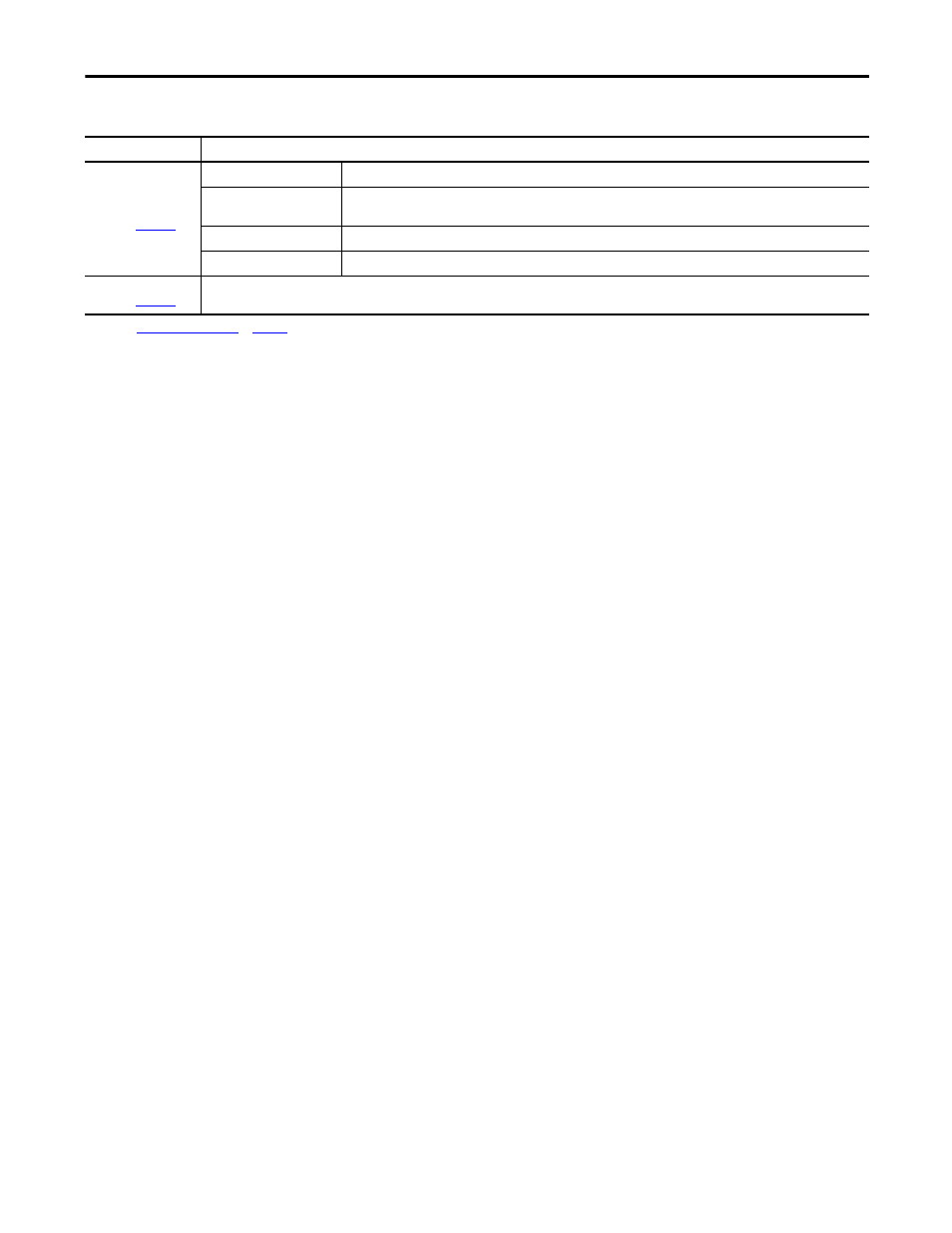
Rockwell Automation Publication MOTION-UM004B-EN-P - October 2012
95
Sizing Your System
Chapter 2
)
Peak Inertia
The calculated maximum reflected inertia at the crankshaft.
Peak Ext. + Grav. Torque
The Peak External Force + Gravity Torque is the calculated peak torque, generated from the external linear force and
gravity.
Apply
Click to apply the load profile data and close the window.
Cancel
Click to close the window without applying any data.
)
The Chart Display displays the crank velocity, the inertia that is reflected to the crankshaft, and the crank torque due to external influences such as gravity
and applied force. These are the parameters which will be applied.
(1) Use the
to calculate the inertia value for your application, if the value is not readily available.
(2) Setting this length to zero configures the mechanism as a Scotch Yoke, where the linear load follows a simple harmonic motion.
(3) If the Force at Start is different from the Force at End, the force varies between these two limits according to gudgeon pin position or crank angle. If the values are equal, a constant force is applied.
Table 55 - Crank Template Parameters (continued)
Parameter
Description
