Inertia calculator, Inertia calculator template, To ca – Rockwell Automation Motion Analyzer Software User Manual
Page 105: Se the
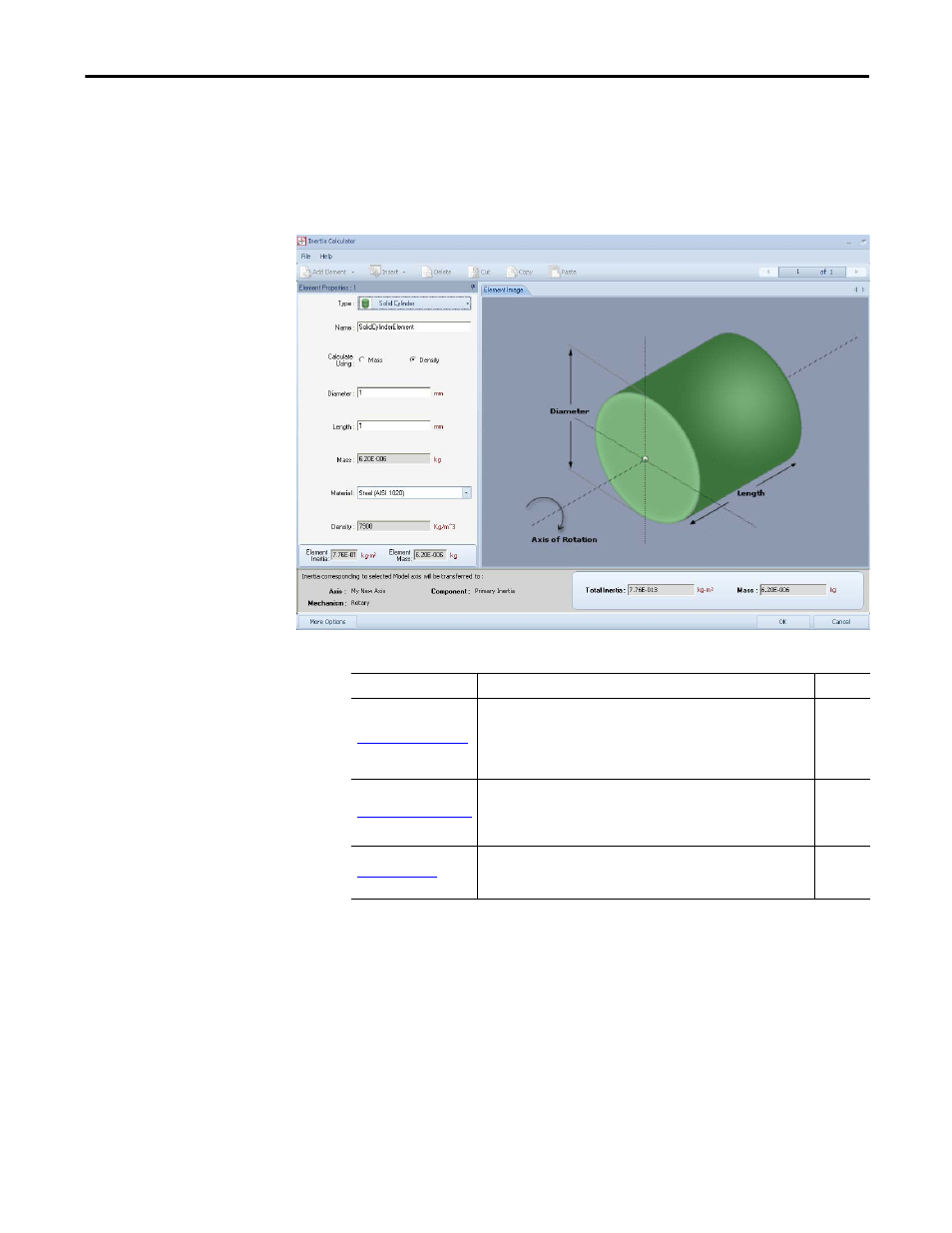
Rockwell Automation Publication MOTION-UM004B-EN-P - October 2012
105
Sizing Your System
Chapter 2
2.1.4.4.1. Inertia Calculator
The Inertia Calculator has several options for inputting parameters to calculate
inertia for an application.
Figure 84 - Inertia Calculator Template
Table 62 - Inertia Calculator Template Options
Template Type
Description
Page
This is the default mode when you open the Inertia Calculator. You can also
enter this mode by clicking Less Options in the lower left corner of the
calculator in More Options Inertia Mode. Use this mode to calculate inertia
for a single cylindrical component. The center of mass/center of gravity of
the cylinder must coincide with the axis of rotation.
Enter this mode by clicking More Options in the lower left corner of the
calculator in Less Options Inertia mode. Use this mode to enter data for more
complex shaped components. By assembling cylinders, cuboids, and prisms,
any largely three dimensional shape can be constructed.
Use this mode to directly import inertia data from SolidWorks. Enter
SolidWorks mode by choosing SolidWorks from the Type pull-down menu in
the Element Properties window.
