Rockwell Automation Motion Analyzer Software User Manual
Page 218
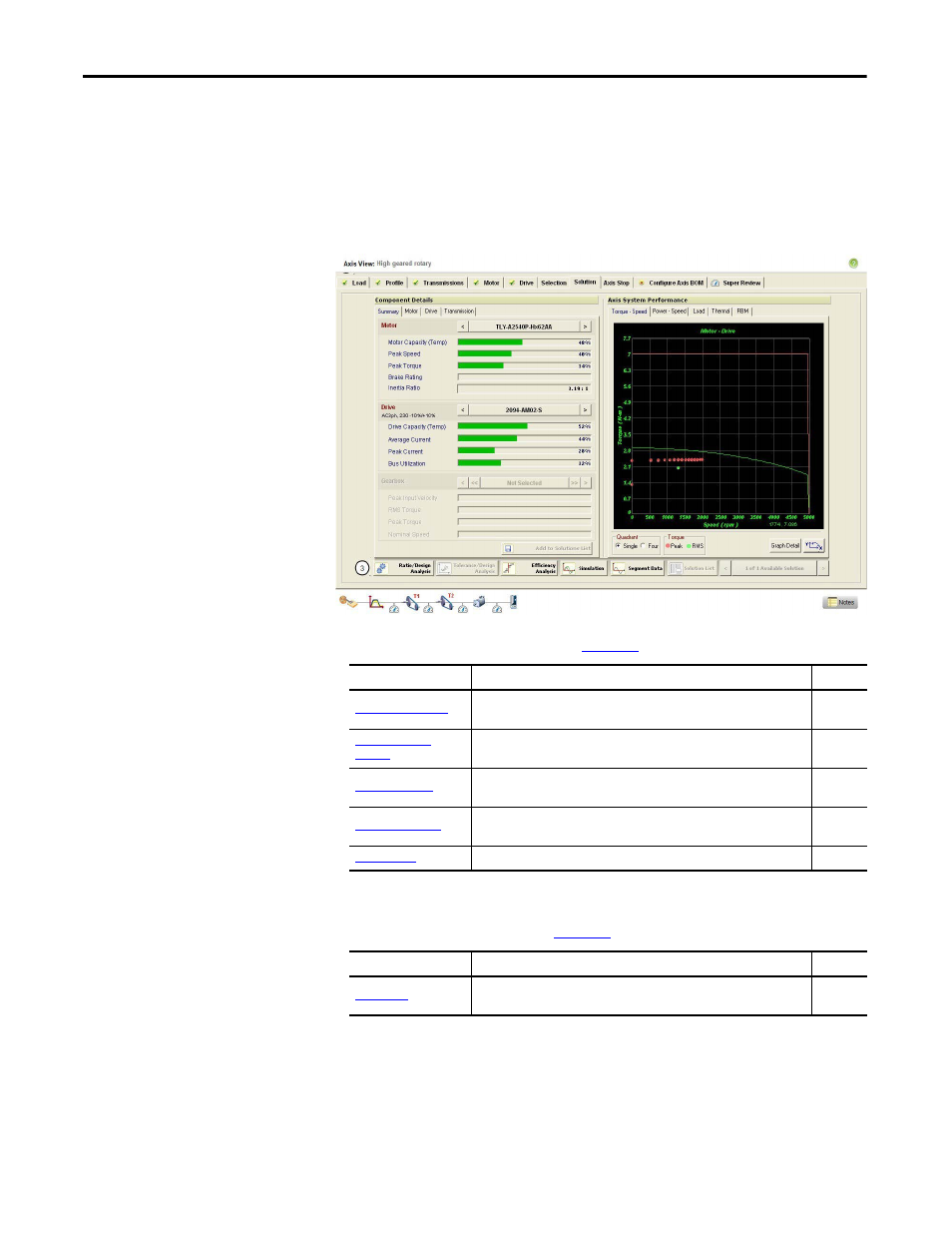
218
Rockwell Automation Publication MOTION-UM004B-EN-P - October 2012
Chapter 3
Understanding Your System Solution
The Data Analysis Toolbar provides tools that can be used to analyze and
optimize the system. Use these tools to quickly evaluate the effect of changing the
application parameters, without having to build physical prototypes. When an
optimized system is realized, return to the appropriate parameter to manually
update it.
Figure 163 - Data Analysis Toolbar
Table 129 - Data Analysis Toolbar (label 3 in
)
These parameters can be used to view data for other solutions.
Table 130 - Additional Tools (label 3 in
Parameters
Description
Page
Provides information that you can use to optimize the mechanical advantage
and/or transmission stages for the system.
Provides information that you can use to determine the sensitivity of the
design to changes.
Provides information that you can use to determine the efficiency of the
system.
Provides information that you can use to determine the dynamic
performance of the system.
Provides detailed performance data for each profile segment.
Parameters
Description
Page
Click to return to the Solution List. This feature is dimmed if there is only one
solution for the system configuration.
