Rockwell Automation Motion Analyzer Software User Manual
Page 143
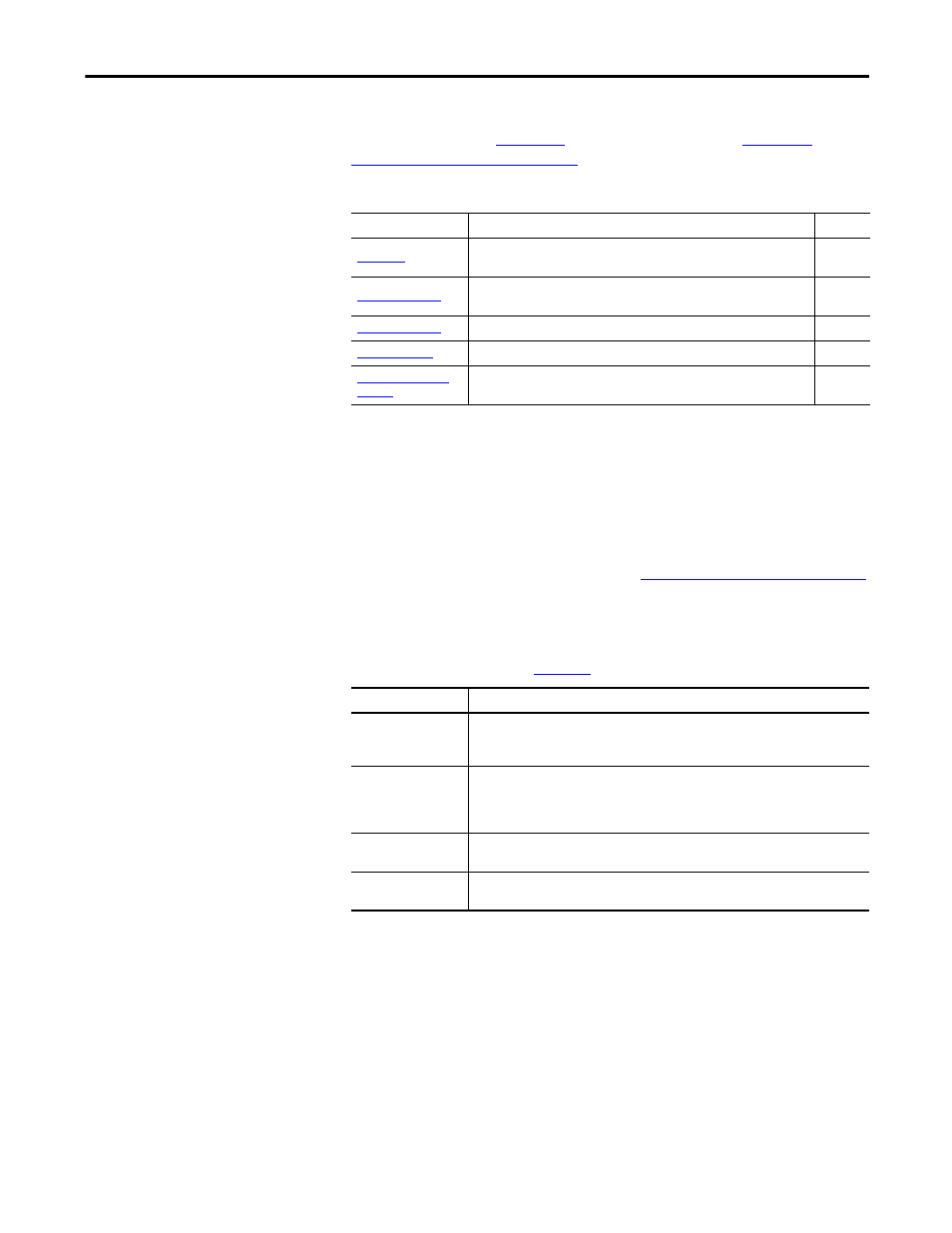
Rockwell Automation Publication MOTION-UM004B-EN-P - October 2012
143
Sizing Your System
Chapter 2
In addition to the windows that are opened by default, there are several tabs along
the bottom (label 6 in
) of the
More Options Profile Editor Mode
that open other windows.
Table 77 - Additional More Options Mode Features
In these windows, you can click the thumb-tack icon to toggle between Fixed
mode and Auto-hide mode. In Fixed mode, the window is held in place and in
Auto-hide mode, the window is displayed when you hover over the window tab.
The window reverts back to a tab when the mouse pointer is moved off of the
window.
When you have completed your motion profile and have entered the relevant
parameters, you can export the data from the
More Options Profile Editor Mode
t
o external programs. Prior to exporting the data, make sure that the master and
slave units are properly designated. From the Settings menu, choose Custom
Units to change these.
Table 78 - Export Options (refer to
Feature
Description
Page
Lets you quickly input parameters into a table for each segment of your motion
profile.
Displays various calculated values related to Time, Position, Speed,
Acceleration, and Jerk.
Enter comments for the motion profile or for particular profile segments.
Contains a list of errors as they occur.
Enter load values for individual profile segments or for the entire motion
profile.
Feature
Description
Logix CAM Profile Editor
With this option you can export the motion profile data to RSLogix 5000 software as a fixed
cam profile. When using this export option, you must choose whether to export the data as
a Motion Axis Time Cam (MATC) or a Motion Axis Position Cam (MAPC) profile.
Logix Ladder Add-On
Instructions
With this option you can export the motion profile data as a rung of RSLogix 5000 code that
dynamically builds the cam at run time. When using this export option, you choose
whether to export the data as a Motion Axis Time Cam (MATC) or a Motion Axis Position
Cam (MAPC) profile. This type of instruction lets you adjust portions of the motion profile.
SolidWorks Motion
Study Move Profile
With this option you can export the motion profile data that SolidWorks uses for its
animations.
User Defined
With this option you can export the motion profile data to the clipboard or to a specified file
type.
