Rockwell Automation Motion Analyzer Software User Manual
Page 214
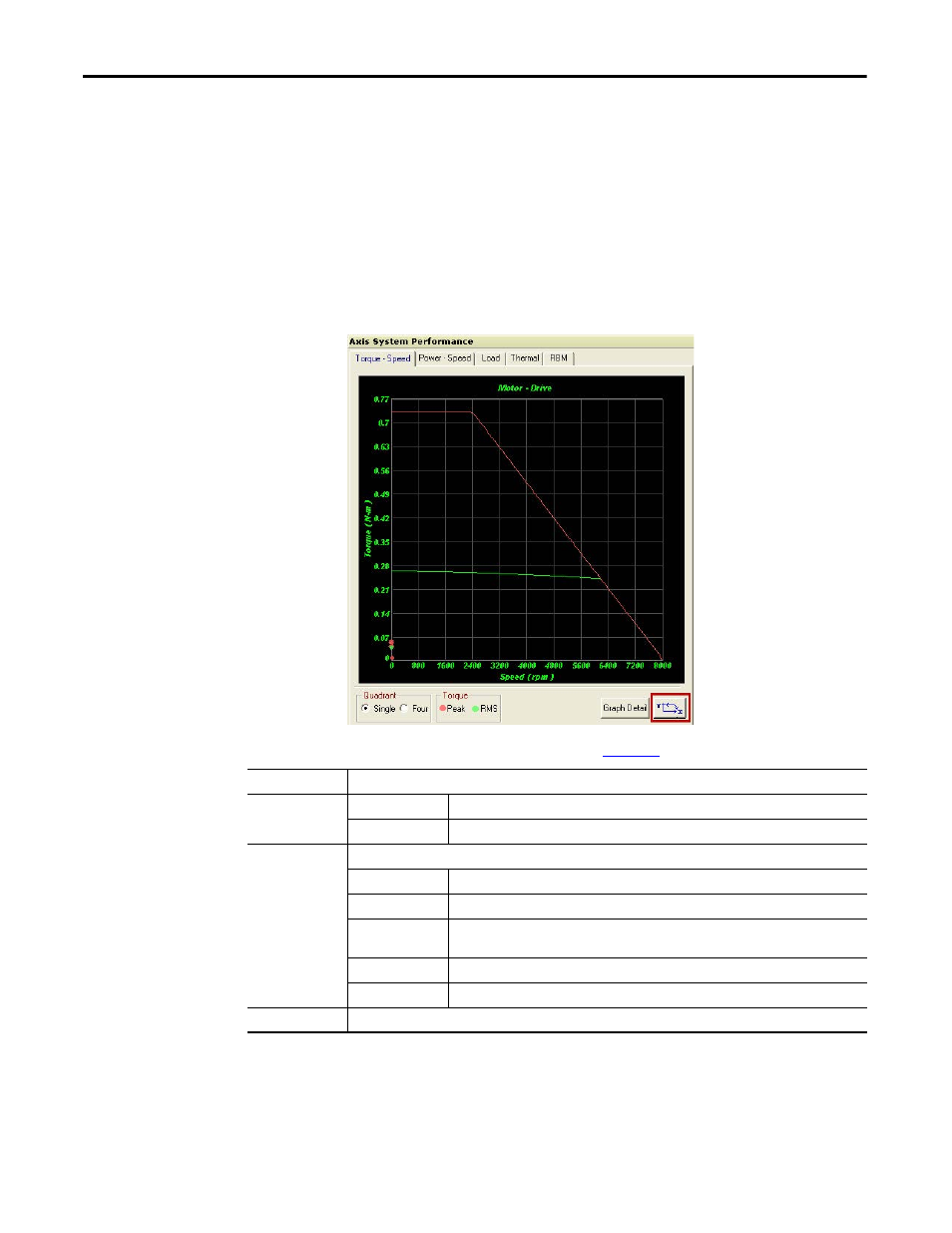
214
Rockwell Automation Publication MOTION-UM004B-EN-P - October 2012
Chapter 3
Understanding Your System Solution
The Axis System Performance portion of the detailed Solution view provides
graphical representations of the performance characteristics for the system. If you
click the graph, the graph expands to fill your screen. In addition, as you mouse
over the graph, the X- and Y-values are displayed below the graph.
The Torque-Speed tab contains the torque/speed graph for the selected motor/
drive combination. This graph is created dynamically, which means that if the
supply voltage changes in the Motor or Drive tab, the graph will change
accordingly.
Figure 159 - Torque-Speed Graph
Table 126 - Axis System Performance (label 2 in
Parameters
Description
Quadrant
Single
Displays single quadrant graph.
Four
Displays four quadrant graph.
Graph Detail
Opens the Torque Speed Details dialog box.
Summary
Displays only the critical profile segment data on the graph.
All Segments
Displays the data for all profile segments on the graph.
Segmentwise
Displays the data for one profile segment at a time. Use the Forward and Backward arrows to
navigate between profile segments.
Show RMS Torque
Check to display the RMS (root mean squared) torque value on the graph.
Auto Cycle
Check to highlight each data point, in order, at the specified update rate.
X-/Y- Axis Button
Flips the X- and Y-axes on the graph.
