Axis stop, Controlled stop, Tab t – Rockwell Automation Motion Analyzer Software User Manual
Page 250
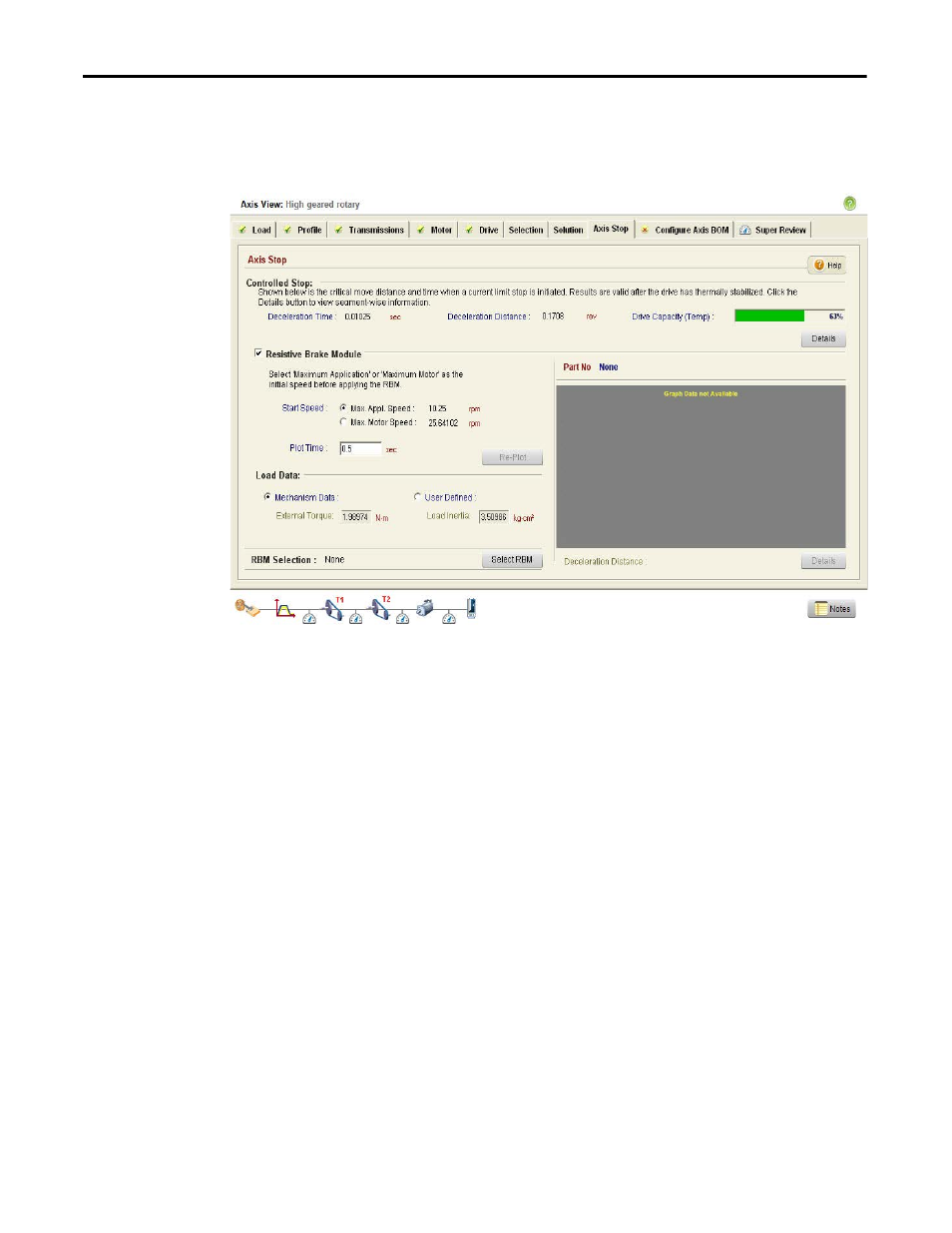
250
Rockwell Automation Publication MOTION-UM004B-EN-P - October 2012
Chapter 3
Understanding Your System Solution
3.3. Axis Stop
The Axis Stop tab is used to determine the time and distance that the system
takes to come to a stop.
Figure 195 - Axis Stop Dialog Box
For each profile segment, Motion Analyzer software finds the highest velocity
and evaluates the time and distance the axis takes to stop from that speed using
the maximum available axis current (for example, at maximum permissible
current limit for the axis). Motion Analyzer software displays the worst possible
scenario.
3.3.1. Controlled Stop
The critical time and distance for the motion profile for each axis are captured
and displayed in the Controlled Stop section of the tab. This gives the machine
designer a guide when determining over-travel limits. These figures are a guide
and do not necessarily show the worst possible case. In a runaway situation or if
the motion programming is faulty, the axis may hit an over travel limit at a higher
speed than those used in this calculation. Similarly, if the real load is greater than
that used in this calculation, the stopping time and distance will be greater. The
machine designer must perform a risk analysis of such situations. The Drive
Capacity (Temp) bar changes color depending on the capacity percentage; for
80%, the bar is yellow, and for 100% the bar is red.
Click Details to view the Controlled Stop Details dialog box. The Deceleration
Distance on both the motor and load sides, Deceleration Time, Amplifier
Utilization, and Energy Absorbed starting and ending values are displayed for
each profile segment.
