Logix cam profile editor – Rockwell Automation Motion Analyzer Software User Manual
Page 157
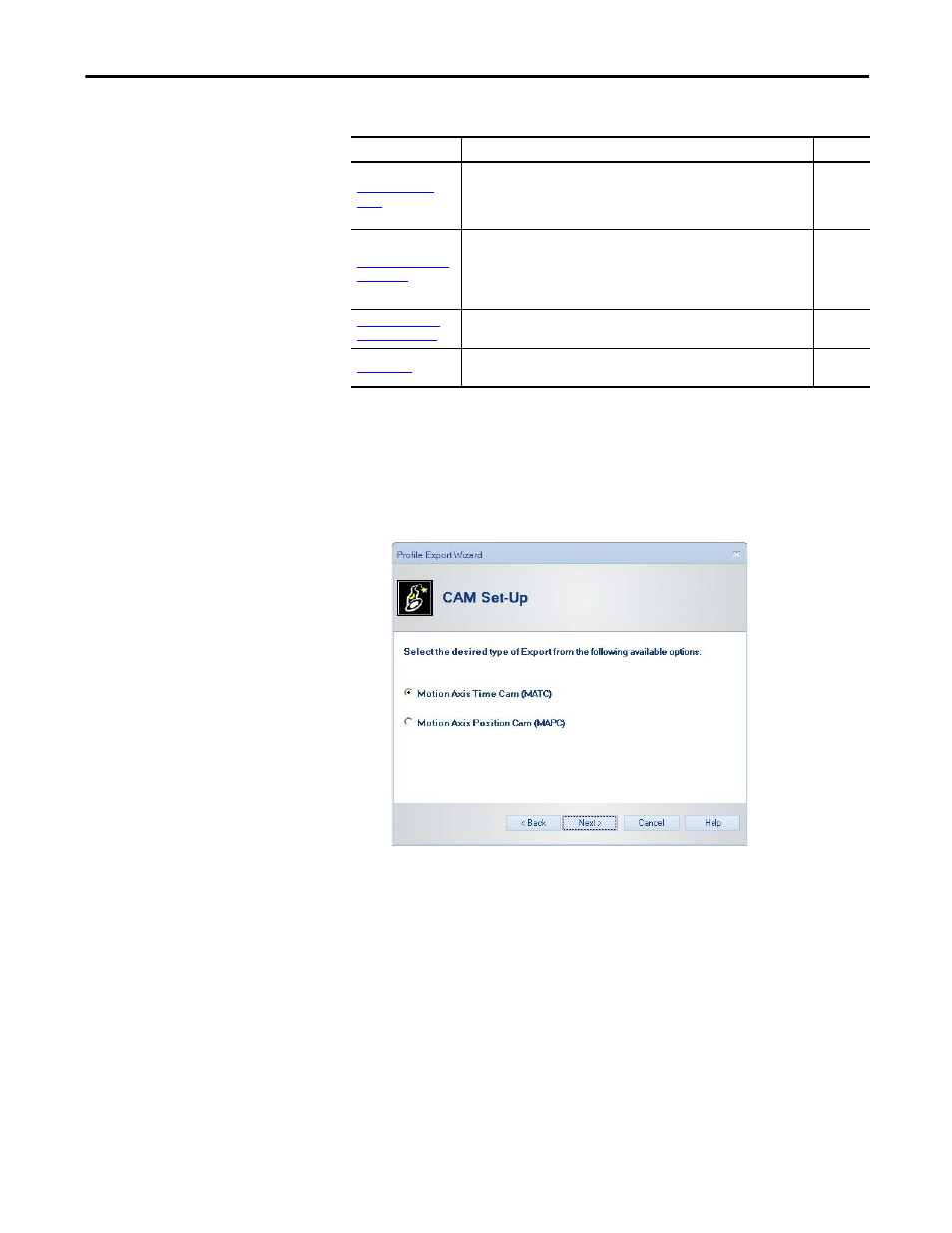
Rockwell Automation Publication MOTION-UM004B-EN-P - October 2012
157
Sizing Your System
Chapter 2
Table 86 - Type of Export Options
2.2.2.9.1. Logix CAM Profile Editor
1. On the Types of Exports dialog box, select Logix CAM Profile Editor.
2. Click Next.
The CAM Set-up dialog box opens.
3. Select whether your CAM in RSLogix 5000 software is time or position
based.
In this example, an MATC export was selected.
4. Click Next.
Parameters
Description
Page
With this option you can export the motion profile data to RSLogix 5000
software as a fixed cam profile. When using this export option, you choose
whether to export the data as a Motion Axis Time Cam (MATC) or a Motion Axis
Position Cam (MAPC).
Logix Ladder Add-On
Instructions
With this option you can export the motion profile data as a rung of RSLogix
5000 code that dynamically builds the cam at run time. When using this export
option, you choose whether to export the data as a Motion Axis Time Cam
(MATC) or a Motion Axis Position Cam (MAPC). This type of instruction lets you
adjust portions of the motion profile.
SolidWorks Motion
Study Move Profile
With this option you can export the motion profile data that SolidWorks
software uses for its animations.
With this option you can export the motion profile data to the clipboard or to a
specified file type.
