6 validating the settings of, P.841) and, P.840) – Rockwell Automation WebPak 3000 DC Drive Application Workbook Version 1.1 User Manual
Page 61: Prop, Gain, Lead, Freq
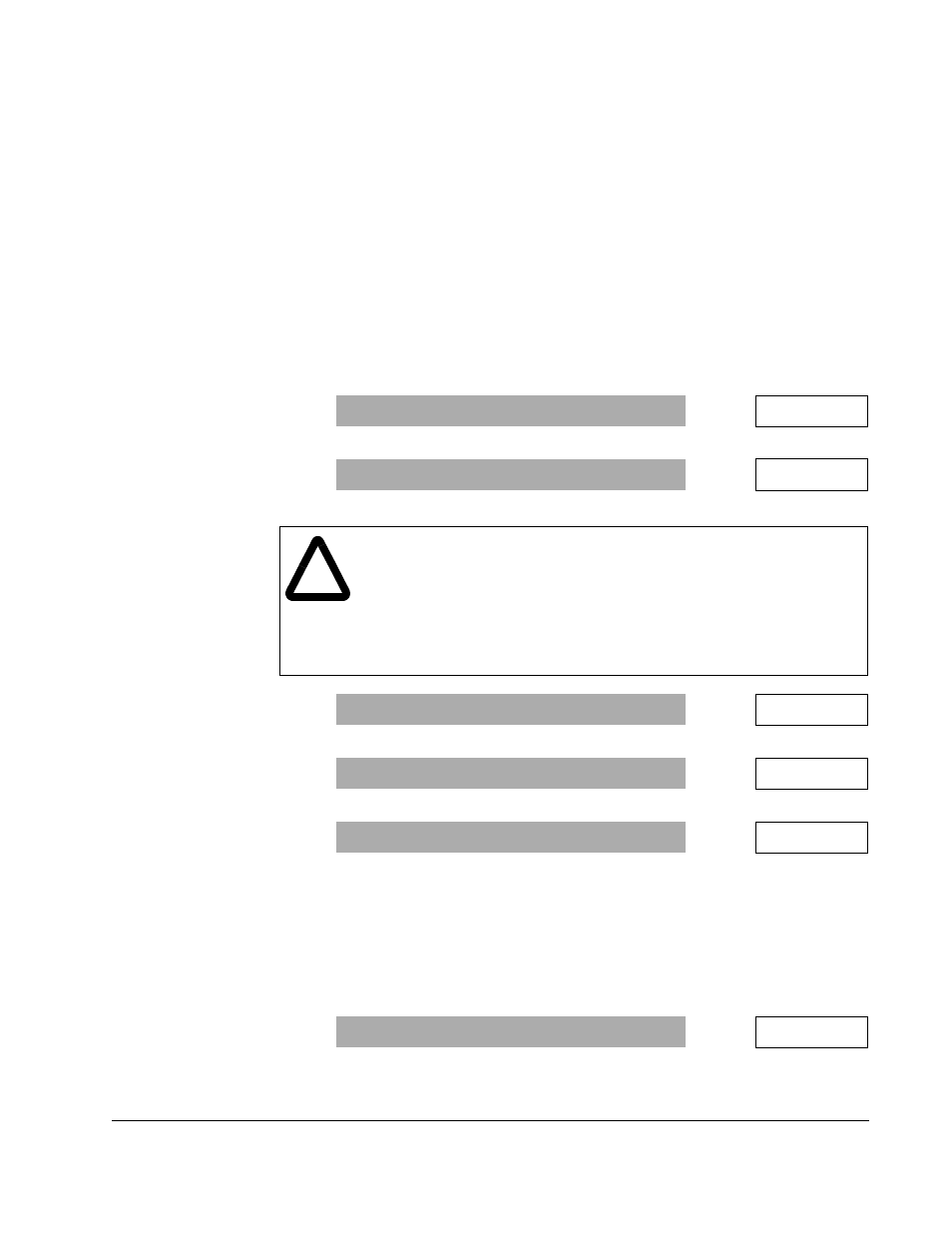
Configuring the Current Major Outer Control Loop
10-5
10.6 Validating the Settings of
TEN
PI
PROP
GAIN
(P.841)
and
TEN
PI
LEAD
FREQ
(P.840)
This section describes how to verify the dynamic performance of the drive with web in
the machine.
Important: The parameters listed in the procedure below are adjusted specifically for
this procedure and then are reset to their previous values. Use the blanks
to record the values of the parameters before the validation procedure is
performed.
þ
To validate the settings of the
PI
proportional gain (P.841) and
PI
lead
frequency (P.840):
▲
Set the gain profiler
TEN
PROFILER
ENABLE
(P.878) to
DISABLE
.
▲
Set
OCL
TYPE
(P.818) to
CASCADE
.
▲
Set
OCL
SELECT
(P.817) to
CURRENT
.
▲
Verify that
TEN
LEADLAG
SELECT
(P.837) is set to
BYPASS
.
▲
Set
TEN
RAMP
TIME
(P.833) to the minimum value (0.1 seconds).
▲
Set the speed reference at 20% of maximum.
▲
With the load connected to the motor (core, if variable diameter), start the
drive with the section run input. The
TENSION
ON
digital input (terminal 63 on
the I/O Expansion board) must be de-asserted. This will run the drive as a
speed regulator.
▲
Set
TENSION
SETPOINT
SEL
(P.855) to
REGISTER
and set the register value at
200 (approximately 5% of maximum).
Range:
ENABLE
,
DISABLE
P.878 =
Range:
CASCADE
,
PARALLEL
P.818 =
!
ATTENTION: The user must read and understand the drive sequencing
description and state diagram (figure 3.3 in the WebPak 3000 software
manual, D2-3444) before using the
TENSION
ON
input. Setting
OCL
SELECT
(P.817) to any option but
NONE
permits the
TENSION
ON
input to start the
drive. Once the
TENSION
ON
input is permitted to start the drive, negating
the
TENSION
ON
input while in any state other than the stall tension state
will not stop the drive. Failure to observe this precaution could result in
severe bodily injury or loss of life.
Range:
NONE
,
TENSION
,
CURRENT
,
POSITION
P.817 =
Range:
LEAD
/
LAG
,
BYPASS
,
LAG
/
LEAD
P.837 =
Range: 0.1 to 60.0
SECONDS
P.833 =
Range:
REGISTER
,
ANALOG
P.855 =
