1 stall tension mode – Rockwell Automation WebPak 3000 DC Drive Application Workbook Version 1.1 User Manual
Page 52
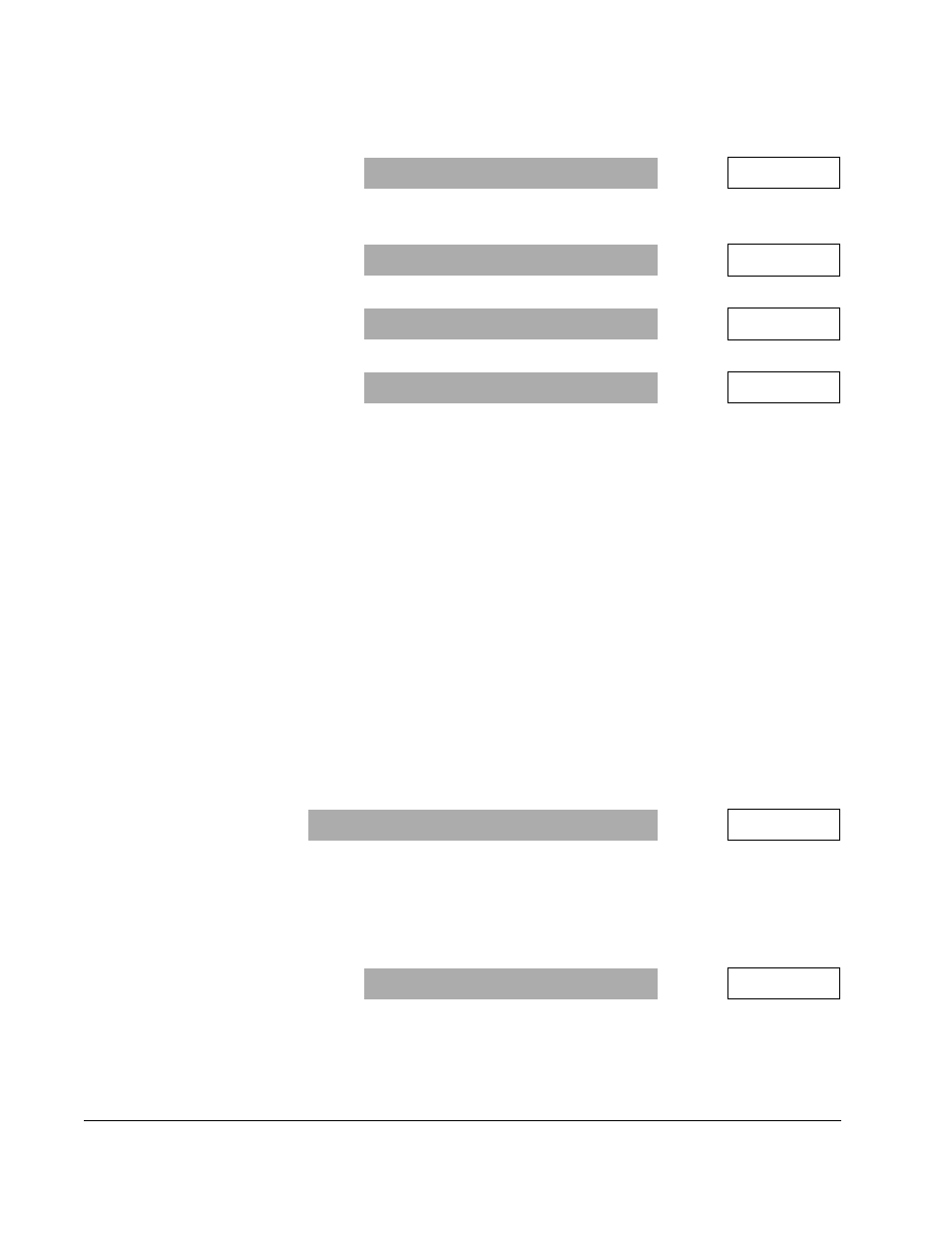
9-2
WebPak 3000 DC Drive Application Workbook, Verson 1.1
þ
If
TENSION
SETPOINT
SEL
(P.855) =
REGISTER
:
▲
Set
TENSION
SETPOINT
(P.854).
þ
If
TENSION
SETPOINT
SEL
(P.855) =
ANALOG
:
▲
Set
TENSION
SETPT
SIG
TYPE
(P.413)
.
▲
Set
TENSION
SETPOINT
ZERO
(P.414).
▲
Set
TENSION
SETPOINT
GAIN
(P.415).
TENSION
SETPOINT
IN
(P.492) is the digital value of the analog reference.
9.1.1 Stall Tension Mode
Stall tension can be configured as a percentage of the tension setpoint or as a fixed
value independent of the tension setpoint.
For example, if stall tension is set at 25% of the tension setpoint, the value of the stall
tension reference would be 1024 counts when the tension setpoint is at its maximum
count value of 4095.
Setting the stall tension at a fixed value of 1024 counts will produce the same level of
stall tension; however, the value will not change as the tension setpoint is changed.
þ
To operate the drive in stall tension mode:
The tension on input (terminal 63 on the I/O Expansion board) must be asserted (input
status is displayed in
TENSION
ON
DIN
TP
(P.498)). The section run input must not be
asserted.
▲
Set
STALL
TENSION
PERCENT
(P.135) to set the stall tension reference as a
percentage of the tension setpoint as established in section 9.1.
þ
If
STALL
TENSION
PERCENT
(P.135) = 0, the stall tension reference is the
value of
STALL
TENSION
FIX
(P.134), which is an incremental reference
adjustable from zero to maximum tension.
▲
Set
STALL
TENSION
FIX
(P.134). Note that P.134 should be used only
when P.135 is set to zero, and conversely, P.135 should be used only
when P.134 is set to zero
.
Range: 0 to 4095
COUNTS
(4095
COUNTS
=
RATED
TENSION
)
P.854 =
COUNTS
Range: 0 to 10 V, +/-10 V, 4 to 20 mA, 10 to 50 mA
P.413 =
Range: -200 to 200
COUNTS
P.414 =
COUNTS
Range: 0.750 to 2.250
P.415 =
Range: 0.0 to 100.0%
P.135 =
%
Range: 0 to 4095
COUNTS
(4095
COUNTS
=
RATED
TENSION
)
P.134 =
COUNTS
