The speed reference ramp, 2 the speed reference ramp – Rockwell Automation WebPak 3000 DC Drive Application Workbook Version 1.1 User Manual
Page 14
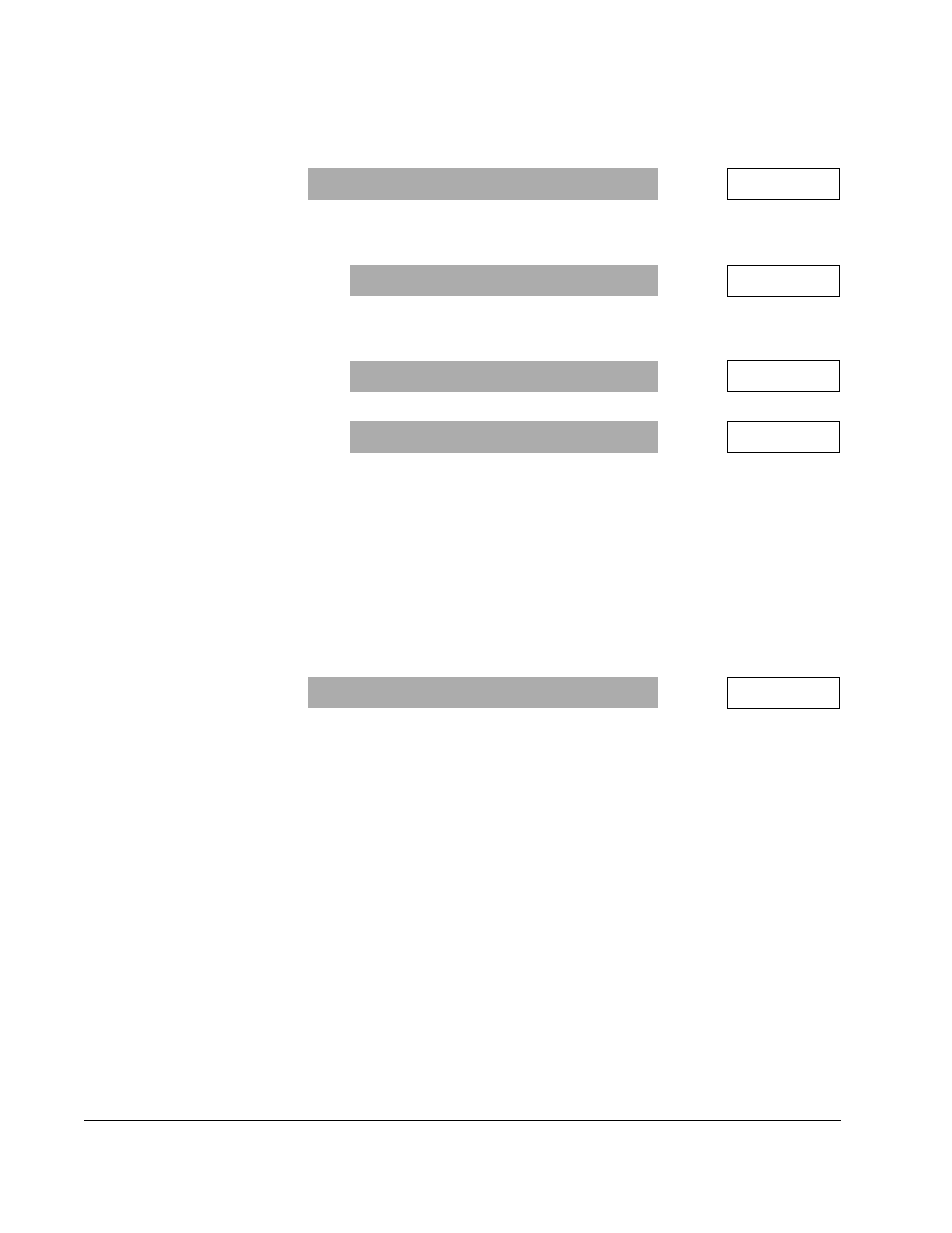
3-4
WebPak 3000 DC Drive Application Workbook, Version 1.1
NETW
IN
REG
1, 2, 3 - The trim reference signal is based on network input
register 1, 2, or 3 if the control source (P.000) =
NETWORK
. (Available only if a
communication option board is installed.)
þ
If
TRIM
REFERENCE
SELECT
(P.108) =
REGISTER
:
▲
Set
TRIM
REF
REGISTER
(P.107)
.
þ
If
TRIM
REFERENCE
SELECT
(P.108) =
ANALOG
▲
If necessary, adjust the gain using
DIAMETER
/
TAPER
GAIN
(P.104).
▲
If necessary, remove any offset using
DIAMETER
/
TAPER
ZERO
(P.105).
ANALOG
TRIM
REF
(P.195) displays the scaled output of the analog input.
▲
Set
TRIM
RANGE
(P.109) to specify the percentage of the selected trim
reference signal that is to be used to modify the line speed reference.
For example, the trim reference maximum value from any one of the three
sources (
REGISTER
,
ANALOG
, or
NETWORK
1, 2, 3) would be 4095 counts. At
100%,
TOP
LINE
SPEED
(P.020) is also 4095 counts. Therefore, the %
adjustment of P.109 will determine how many counts are added to modify the
speed reference at any line speed operating point. Note that the composite
value of the trim reference and the line speed reference cannot exceed 4504
counts.
The product of the selected trim and reference value and trim range value is
displayed in
DRAW
PERCENTAGE
OUT
(P.196).
3.2
The Speed Reference Ramp
Refer to figure A.5 in Appendix A of the software manual (D2-3444) as you configure
the speed reference ramp.
The speed reference ramp task provides additional conditioning of the speed
reference task output parameters,
SPD
SOURCE
SELECT
OUT
(P.193) and
DRAW
PERCENTAGE
OUT
(P.196). Two functions define this additional conditioning: Limiting
and
S
-
CURVE
ramping.
Since both of these functions are impacted by the setting of
TRIM
MODE
SELECT
(P.110),
this is the first step in configuring the speed ramp task.
Range:
REGISTER
,
ANALOG
,
NETW
IN
REG
1, 2, 3
P.108 =
Range: +/-100.0%
P.107 =
%
Range: 0.750 to 2.250
P.104 =
Range: -3000 to 3000
P.105 =
Range: 0.0 to 100.0%
P.109 =
%
