Rockwell Automation WebPak 3000 DC Drive Application Workbook Version 1.1 User Manual
Page 26
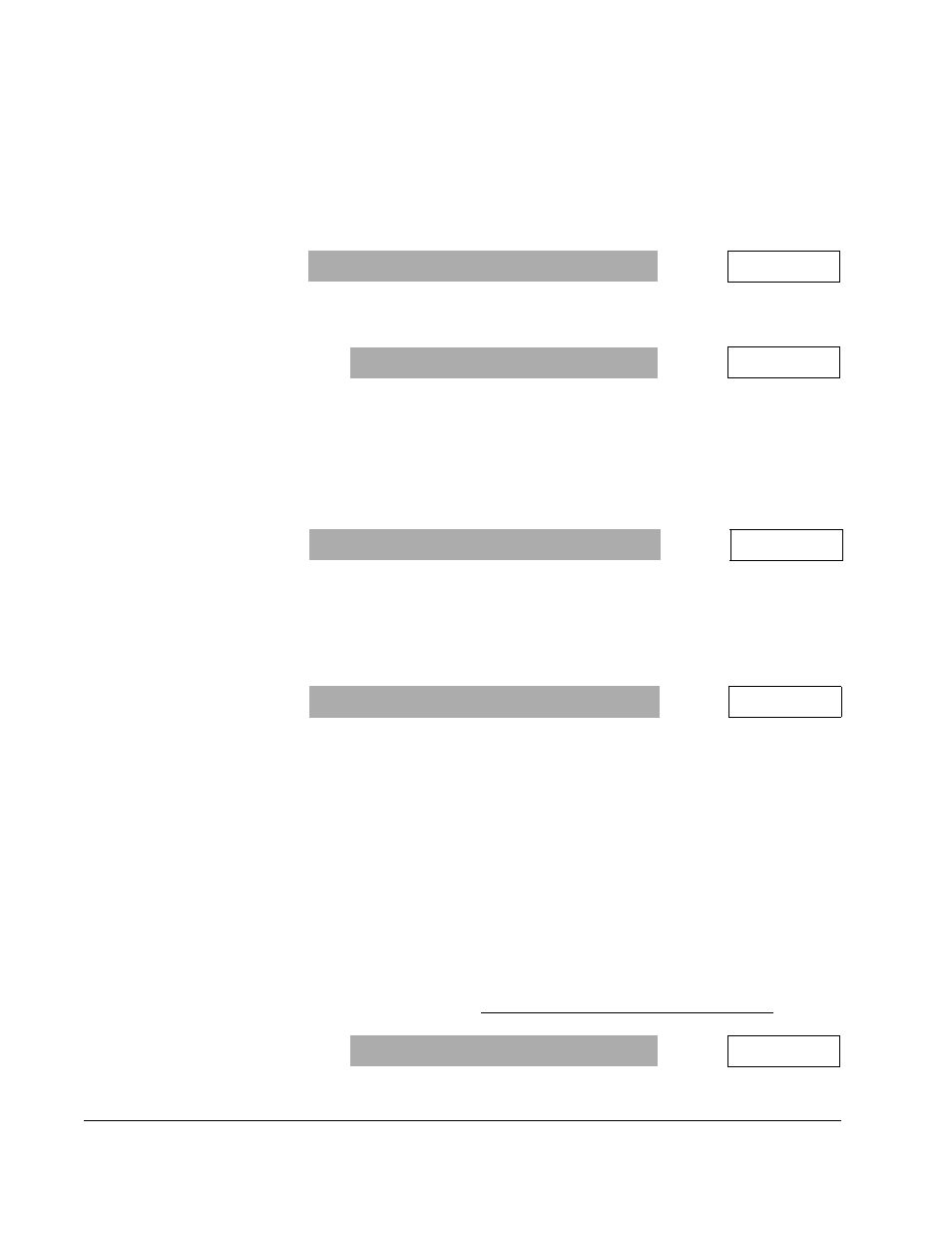
3-16
WebPak 3000 DC Drive Application Workbook, Version 1.1
▲
Set
NEG
CURRENT
LIMIT
SEL
(P.224). The choices are:
REGISTER
-
NEGATIVE
CURRENT
LIM
(P.006) is used as the negative current limit.
PARALLEL
OCL
- Sets the limits to the value of
OCL
PARALLEL
OUT
(P.816) which
is the vernier signal of the selected outer control loop.
NETW
IN
REG
1, 2, 3 - Sets the limit values in network registers if a network
card is installed and the control source is
NETWORK
(P.000 =
NETWORK
).
þ
If
NEG
CURRENT
LIMIT
SEL
(P.224) =
REGISTER
:
▲
Set
NEGATIVE
CURRENT
LIM
(P.006).
▲
Set
NEG
CUR
LIM
INV
EN
(P.226).
Note that the default setting for
NEG
CUR
LIM
INV
EN
(P.226) is
ENABLED
which
restricts P.005 and P.006 to positive values. The signal at the
LO
input of the
PI
block should always be negative (-). Therefore, the setting of P.226 should be
consistent with the polarity of the negative current limit. If the negative current
limit is positive, then P.226 should be
ENABLED
. If the negative current limit is
negative, then P.226 should be
DISABLED
.
▲
Set
SPD
LOOP
LAG
BYPASS
(P.217). The choices are:
ON
- The
LAG
block is bypassed and does not affect the speed loop forward
path signal.
OFF
- The
LAG
block will filter the output of the speed loop PI block. The value
of the filtered signal is
SPD
LOOP
LAG
OUTPUT
(P.298).
þ
If
SPD
LOOP
LAG
BYPASS
(P.217) =
OFF
:
▲
Set
SPD
LOOP
LAG
FREQ
(P.215) using the following calculation:
WLG
= 1.5
X
(
KPS
X
LIMBAR
X
BASE
SPEED
/
JBAR
X
GEAR
IN
SPEED
)
RAD
/
S
Where:
•
KPS
=
SPD
LOOP
PI
PROP
GAIN
(P.211)
•
LIMBAR
=
MAXIMUM
CURRENT
(P.007) / 100
•
BASE
SPEED
=
BASE
SPEED
(P.017)
•
JBAR
=
SYSTEM
INERTIA
(P.222)
•
GEAR
IN
SPEED
=
GEAR
IN
SPEED
(P.011)
Note: The results of speed loop self-tuning should yield a value for
JBAR
, or it can be calculated as:
JBAR
(seconds) = Total Inertia (lb-ft
2
) x Motor Base Speed (RPM)
308 x Motor Full Load Torque (lb-ft)
Range:
REGISTER
,
PARALLEL
OCL
,
NETW
IN
REG
1, 2, 3
P.224 =
Range: 0 to P.007 or -P.007 to 0
P.006 =
%
FLA
Range:
DISABLED
,
ENABLED
P.226 =
Range:
ON
,
OFF
P.217 =
Range: 0.01 to 69.81
RAD
/
S
P.215 =
RAD
/
S
