The speed loop reference, 1 the speed loop reference – Rockwell Automation WebPak 3000 DC Drive Application Workbook Version 1.1 User Manual
Page 12
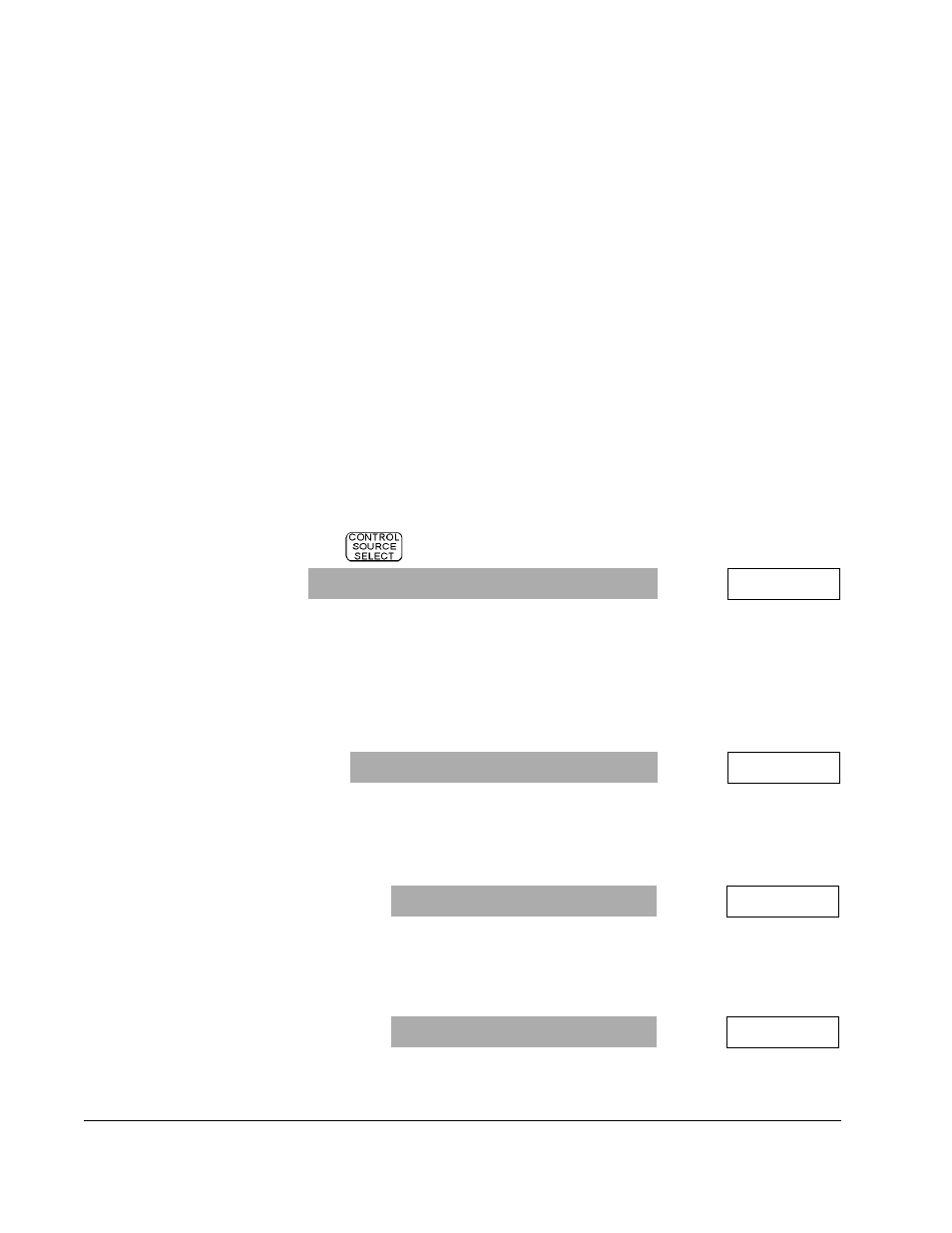
3-2
WebPak 3000 DC Drive Application Workbook, Version 1.1
3.1
The Speed Loop Reference
Refer to figure A.4 in Appendix A of the software manual (D2-3444) as you set up the
speed loop reference.
The setup of the speed reference depends on the control source selected. The control
source selections are:
KEYPAD
- The drive uses the reference from the OIM.
Important: If you select
KEYPAD
as the control source, the drive can be used to
regulate speed only.
TERMBLK
- The drive uses the reference from the Regulator board terminal strip.
SERIAL
- The drive uses the reference from a serial device (for example, a PC running
WebPakCS software).
NETWORK
- The drive uses the reference from the network.
þ
To select the control source:
▲
If you are using the WebPakCS software to program the drive, you configured
the control source during the initialization process by setting
CONTROL
SOURCE
SELECT
(P.000).
▲
If you are using the OIM to program the drive, select the control source
using
þ
If the
CONTROL
SOURCE
(P.000) =
TERMBLK
:
▲
Specify the line speed signal type in
LINE
SPEED
REF
SELECT
(P.103). The
choices are:
ANALOG
FREQUENCY
IN
- The frequency input is typically used to daisy-chain
multiple drives.
þ
If
LINE
SPEED
REF
SELECT
(P.103) =
ANALOG
:
▲
Verify that an analog line speed reference is connected to
terminals 19(+) and 20(-) on the Regulator board.
▲
Set
LINE
SPEED
SIG
TYPE
(P.100).
Important: Jumpers J10 and J12 must be set for the type of line speed signal
selected. See the drive hardware manual (D2-3443) for instructions.
▲
Set
LINE
SPEED
GAIN
ADJ
(P.101) to adjust the gain for the line
speed input.
Range:
KEYPAD
,
TERMBLK
,
SERIAL
,
NETWORK
P.000 =
Range:
ANALOG
,
FREQUENCY
IN
P.103 =
Range: 0 to 10V, +/-10V, 4 to 20mA, 10 to 50mA
P.100 =
Range: 0.750 to 2.250
P.101 =
