Configuring the diameter calculator, The diameter calculator update threshold, Hapter – Rockwell Automation WebPak 3000 DC Drive Application Workbook Version 1.1 User Manual
Page 41: 1 the diameter calculator update threshold
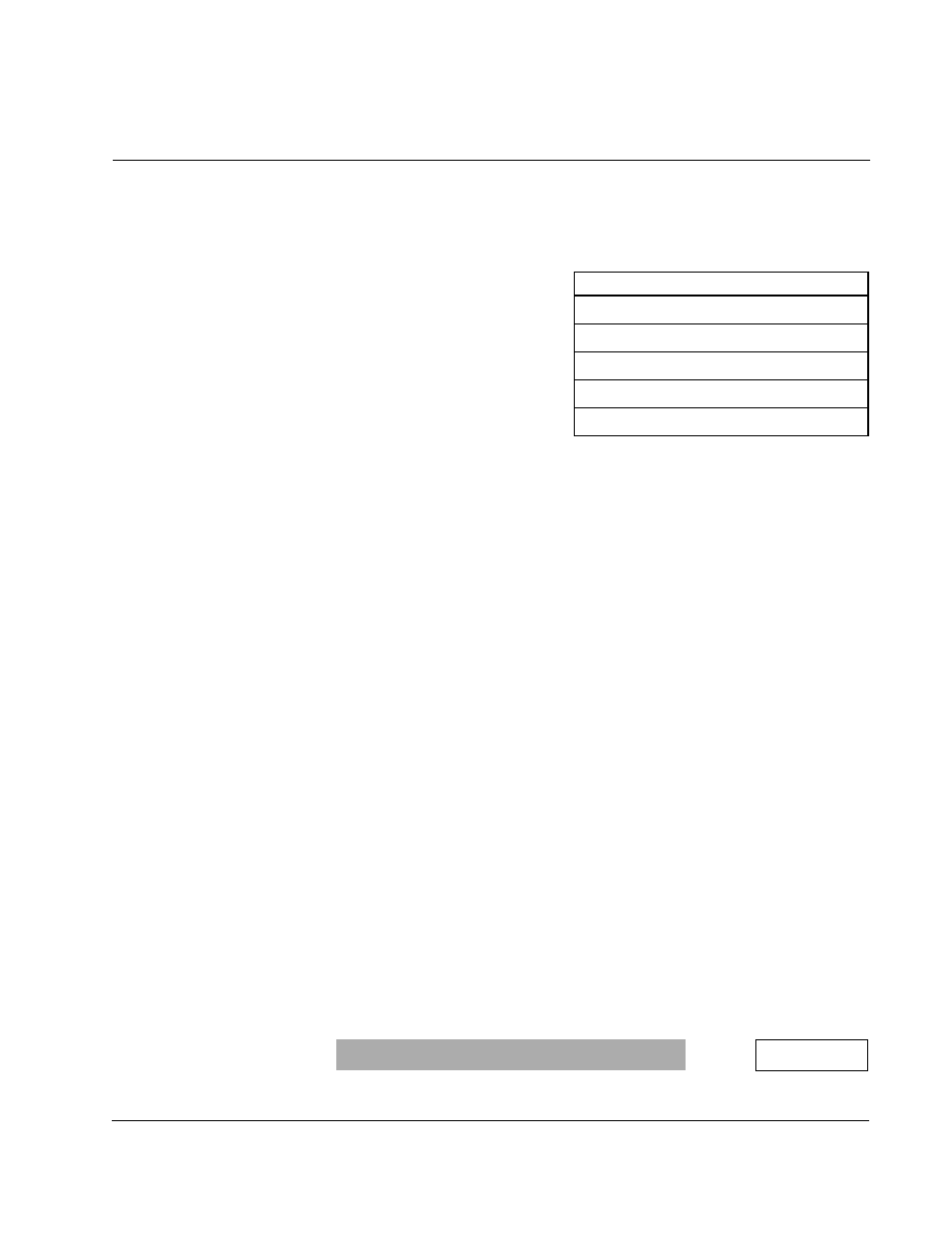
Configuring the Diameter Calculator
6-1
C
HAPTER
6
Configuring the Diameter Calculator
For variable diameter applications, typically unwinds and winders, the diameter
calculator supports diameter-sensitive drive tasks such as stability, inertia
compensation, motor field profiling and taper tension. This drive task uses two
function blocks:
•
Diameter calculator update threshold
•
Calculator
The diameter calculator output is determined by using the ratio of line speed to motor
speed. As motor speed changes with roll diameter change, the calculator outputs a
value proportional to this change, and this value is
NORM
ROLL
DIAMETER
(P.131).
The interval between diameter updates is set by the update threshold function. The
number of roll revolutions between updates should be based on the rate at which the
diameter is changing. Typically, thick webs would use less revolutions between
updates than thin webs.
The diameter calculator uses speed loop feedback from a motor shaft feedback
device, such as an encoder or analog tach.
Refer to figure A.13 in Appendix A of the software manual (D2-3444).
6.1
The Diameter Calculator Update Threshold
The output of the diameter calculator update threshold block is used as a threshold
input by the diameter calculator function block.
þ
To configure the diameter calculator update threshold:
▲
Set
GEARING
(P.019) to specify the ratio of motor revolutions to one driven roll
revolution.
Use This Chapter for These Applications:
•
Variable Diameter Speed Regulator
•
Variable Diameter Current Regulator
•
Variable Diameter Position Regulator
•
Variable Diameter Tension Regulator
•
Generic
Range: 1.00 to 50.00
P.019 =
