Configuring points – Rockwell Automation FactoryTalk Historian SE 4.0 Installation and Configuration Guide User Manual
Page 95
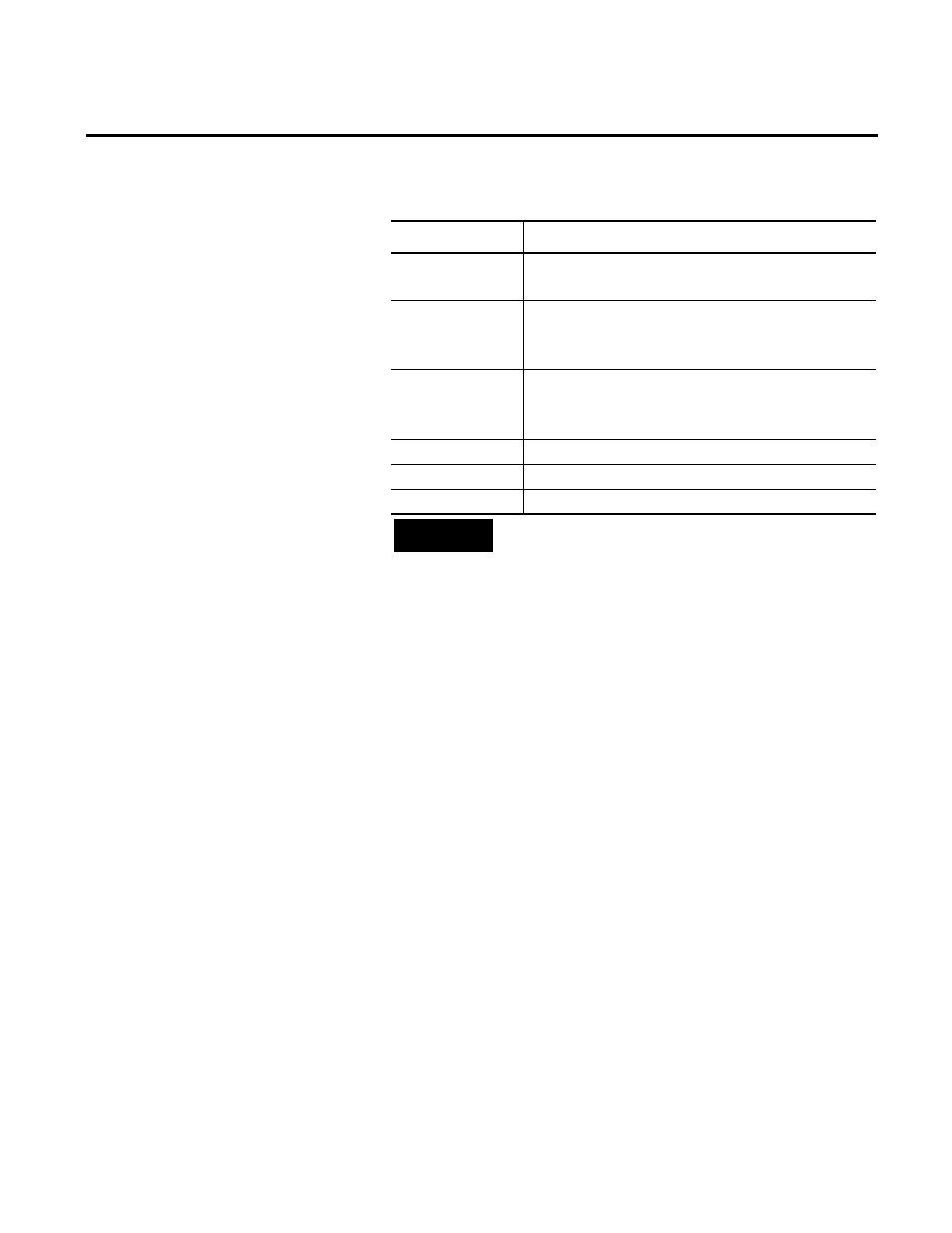
Configuring FactoryTalk Historian Chapter 5
Rockwell Automation Publication HSE-IN025A-EN-E–September 2013
95
The node contains the following information:
Item name
Description
Description
The description of the license limit assigned to the interface
type (point source).
Total
The total number of licenses allocated to the interface type.
It corresponds to the Limit value in the FactoryTalk
Administration Console.
Amount Used
The number of points already configured for collecting data
from the interface type. It corresponds to the Point in Use
value in the FactoryTalk Administration Console.
Amount Left
The number of licenses still available for the interface type.
Level
The license enforcement level.
End Time
The license expiration date.
NOTE
The numbers provided for PINotifications in Total, Amount
Used, and Amount Left are multiplied by 7 against those set in
the FactoryTalk Administration Console. It is because each
notification uses 7 points from the Rockwell pool.
For example, if you set the limit for notifications to 50 in the
FactoryTalk Administration Console, the Total number of
allocated licenses in the System Management Tools will equal
350.
Similarly, if you enable 50 notifications, the Amount Used value
will equal 350.
Use the FactoryTalk Administration Console to configure your
FactoryTalk Historian SE server to start collecting data points. You
can add data points to the server in either of the following ways:
• Adding individual data points manually (page 96).
• Adding multiple data points automatically (page 97).
In order to add individual or multiple data points to your Historian
server, you need first to define point sources, in which you want to
search for data points. The point sources may include RSLinx
Enterprise, RSLinx Classic, other OPC DA servers (for example,
Configuring Points
