Rockwell Automation FactoryTalk Historian SE 4.0 Installation and Configuration Guide User Manual
Page 79
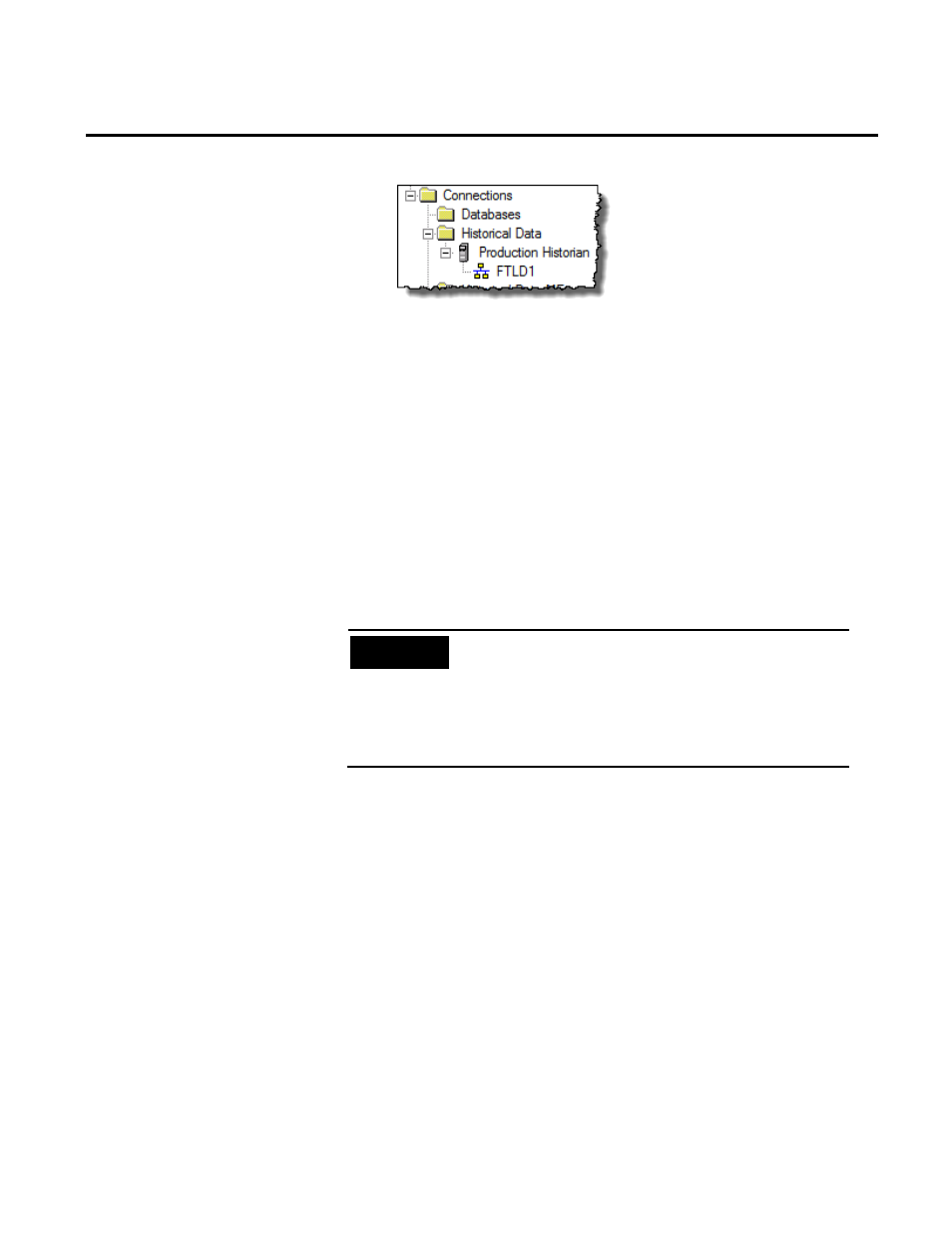
Configuring FactoryTalk Historian Chapter 5
Rockwell Automation Publication HSE-IN025A-EN-E–September 2013
79
The local interface is now configured to start collecting data points
from any data servers that are available to the FactoryTalk Historian
SE server.
For more information on the FactoryTalk Historian Live Data
Interface, see "Configuring FactoryTalk Historian Live Data
Interface (page 104)".
If you want to verify if the FTLD interface is properly configured,
see "Verifying the FactoryTalk Historian Live Data Local Interface
(page 79)".
IMPORTANT
You can use the local interface for data collection. However, we
strongly recommend that you create a remote interface on the
computer that has the data server installed. Buffering, which
ensures that the loss of data does not occur, can only be enabled on
a remote interface. To learn more about buffering, see "Enable
Buffering (page 106)".
To verify that the local interface is configured:
1. Go to
Start > All Programs > Rockwell Software > FactoryTalk
Administration Console. The FactoryTalk Administration
Console appears.
2. In the Select FactoryTalk Directory dialog box, select
Network, and click OK.
3. In the Explorer tree, expand System > Connections >
Historical Data, and the FactoryTalk Historian SE server
node.
Verifying the FactoryTalk
Historian Live Data Local
Interface
