Error: failure to retrieve interface information – Rockwell Automation FactoryTalk Historian SE 4.0 Installation and Configuration Guide User Manual
Page 116
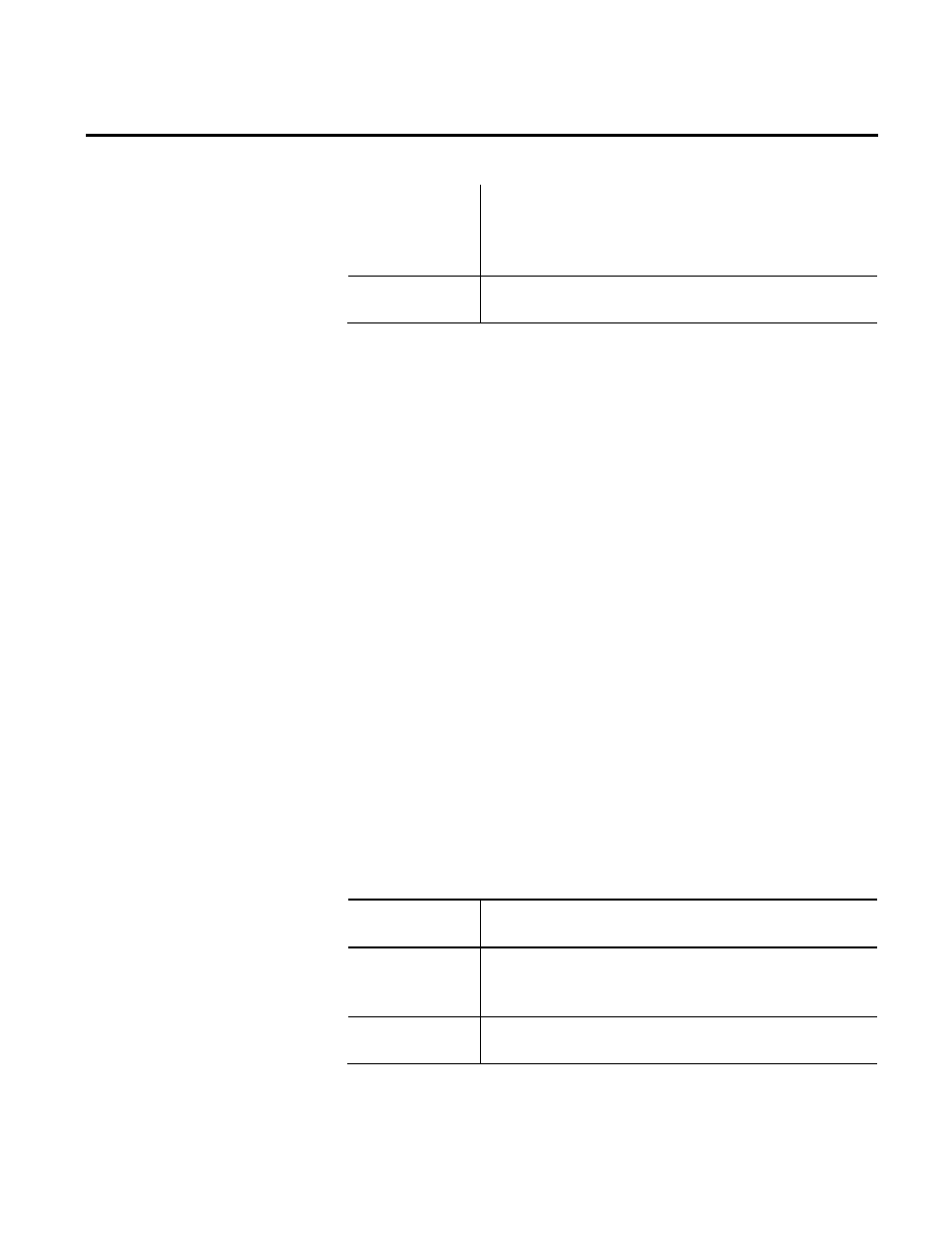
Chapter 6 Troubleshooting FactoryTalk Historian
116
Rockwell Automation Publication HSE-IN025A-EN-E–September 2013
Cause
The error occurs when you try to create a new Data Collection
Interface from a computer that has FactoryTalk Historian SE Live
Data Interface installed. Your client computer could not locate the
FactoryTalk Historian SE server.
Resolution
Manually create a connection to the FactoryTalk Historian SE server
computer. See the instruction below.
To manually create a connection to the FactoryTalk Historian
SE server computer:
1. On your client computer, go to
Start > All Programs >
Rockwell Software > FactoryTalk Historian SE System
Management Tools. The System Management Tools dialog
box appears.
2. On the File menu, click Connections. The Connection
Manager dialog box appears.
3. Select the FactoryTalk Historian SE server to which you want
to connect.
If the server name is not listed, do the following:
1. On the Server menu, click Add Server. The Add Server
dialog box appears.
2. In the Network Node text box, type the fully qualified
domain name (FQDN) of the server.
3. Clear the Confirm check box, and click OK.
The new server is added to the server list.
Message
Failure to get/update interface information because the Historian
MDB content was bad.
Cause
The error occurs if, during an upgrade, you manually remove the
earlier version of FactoryTalk Historian SE server using Control Panel
> Programs > Programs and Features.
Resolution
Delete the FTLD1 interface and create it again. See the instruction
below.
Error: Failure to Retrieve
Interface Information
