Rockwell Automation FactoryTalk Historian SE 4.0 Installation and Configuration Guide User Manual
Page 46
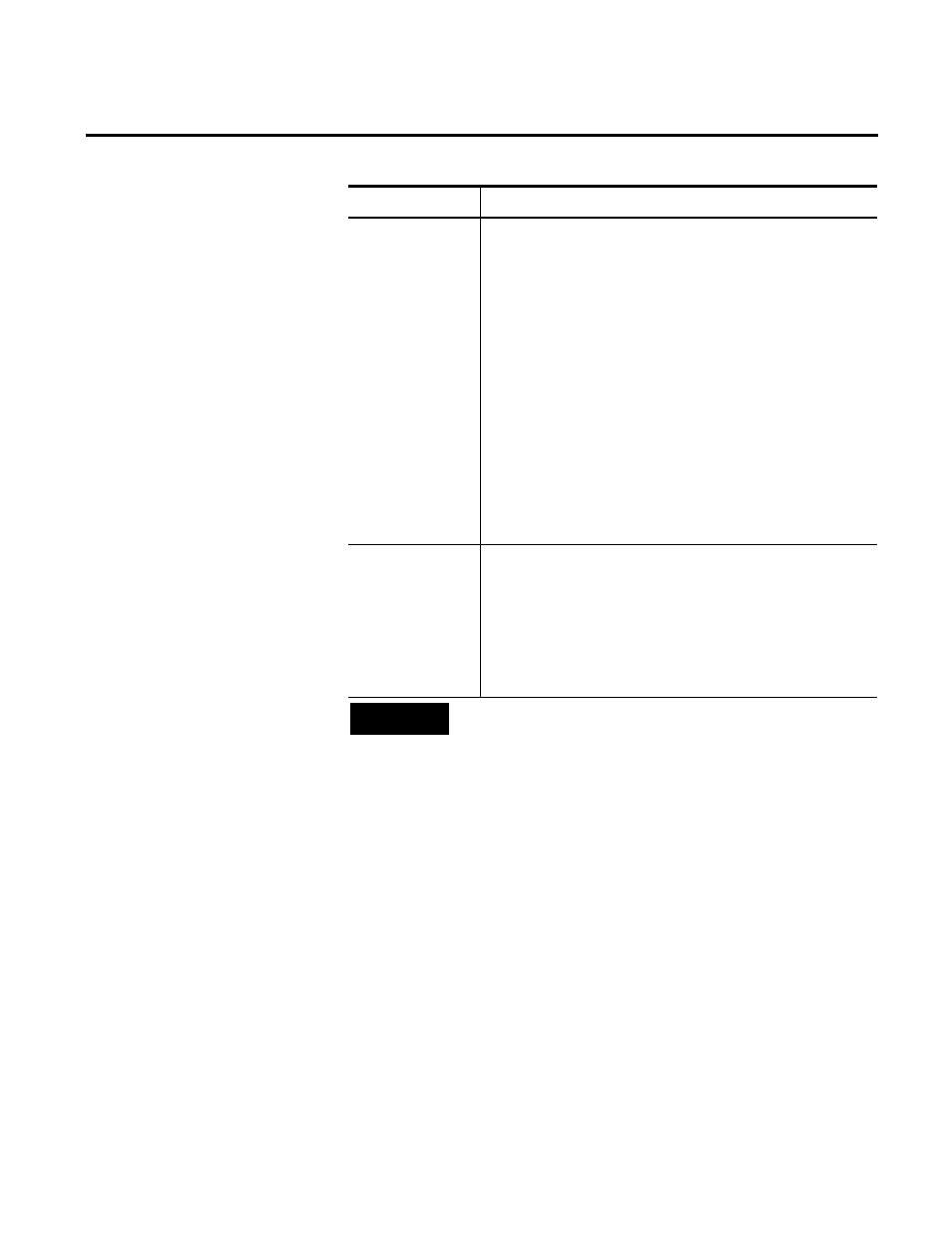
Chapter 3 Installing FactoryTalk Historian
46
Rockwell Automation Publication HSE-IN025A-EN-E–September 2013
Machine
Description
Historian server
Operating system:
• Microsoft Windows 2008 R2 SP1 64-bit
Software installed and configured:
• Microsoft .NET Framework 4
• FactoryTalk Services Platform (page 23)
• Internet Information Services (IIS) (page 18) (required by Web
Services only)
• Microsoft SQL Server 2008 R2 Express Edition (page 21)
FactoryTalk Historian suites installed and configured:
• FactoryTalk Historian SE server (page 34)
• FactoryTalk Historian Asset Framework server (page 28)
• The MDB to AF synchronization performed (page 61) and
verified (page 61).
Standalone machine Operating system:
• Microsoft Windows 7 64-bit
Software installed and configured:
• Microsoft .NET Framework 4
• FactoryTalk Services Platform
• Internet Information Services (IIS) (page 18).
NOTE
For more information on compatible versions of the products listed
above, refer to the Release Notes, section "Advanced Server
Components".
To install the Advanced Server components:
Select the component that you want to install and click the link to
learn more.
• ACE (page 47)
• OLEDB Enterprise (page 48)
• OLEDB Provider (page 48)
• SQL Data Access Server (page 49)
• JDBC (page 50)
• Notifications (page 50)
