Resolving error and warning messages, General, Error: system is a pins node – Rockwell Automation FactoryTalk Historian SE 4.0 Installation and Configuration Guide User Manual
Page 115: Error: server not found
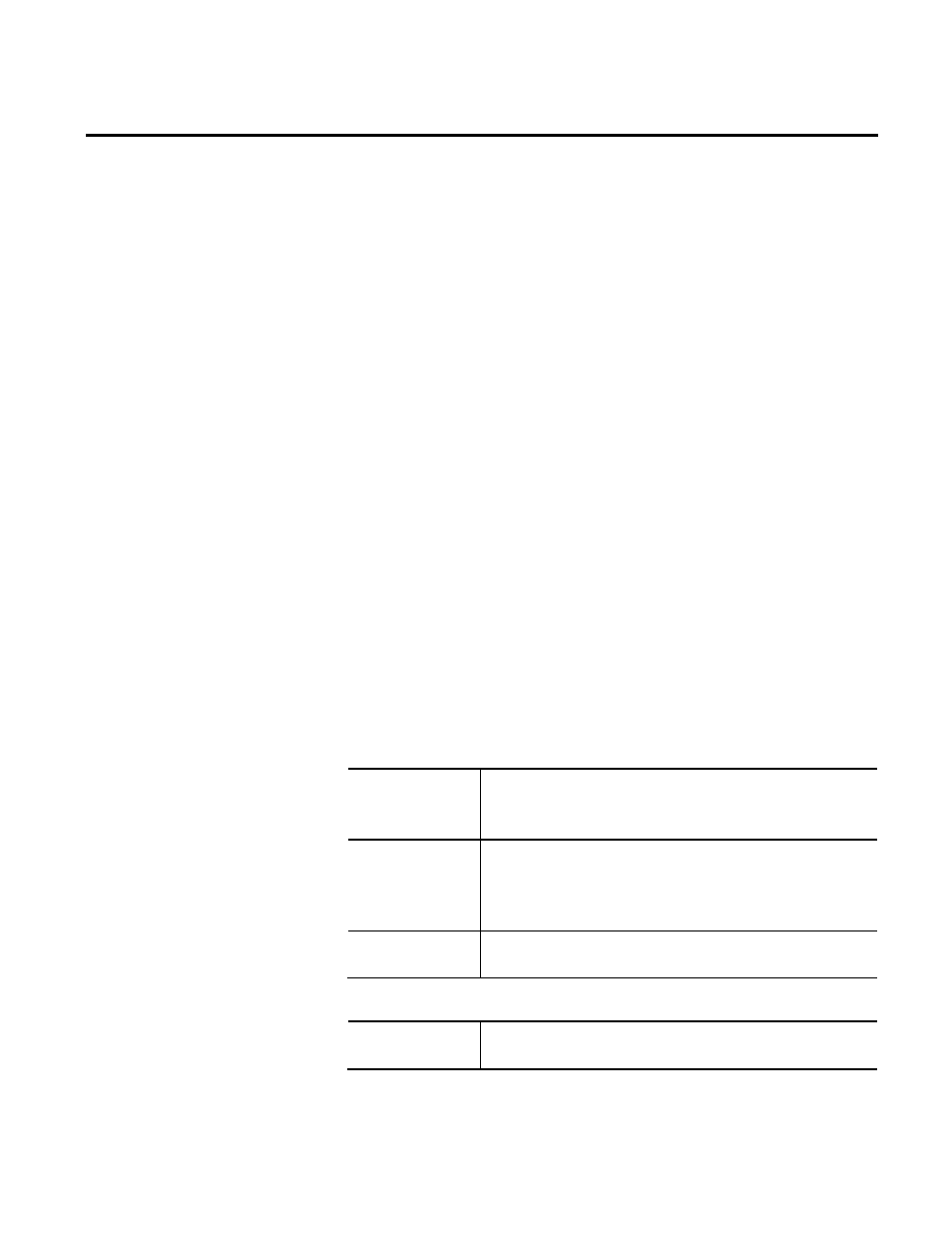
Troubleshooting FactoryTalk Historian Chapter 6
Rockwell Automation Publication HSE-IN025A-EN-E–September 2013
115
The Windows Administrators group should appear in the
Members list. If it does not, do the following:
1. Click Add. The Select User or Group dialog box appears.
2. Select Windows Administrators and click OK. The group
is added to the FTHAdministrators group.
3. Click OK to close the dialog box.
Use this section to find information about the following types of
error and warning messages:
• General (page 115)
• No Connection to FactoryTalk Directory (page 117)
Use this section to find information about the following error
messages:
• Error: System is a PINs Node (page 115)
• Error: Server Not Found (page 115)
• Error: Failure to Retrieve Interface Information (page 116)
Message
FactoryTalk Historian SE server setup has determined that this is a
PINS node. The FactoryTalk server installation cannot continue.
Please completely remove the Historian SDK and rerun setup.
Cause
The error occurs if you install a FactoryTalk Historian SE server on a
computer that already has FactoryTalk Historian SE Clients
(ProcessBook, DataLink) or components (System Management
Tools) installed.
Resolution
Remove the Historian Software Development Kit (Historian SDK)
using Control Panel > Programs > Programs and Features.
Message
The requested server
servers table.
Resolving Error and Warning
Messages
General
Error: System is a PINs Node
Error: Server Not Found
