Rockwell Automation FactoryTalk Historian SE 4.0 Installation and Configuration Guide User Manual
Page 38
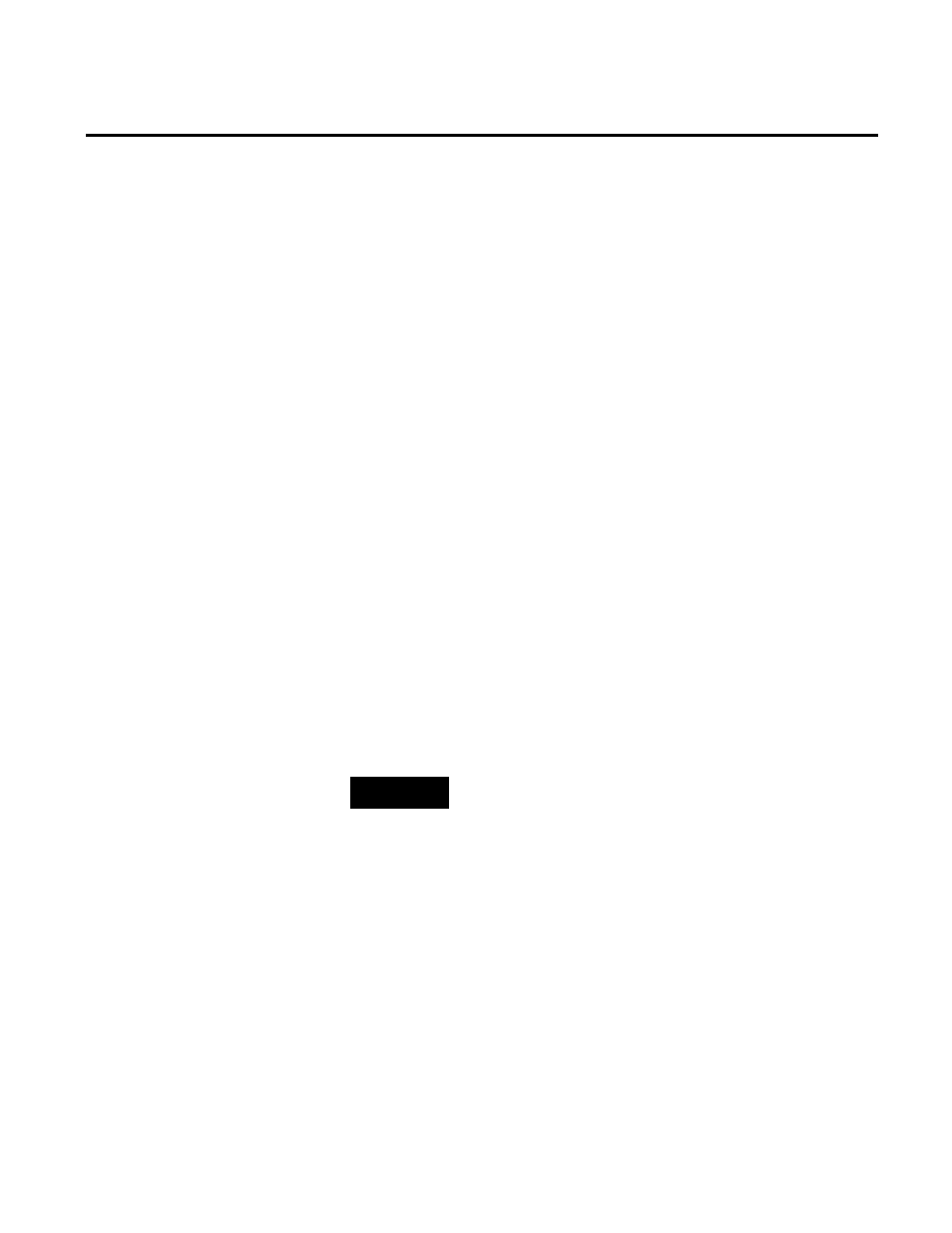
Chapter 3 Installing FactoryTalk Historian
38
Rockwell Automation Publication HSE-IN025A-EN-E–September 2013
16. Restart the computer.
The FactoryTalk Historian Live Data Interface collects data points
(tags) from the data server and passes them to the FactoryTalk
Historian SE server.
Install the FactoryTalk Historian Live Data Interface component on
the same computer as the data server and separate from the
computer that has the FactoryTalk Historian SE server installed.
After installing the interface, configure the buffering service on the
Historian interface computer. The buffering service stores data in its
memory so that in the event the interface is not able to
communicate with the FactoryTalk Historian SE server, the data
will not be lost.
By default, the FactoryTalk Historian Live Data Interface is
installed during the installation of the FactoryTalk Historian SE
Server. Such a configuration is typically used for demonstration
purposes rather than real-life production environments. It is
recommended to install the FactoryTalk Historian Live Data
Interface on a data server computer.
NOTE
For more information on buffering, see "Enable Buffering (page
106)".
To install the FactoryTalk Historian Live Data Interface on the
data server computer:
1. Run the FactoryTalk Historian SE installation DVD.
2. On the welcome page of the installation wizard, click
Install
FactoryTalk Historian Site Edition > Install FactoryTalk
Historian Live Data Interface.
The installation wizard appears.
Install FactoryTalk Historian
Live Data Interface (Optional)
