Rockwell Automation FactoryTalk Historian SE 4.0 Installation and Configuration Guide User Manual
Page 32
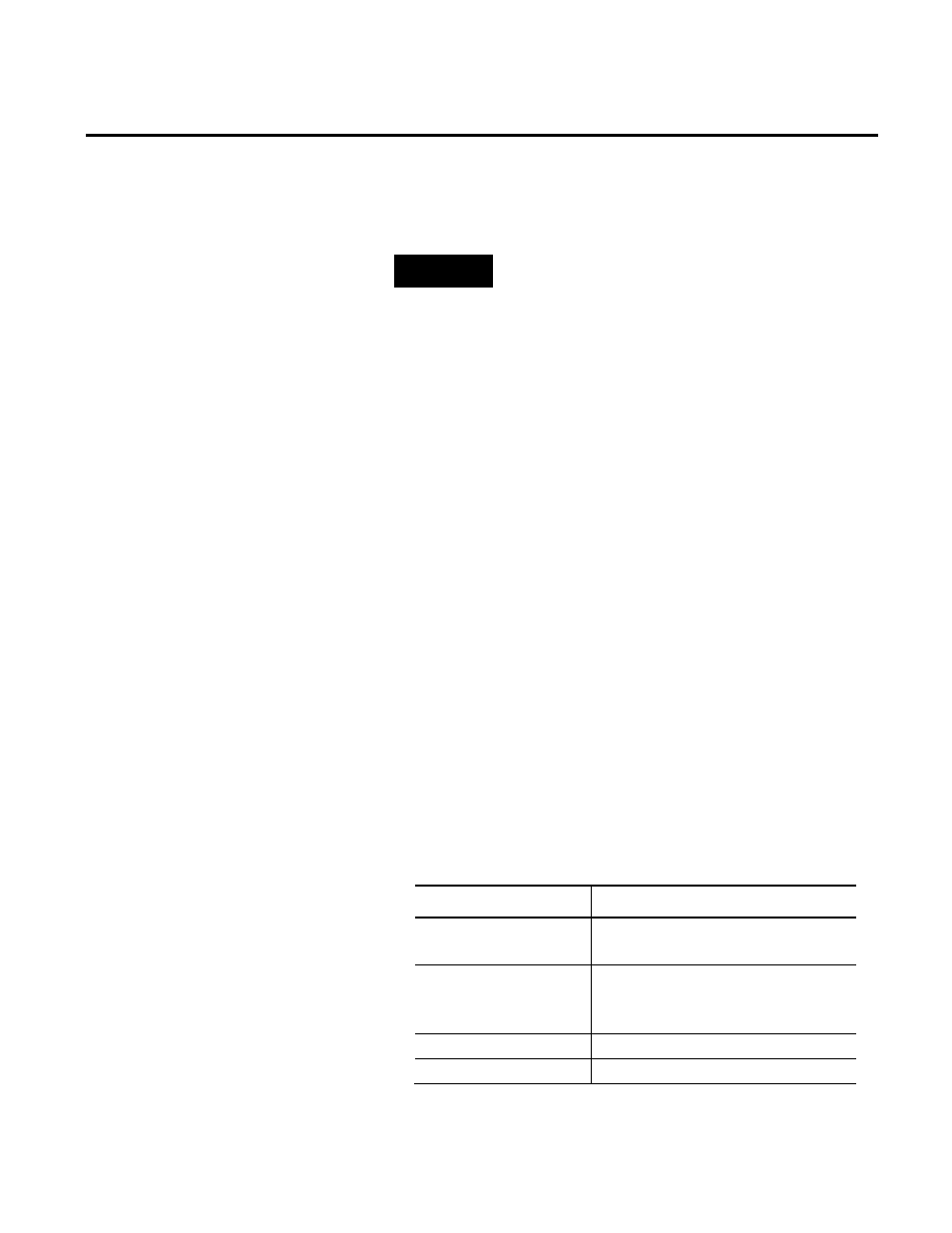
Chapter 3 Installing FactoryTalk Historian
32
Rockwell Automation Publication HSE-IN025A-EN-E–September 2013
requirements, refer to the
FactoryTalk Historian SE Release
Notes.
NOTE
You can choose the destination drive only if you install the
component on the selected machine for the first time. If there
have been any FactoryTalk Historian components installed on
the machine before, the Installation drive list will not be
enabled.
9. Click Next.
10. On the AF Server Components Configuration page, choose
the Microsoft SQL Server name and the installation mode.
1. In the DB Server Name text box, type the name of a
Microsoft SQL Server or an SQL Server named instance
that will host the AF SQL database.
• To use the local default instance created by Microsoft
SQL Server Express, leave the default database name
displayed in the text box.
• To use another SQL Server database instance, type the
name of the computer on which the database is located,
followed by the name of the instance that hosts the AF
SQL database, if the instance name is different than the
default one. For example:
SQLDBSERVER\SQLDBINSTANCE.
2. From the list, select the installation mode. See "Installation
Modes for FactoryTalk Historian Asset Framework (page
29)" for more information.
Choose this mode:
To:
(1) AF Application Service
and AF SQL Database
Install both the service and the database on
the same machine.
(2) AF Application Service
and AF SQL Database with
unprocessed database scripts
Install the service, prepare the system for
the database installation, and copy the
database executable scripts to the machine.
(3) AF Application Service
Install the service only.
(4) AF SQL Database
Install the database only.
