Rockwell Automation FactoryTalk Historian SE 4.0 Installation and Configuration Guide User Manual
Page 182
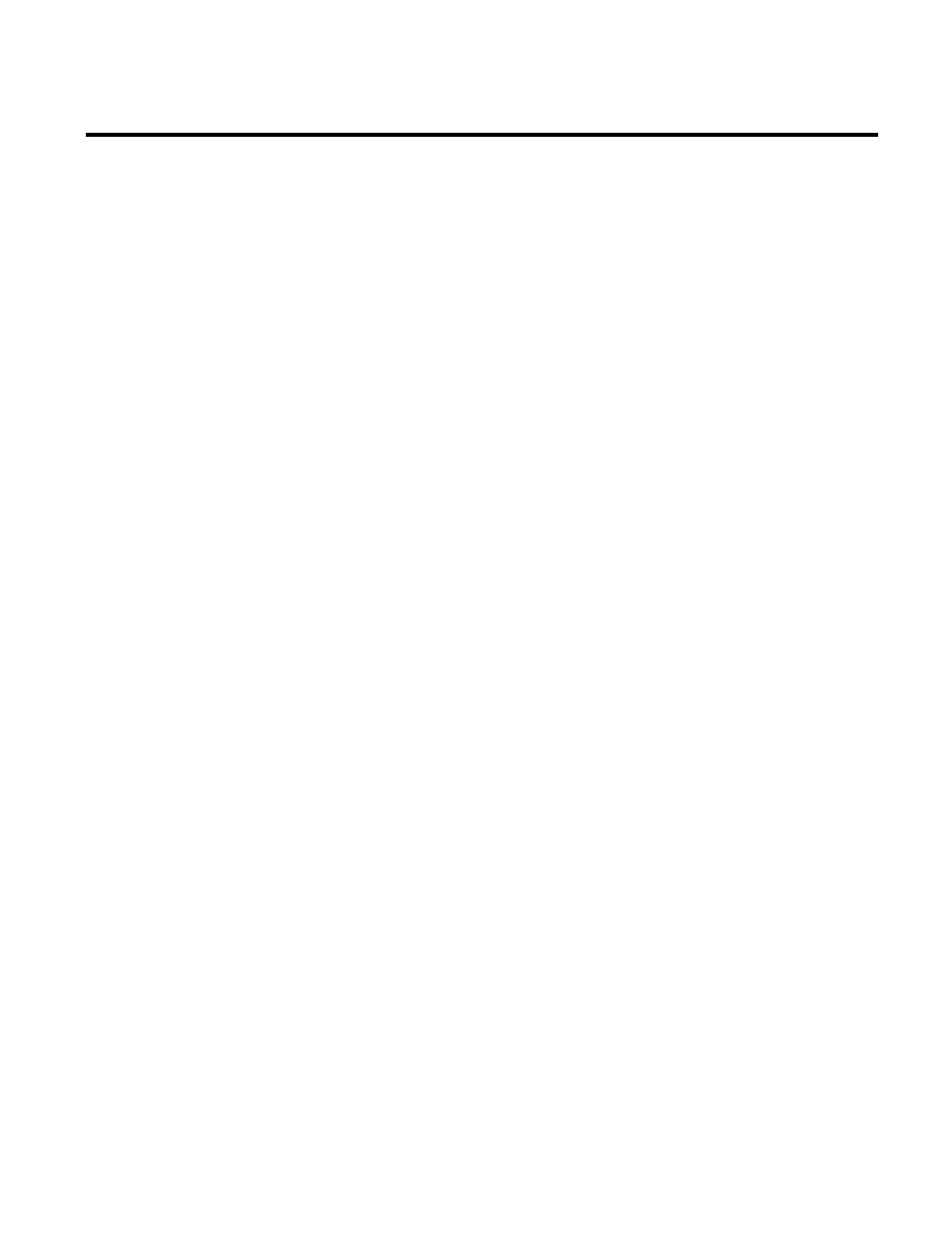
Index
182
Rockwell Automation Publication HSE-IN025A-EN-E–September 2013
E
Enable Buffering 106
Enabling Excel Add-ins for Historian Clients
109
Error
Failure to Retrieve Interface Information 116
Server Not Found 115
System is a PINs Node 115
Execute the SQL Scripts to Create and Populate
the AF SQL Database 57
F
FactoryTalk Historian Installation Package 11
FactoryTalk View SE TrendX 161
Find the Version and Build Numbers 179
Firewall-related Errors 119
Folders Creation 118
G
General 115
H
High Availability (HA) Architecture 123
Historian Security Components and Their
Privileges 65
How Licenses Are Distributed Between License
Pools 83
I
In the Start Menu 15
Install ACE 47
Install Additional Historian Components 44
Install FactoryTalk Activation Manager 25
Install FactoryTalk Historian Asset Framework
28
Install FactoryTalk Historian Asset Framework
Server 31
Install FactoryTalk Historian Live Data
Interface (Optional) 38
Install FactoryTalk Historian Management
Tools (Optional) 41
Install FactoryTalk Historian SE Server 34
Install FactoryTalk Services Platform 23
Install FactoryTalk VantagePoint (Optional) 44
Install JDBC 50
Install Microsoft SQL Server 21
Install Notifications 50
Install OLEDB Enterprise 48
Install OLEDB Provider 48
Install OPC Client 52
Install OPC DA/HDA Server 52
Install RSLinx Enterprise (Data Server) 26
Install SQL Data Access Server 49
Install Web Services 51
Installation Assistance 186
Installation Modes for FactoryTalk Historian
Asset Framework 29
Installing Advanced Server Components
(Optional) 44
Installing Core Components 21
Installing FactoryTalk Historian 21
Installing FactoryTalk Historian Suites 27
Integration with Other Rockwell Automation
Products 10
L
Learn About Installation-related
Recommendations 18
Live Data Interface Services 105
M
Managing Historian Security Components 69
Managing Licenses 80
