Install sql data access server – Rockwell Automation FactoryTalk Historian SE 4.0 Installation and Configuration Guide User Manual
Page 49
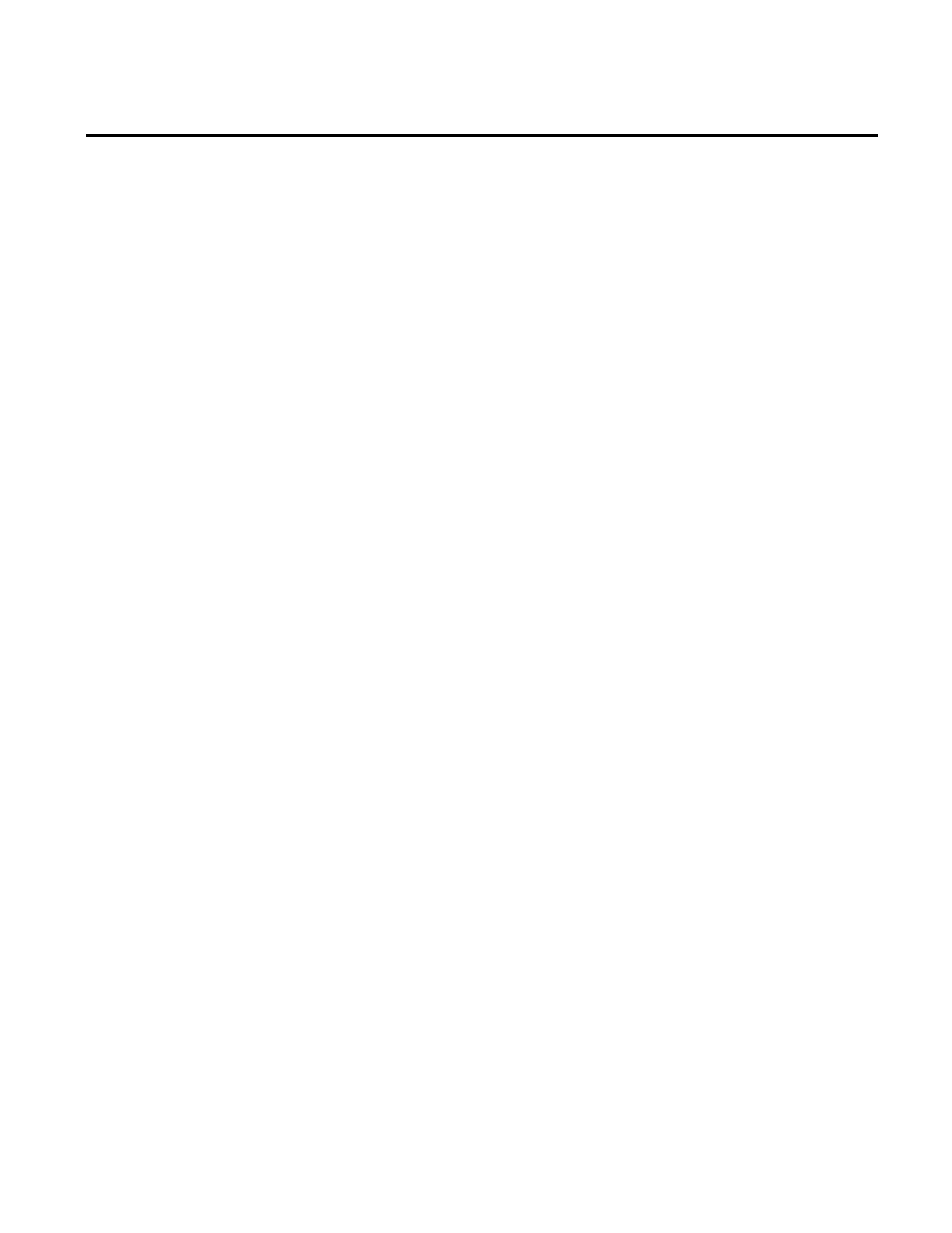
Installing FactoryTalk Historian Chapter 3
Rockwell Automation Publication HSE-IN025A-EN-E–September 2013
49
Please note there are no more planned releases for the classic PI
OLEDB Provider. It is recommended to use PI OLEDB Enterprise,
which provides access to PI System data through the PI Asset
Framework (AF).
To install PI OLEDB Provider:
1. On your FactoryTalk Historian SE installation DVD, go to
Redist\Advanced Server Options\PIDASSetup\OLEDB
Provider\.
2. Double-click Setup.exe. The installation wizard appears.
3. Follow the on-screen instructions to complete the process.
After the installation is complete, the Advanced Server component
is available from the PI System item in the Start menu.
See also
• Configuring OLEDB (page 140)
To install PI SQL Data Access Server:
1. On your FactoryTalk Historian SE installation DVD, go to
Redist\Advanced Server Options\PIDASSetup\PI SQL DAS\.
2. Double-click Setup.exe. The installation wizard appears.
3. Follow the on-screen instructions to complete the process.
After the installation is complete, the Advanced Server component
is available from the PI System item in the Start menu.
See also
• Configuring SQL Data Access Server (page 142)
Install SQL Data Access Server
