Keypad local control – Rockwell Automation 294D ArmorStart LT Distributed Motor Controller DeviceNet Version - User Manual User Manual
Page 36
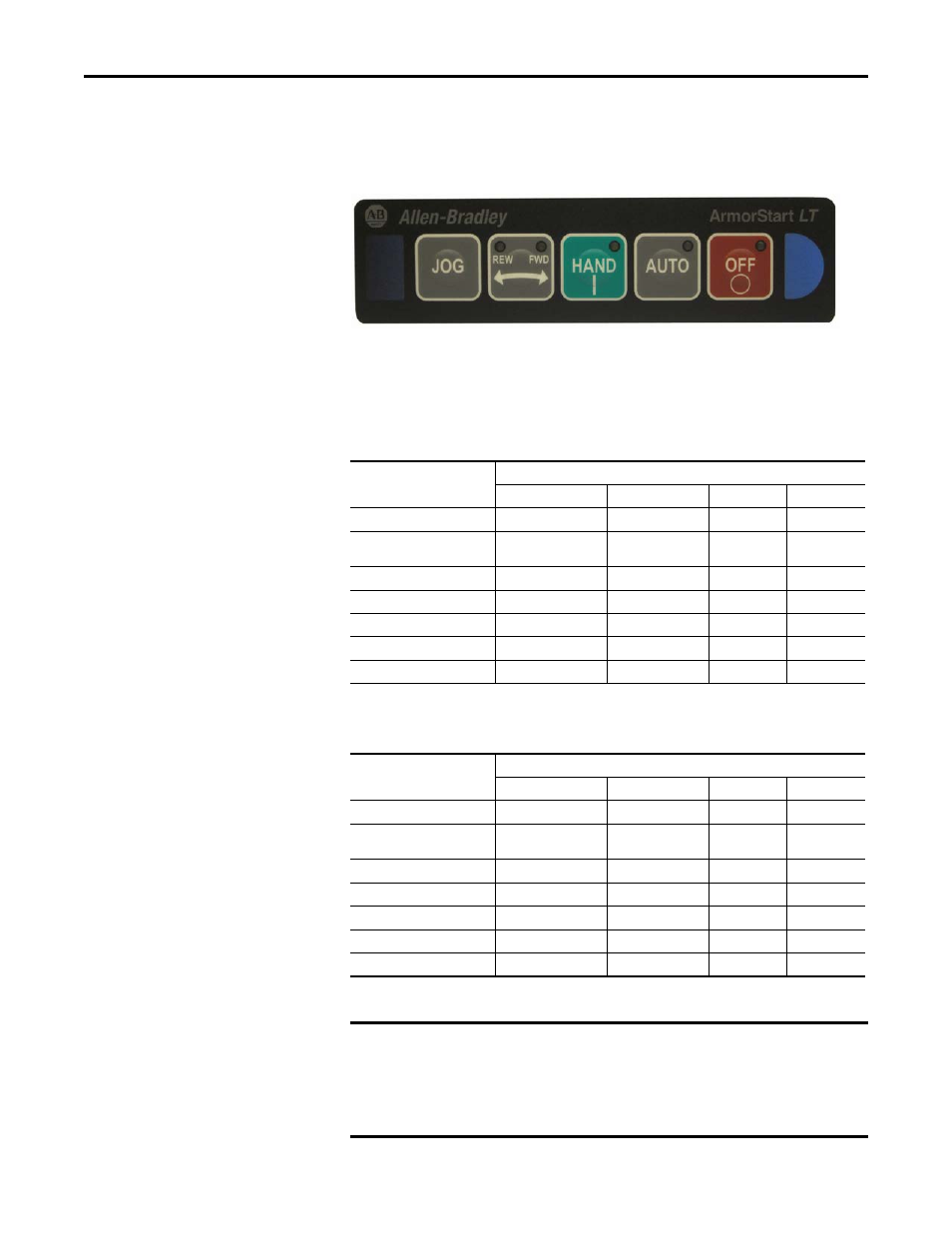
36
Rockwell Automation Publication 290D-UM001A-EN-P - June 2012
Chapter 1
Product Overview
Optional HOA Selector
Keypad with Jog Function
(Bulletin 294D only)
The HOA Selector Keypad with Jog function allows for local start/stop control
with capabilities to jog in forward/reverse motor directions.
Figure 10 - Bulletin 294D Jog/Forward/Reverse HOA
Keypad Local Control
With the KeypadMode parameter (parameter 66) set to 1 = Maintained, pressing
the buttons reacts like a maintained switch.
With the KeypadMode parameter (parameter 66) set to 0 = Momentary,
pressing the buttons reacts like a momentary switch.
Key Press
Current Mode
OFF
HAND
JOG
AUTO
NO KEY PRESSED
—
—
Motor Off
—
FWD/REV
FWD LED Set REV LED
REV LED Set FWD LED
FWD LED Set REV LED
REV LED Set FWD LED
—
—
JOG
If no fault, Jog Motor
—
—
—
AUTO
Auto Mode — Motor Off
—
—
—
HAND
If no fault, Motor On
—
—
—
OFF
—
Motor Off
Motor Off
Motor Off
PROTECTION FAULT PRESENT
—
Motor Off
Motor Off
—
Key Press
Current Mode
OFF
HAND
JOG
AUTO
NO KEY PRESSED
—
Motor Off
Motor Off
—
FWD/REV
FWD LED Set REV LED
REV LED Set FWD LED
FWD LED Set REV LED
REV LED Set FWD LED
—
—
JOG
If no fault, Jog Motor
—
—
—
AUTO
Auto Mode — Motor Off
—
—
—
HAND
If no fault, Motor On
—
—
—
OFF
—
Motor Off
Motor Off
Motor Off
PROTECTION FAULT PRESENT
—
Motor Off
Motor Off
—
IMPORTANT
If multiple buttons are pressed at the same time, the software interprets this as
a “no button pressed” condition. The only exception to this rule is if multiple
buttons are pressed and one of them is the Off button. If the Off button is
pressed in combination with any combination of other buttons, the processor
will behave as if the Off button were pressed by itself.
