Optional hoa selector keypad, Keypad local control – Rockwell Automation 294D ArmorStart LT Distributed Motor Controller DeviceNet Version - User Manual User Manual
Page 34
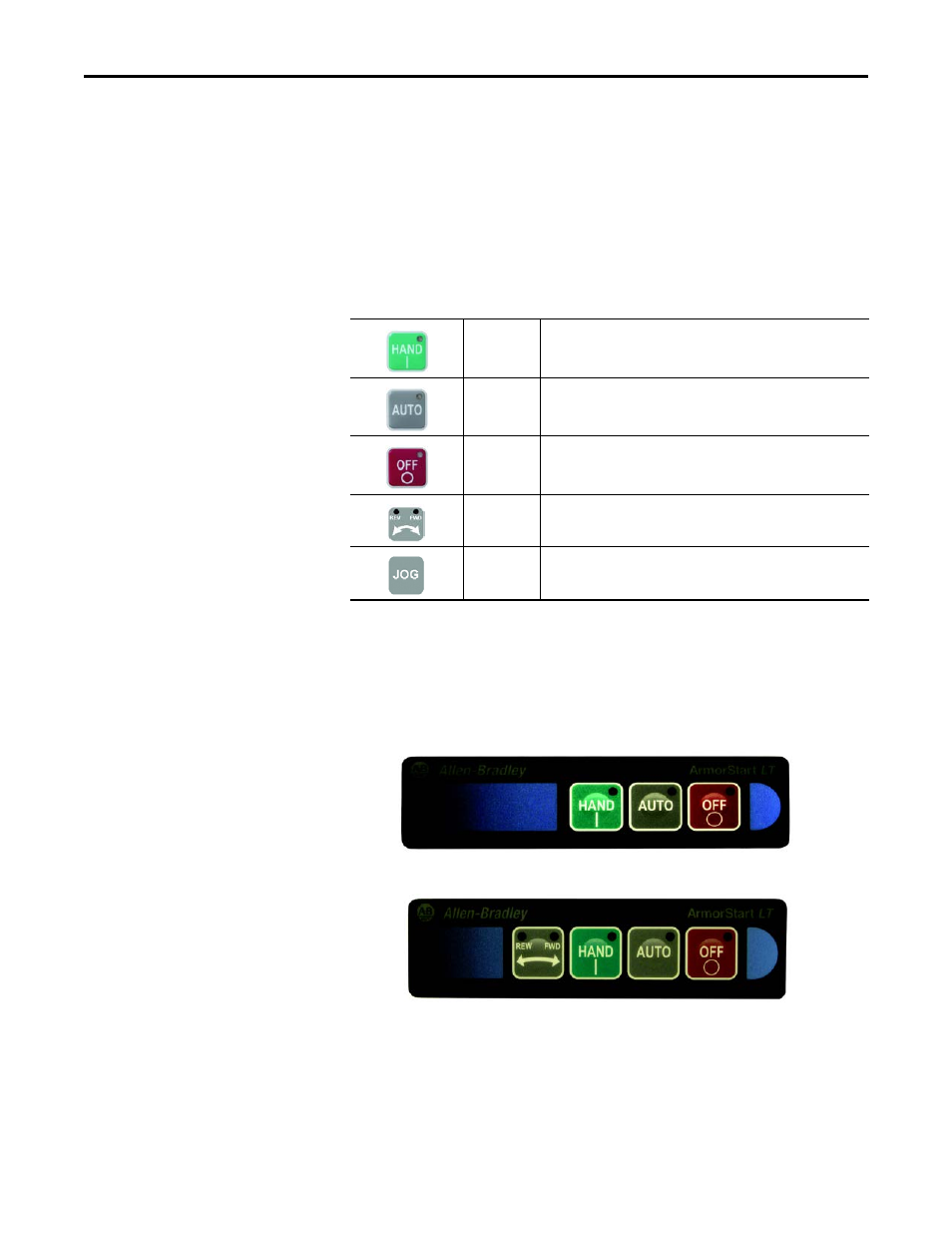
34
Rockwell Automation Publication 290D-UM001A-EN-P - June 2012
Chapter 1
Product Overview
Optional HOA Selector
Keypad
Keypad Local Control
The HOA Selector Keypad allows for local start/stop/jog control in forward/
reverse motor direction. If two buttons are pressed simultaneously, this action is
ignored by the device unless one of the buttons is the Off button. If the Off
button is pressed at any time, the unit will go to the off state. When local Hand
mode is entered, speed reference is switched to Internal Frequency. When in
“Auto” mode the unit the speed reference is switched to the mode specified in
parameter 33 “SpeedReference”.
Optional HOA Keypad
Configuration
(Bulletin 290D/291D only)
The ArmorStart LT offers optional factory-installed Hand/Off/Auto (HOA)
configurations: Standard (Bulletin 290D) and Forward/Reverse (Bulletin
291D).
Figure 8 - Bulletin 290D Standard HOA
Figure 9 - Bulletin 291D Forward/Reverse HOA
E
HAND
The Hand key will initiate starter operation
AUTO
The Auto key allows for Start/Stop control via the
communications network
OFF
If the starter is running, pressing the OFF key will cause the
starter to stop.
DIR Arrow The Dir arrow selects the direction of the motor, either forward
or reverse.
JOG
When pressed, JOG will be initiated if no other control devices
are sending a stop command. Releasing the key will cause the
drive to stop, using selected stop mode.
